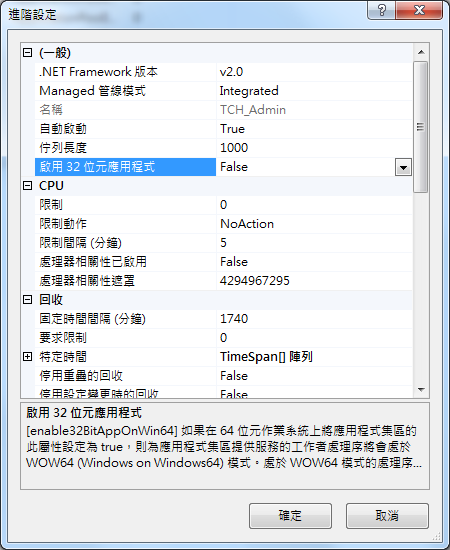搜尋 a 結果:
- 下載 再生龍單機板 zip 檔.
- 如果您的 USB 裝置已經存在一個 FAT 格式的分割區(至少 200 MB),請跳到步驟(3).
否則,請 在您的 USB裝置上產生一個 FAT16或 FAT32 格式的分割區(至少 200 MB) - 解壓縮 zip 並把其中所有的檔案放置您的 FAT 分割去中,並保持目錄架構. 例如:"COPYING" 檔案應該在 USB 裝置的根目錄下(如:G:\COPYING).
- 瀏覽您的 USB 裝置,在 utils\win32\ 目錄下(如:G:\utils\win32\) 並以『管理者身分執行』 makeboot.bat
警告! makeboot.bat 必須在您的 USB 裝置上執行. - 依畫面指示進行.
(PS: 上述是由下面資訊修改而來 : http://www.pendrivelinux.com/2007/01/02/all-in-one-usb-dsl. 感謝 PDLA : http://pendrivelinux.com)
Bike, 2013/11/25 下午 06:16:01
Fortigate 要指定對外的 IP,可以在 "規則 > 防火牆策略 > 防火牆策略" 之下設定,可能必需配合路由的 "政策路由",有空再來試試。
1. 先建立位址:
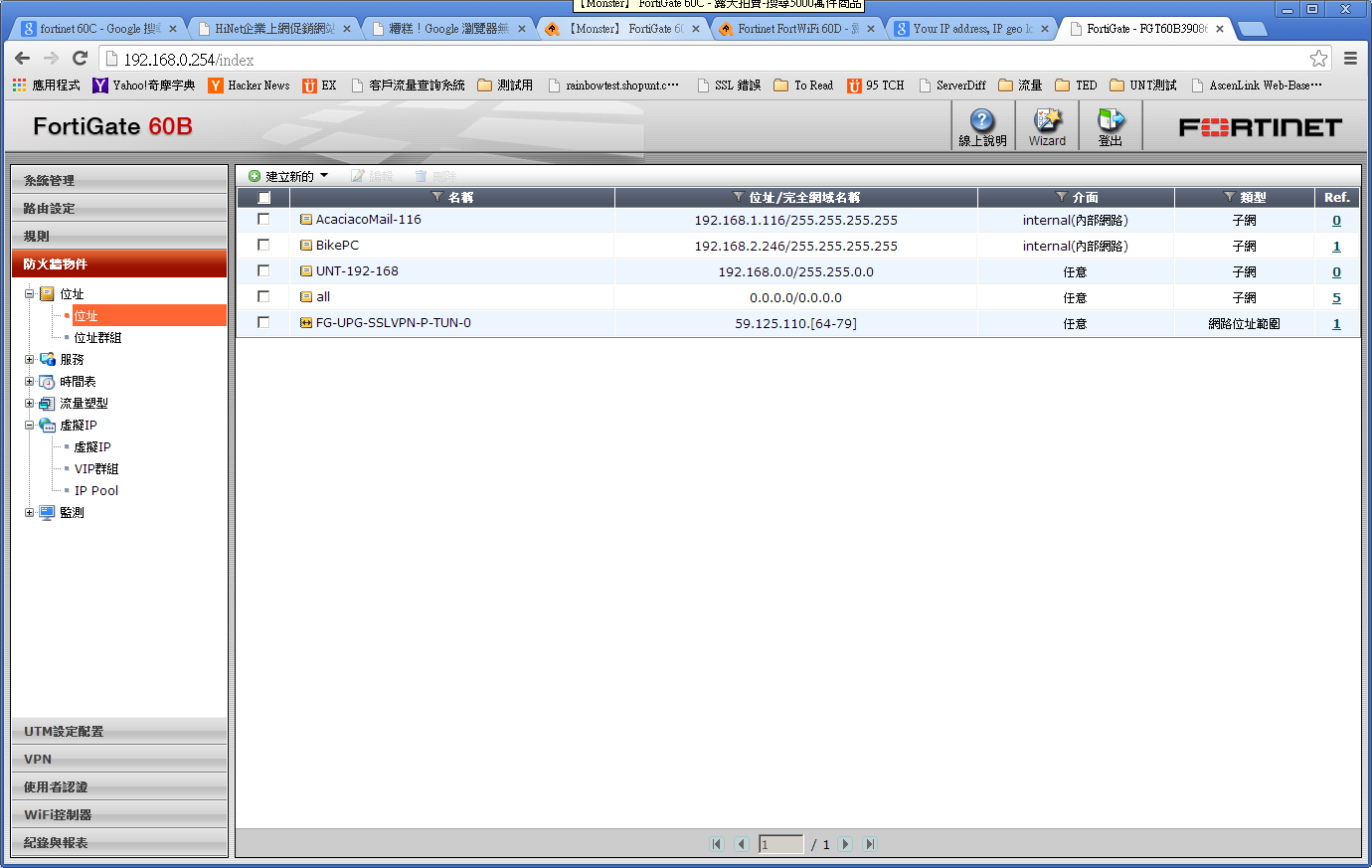
2. 建立 IP Pool:

3. 建立策略:

1. 先建立位址:
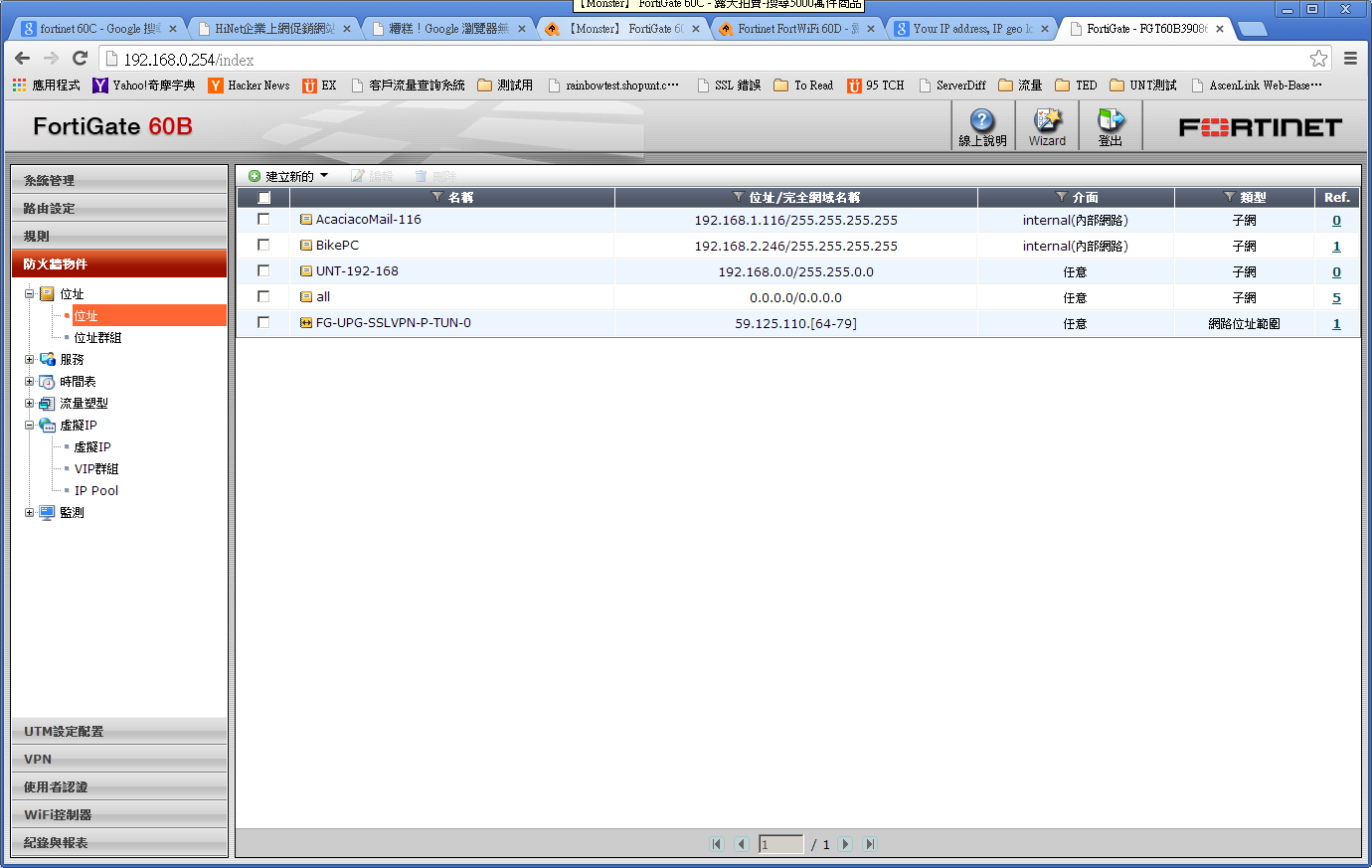
2. 建立 IP Pool:

3. 建立策略:

Bike, 2013/11/25 下午 02:21:10
IE一直到 IE10 才比較支援一般正常瀏覽器的功能
IE9 以下常常要做一些特別的處理 稍微整理一下
1. input, textarea 的 "placeholder" 屬性,IE10 以上才支援,建議偵測 IE9 以下版本時,特別跑 js 用 onfocus, onblur 來處理
2. <input type=file /> 不能用 js 去 click,必須要user真的去點他, js 才抓得到檔案,不然傳到server也是空的
3. IE9 的 js console.log 必須在 "偵錯模式" 下才能使用,所以js程式完成後,要記得把 console.log 清掉或是註解掉
不然一般 IE9 的 User 會跳出 js 的錯誤,然後 js 就停了。(這個問題必須在純IE9的瀏覽器才能發現,IE10模擬IE9也發 現不到)
4. Firefox 問題: 當我們要算div的寬高時,他本身必須 display:block 才能算的出來,不然會是 0,
但是 Firefox 連隱藏iframe 裡的 html > div 都會回傳 0,必須把 iframe 設為 display:block;visibility:hidden
才能算出裡面div的寬高
IE9 以下常常要做一些特別的處理 稍微整理一下
1. input, textarea 的 "placeholder" 屬性,IE10 以上才支援,建議偵測 IE9 以下版本時,特別跑 js 用 onfocus, onblur 來處理
function setPlaceholder(e) {
var placeholder = $(this).attr('placeholder');
if ($(this).val().length == 0) {
$(this).css("color", "#b2b2b2").val(placeholder);
}
$(this).focus(function (e) {
if ($(this).val() == placeholder) { $(this).css("color", "#666").val(""); }
});
$(this).blur(function (e) {
if ($(this).val().length == 0) { $(this).css("color", "#b2b2b2").val(placeholder); }
});
}
if (Is_LTE_IE9) {
$('input[placeholder]').each(setPlaceholder);
$('textarea[placeholder]').each(setPlaceholder);
}
2. <input type=file /> 不能用 js 去 click,必須要user真的去點他, js 才抓得到檔案,不然傳到server也是空的
3. IE9 的 js console.log 必須在 "偵錯模式" 下才能使用,所以js程式完成後,要記得把 console.log 清掉或是註解掉
不然一般 IE9 的 User 會跳出 js 的錯誤,然後 js 就停了。(這個問題必須在純IE9的瀏覽器才能發現,IE10模擬IE9也發 現不到)
4. Firefox 問題: 當我們要算div的寬高時,他本身必須 display:block 才能算的出來,不然會是 0,
但是 Firefox 連隱藏iframe 裡的 html > div 都會回傳 0,必須把 iframe 設為 display:block;visibility:hidden
才能算出裡面div的寬高
darren, 2013/11/15 上午 10:13:29
ASP.NET程式開發時,有時候會寫資料到cookies
這時我們會用 Response.Cookies.Add 寫入
但是大家都會忽略到一種情況,如果後面程式也會使用到該cookies時
Request.Cookies 會抓不到剛設定的cookies
這時就要 Request.Cookies.Set 來設定 Request 值
錯誤示範:
Page_Load --> Response.Cookies.Add a Cookie named "test"
Page_PreRender --> Request.Cookies("test") --> Nothing
正確示範(同時寫兩行):
Page_Load --> Response.Cookies.Add a Cookie named "test"
Request.Cookies.Set a Cookie named "test"
Page_PreRender --> Request.Cookies("test") --> Got it!
這時我們會用 Response.Cookies.Add 寫入
但是大家都會忽略到一種情況,如果後面程式也會使用到該cookies時
Request.Cookies 會抓不到剛設定的cookies
這時就要 Request.Cookies.Set 來設定 Request 值
錯誤示範:
Page_Load --> Response.Cookies.Add a Cookie named "test"
Page_PreRender --> Request.Cookies("test") --> Nothing
正確示範(同時寫兩行):
Page_Load --> Response.Cookies.Add a Cookie named "test"
Request.Cookies.Set a Cookie named "test"
Page_PreRender --> Request.Cookies("test") --> Got it!
darren, 2013/11/4 下午 06:37:03
Windows 2008 的 SMTP 寄信時若遇到 "Helo command rejected: need fully-qualified hostname" ,可做以下的修改。
The fix is easy:
- Open IIS
- View the properties of you Default SMTP Virtual Server
- Go to the “Delivery” tab
- Click the “Advanced” button (in the bottom right corner)
- Under “Fully-qualified domain name” enter a domain name that points to the server
- Click Ok until you’re back to IIS
Bike, 2013/10/28 上午 09:50:56
要執行以下的指令:
netsh interface ipv4 set interface "net" weakhostreceive=enabled
netsh interface ipv4 set interface "loopback" weakhostreceive=enabled
netsh interface ipv4 set interface "loopback" weakhostsend=enabled
其中 "net" 是外接網卡的名稱,"loopback"是虛擬網站的名稱。
請參考: http://blog.loadbalancer.org/direct-server-return-on-windows-2008-using-loopback-adpter/
netsh interface ipv4 set interface "net" weakhostreceive=enabled
netsh interface ipv4 set interface "loopback" weakhostreceive=enabled
netsh interface ipv4 set interface "loopback" weakhostsend=enabled
其中 "net" 是外接網卡的名稱,"loopback"是虛擬網站的名稱。
請參考: http://blog.loadbalancer.org/direct-server-return-on-windows-2008-using-loopback-adpter/
Bike, 2013/10/27 上午 11:33:00