搜尋 [t], 結果:
這兩天發現的現象。有點不好找錯,所以紀錄一下
因為制式報名頁面使用 ajax form 物件,但 ios 的 safari 一直發生資料有送出,
但是送出後網頁就不跑success後面的 javascript,例如彈跳訊息及導到下個頁面
一開始debug的方向有點猜錯,所以花了點時間找問題
後來才注意到,原來他跑到 ajax error去了,不是 ajax success
直覺可能是 ContentType 的問題,因為預設是 text/html
結果 Response.ContentType 改 application/x-javascript, 就過了 (WTF)
我猜 application/json 應該也沒問題吧
------------------------------
經查證: application/json 比較正確
因為制式報名頁面使用 ajax form 物件,但 ios 的 safari 一直發生資料有送出,
但是送出後網頁就不跑success後面的 javascript,例如彈跳訊息及導到下個頁面
一開始debug的方向有點猜錯,所以花了點時間找問題
後來才注意到,原來他跑到 ajax error去了,不是 ajax success
直覺可能是 ContentType 的問題,因為預設是 text/html
結果 Response.ContentType 改 application/x-javascript, 就過了 (WTF)
我猜 application/json 應該也沒問題吧
------------------------------
經查證: application/json 比較正確
darren, 2018/8/2 下午 12:33:16
SELECT e.name, e.protocol_desc, e.type_desc, e.role_desc, e.state_desc,
t.port, e.is_encryption_enabled, e.encryption_algorithm_desc,
e.connection_auth_desc
FROM sys.database_mirroring_endpoints e JOIN sys.tcp_endpoints t
ON e.endpoint_id = t.endpoint_id;
--這個步驟要看前一步驟出現的 Name , 修改 'DBMirroringEndPoint'
IF EXISTS (SELECT * FROM sys.endpoints e WHERE e.name = N'DBMirroringEndPoint')
DROP ENDPOINT DBMirroringEndPoint;
IF NOT EXISTS (SELECT * FROM sys.endpoints e WHERE e.name = N'DBMirroringEndPoint')
CREATE ENDPOINT DBMirroringEndPoint
STATE = STARTED
AS TCP ( LISTENER_PORT = 5023 )
FOR DATABASE_MIRRORING (
AUTHENTICATION = WINDOWS NEGOTIATE,
ENCRYPTION = REQUIRED,
ROLE=ALL);
修改完畢, 在做 Security 設定時會看到新的 port "5023"
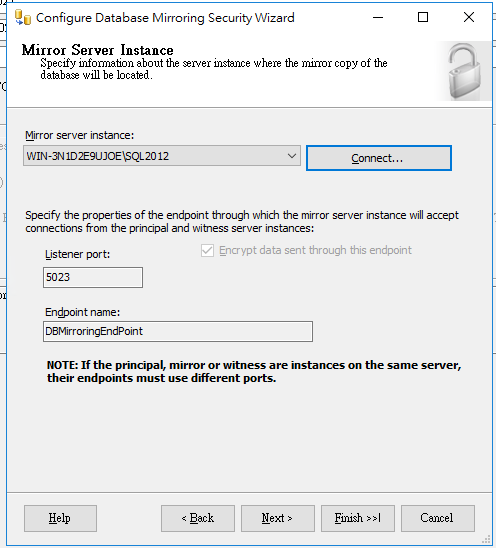
t.port, e.is_encryption_enabled, e.encryption_algorithm_desc,
e.connection_auth_desc
FROM sys.database_mirroring_endpoints e JOIN sys.tcp_endpoints t
ON e.endpoint_id = t.endpoint_id;
--這個步驟要看前一步驟出現的 Name , 修改 'DBMirroringEndPoint'
IF EXISTS (SELECT * FROM sys.endpoints e WHERE e.name = N'DBMirroringEndPoint')
DROP ENDPOINT DBMirroringEndPoint;
IF NOT EXISTS (SELECT * FROM sys.endpoints e WHERE e.name = N'DBMirroringEndPoint')
CREATE ENDPOINT DBMirroringEndPoint
STATE = STARTED
AS TCP ( LISTENER_PORT = 5023 )
FOR DATABASE_MIRRORING (
AUTHENTICATION = WINDOWS NEGOTIATE,
ENCRYPTION = REQUIRED,
ROLE=ALL);
修改完畢, 在做 Security 設定時會看到新的 port "5023"
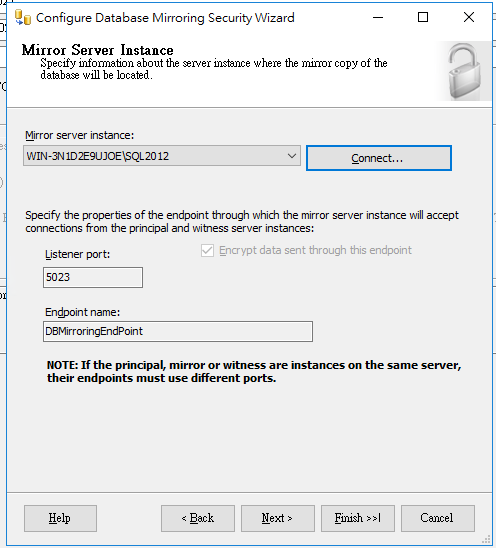
Bike, 2018/7/26 上午 10:43:02
轉換文章內容成為excel 檔案的時候
發生的錯誤
網路上查都好像是跟圖片有關的錯誤
後來才確認是 emoji 的問題
文章裡有出現
🙋♀️🙋♀️🙋♀️
這種東西
SQL:
SQL 好像也沒辦法完美的取代 ( 如果有辦法對準是哪個字元就可以 但如果是一個字串好像會無法取代)
只有剛好對到那個字元開頭時才能換
NCHAR(65039) NCHAR(8205)
Select TOP 10
Replace(SUBSTRING(content,10,15),NCHAR(65039) ,'XX') , ---HongKong️️️🙋♀️怎
REPLACE(SUBSTRING(content,17,8),NCHAR(65039),'OO') ---OO怎
FROM [Table]
C#
最後回到C#來處理
首先用 把string .ToArray() 變成char
找出字元後 轉成 int 來確認要怎麼表達這個 char
最後結果就變成>>
Convert.ToInt32(Table.Rows[0]["Content"].ToString().ToArray());
之後直接變成 char去取代
row["mycolumn"].ToString().Replace((char)65039, ' ').Replace((char)8205, ' ');
然後就暫時 沒錯誤了
只是這網站一直再更新
https://emojipedia.org/unicode-12.0/
所以未來可能還會有新的問題
目前還不知道甚麼快速的解法
發生的錯誤
網路上查都好像是跟圖片有關的錯誤
後來才確認是 emoji 的問題
文章裡有出現
🙋♀️🙋♀️🙋♀️
這種東西
SQL:
SQL 好像也沒辦法完美的取代 ( 如果有辦法對準是哪個字元就可以 但如果是一個字串好像會無法取代)
只有剛好對到那個字元開頭時才能換
NCHAR(65039) NCHAR(8205)
Select TOP 10
Replace(SUBSTRING(content,10,15),NCHAR(65039) ,'XX') , ---HongKong️️️🙋♀️怎
REPLACE(SUBSTRING(content,17,8),NCHAR(65039),'OO') ---OO怎
FROM [Table]
C#
最後回到C#來處理
首先用 把string .ToArray() 變成char
找出字元後 轉成 int 來確認要怎麼表達這個 char
最後結果就變成>>
Convert.ToInt32(Table.Rows[0]["Content"].ToString().ToArray());
之後直接變成 char去取代
row["mycolumn"].ToString().Replace((char)65039, ' ').Replace((char)8205, ' ');
然後就暫時 沒錯誤了
只是這網站一直再更新
https://emojipedia.org/unicode-12.0/
所以未來可能還會有新的問題
目前還不知道甚麼快速的解法
sean, 2018/3/22 下午 03:21:41
想到的先列出來.
1. 幫 String 擴充屬性(javascript, .NET)
2. SQL Injection.
3. Cross Site Script Attack.
4. 避免排程未完全執行以及重覆執行.
5. 更新 Cache 與 Lock.
6. SQL Transaction.
1. 幫 String 擴充屬性(javascript, .NET)
2. SQL Injection.
3. Cross Site Script Attack.
4. 避免排程未完全執行以及重覆執行.
5. 更新 Cache 與 Lock.
6. SQL Transaction.
Bike, 2017/12/16 下午 04:56:39
LINE Pay款流程:
reserve Page(紅科) 發送 reserve API => 取得 payment URL => 轉址到 payment URL => LINE Pay 檢查USER狀態 => 轉回confirm page(紅科), 發送 confirm API => DOWN.
付款需要程式:
reserve API, confirm API:
send request JSON and read return JSON:
C#:
.vb
工具網站:
JSON 轉物件 http://json2csharp.com/
C# to VB : http://converter.telerik.com/
#專案: 紅科
reserve Page(紅科) 發送 reserve API => 取得 payment URL => 轉址到 payment URL => LINE Pay 檢查USER狀態 => 轉回confirm page(紅科), 發送 confirm API => DOWN.
付款需要程式:
reserve API, confirm API:
send request JSON and read return JSON:
C#:
using System.Net;
using System.IO;
public partial class TEST : System.Web.UI.Page
{
DB.OrderMain oOrderObj = null;
protected void Page_Load(object sender, EventArgs e)
{
//Setting request header
HttpWebRequest httpWebRequest = (HttpWebRequest)WebRequest.Create("__APIRootURL__");
httpWebRequest.ContentType = "application/json; charset=UTF-8";
httpWebRequest.Method = "POST";
httpWebRequest.Headers.Add("X-LINE-ChannelId", DB.SysConfig.LINEPay.ChannelId);
httpWebRequest.Headers.Add("X-LINE-ChannelSecret", DB.SysConfig.LINEPay.SecretKey);
//加入參數
using (var streamWriter = new StreamWriter(httpWebRequest.GetRequestStream()))
{
string requestJSON = "{\"productName\": \"" + DB.SysConfig.SYSTEM_NAME + "\"," +
"\"productImageUrl\": \"" + DB.SysConfig.URL_Shopping + "images/Logo.jpg\"," +
"\"amount\": " + oOrderObj.TotalAmount() + "," +
"\"currency\": \"TWD\"," +
"\"orderId\": \"" + oOrderObj.DisplayOrderId + "\"," +
"\"confirmUrl\": \"" + DB.SysConfig.URL_Shopping + "Handler/LinePay/GotoComfirm.aspx?Id=" + oOrderObj.Id + "\"," +
"\"cancelUrl\": \"" + DB.SysConfig.URL_Shopping + "Shopping/OrderComplete.aspx?Id=" + oOrderObj.Id + "\"," +
"\"capture\": \"true\"," +
"\"confirmUrlType\": \"CLIENT\"}";
streamWriter.Write(requestJSON);
streamWriter.Flush();
streamWriter.Close();
}
//取得回覆資訊
var httpResponse = (HttpWebResponse)httpWebRequest.GetResponse();
//解讀回覆資訊
using (var streamReader = new StreamReader(httpResponse.GetResponseStream()))
{
var responseJSON = streamReader.ReadToEnd();
//將 JSON 轉為物件
GN.LinePay.reserveRes.ReturnJSON oReturnObj = (GN.LinePay.reserveRes.ReturnJSON)Newtonsoft.Json.JsonConvert.DeserializeObject(responseJSON, typeof(GN.LinePay.reserveRes.ReturnJSON));
if (oReturnObj.returnCode == "0000")
{
//成功
}
else
{
//失敗
string ErrMsg = "Error Code: " + oReturnObj.returnCode + "\r\n" + oReturnObj.returnMessage;
}
}
}
}
.vb
Imports System.Net
Imports System.IO
Partial Class TEST
Inherits System.Web.UI.Page
Dim oOrderObj As DB.OrderMain
Private Sub Admin_TEST_Load(sender As Object, e As EventArgs) Handles Me.Load
'Setting request header
Dim httpWebRequest As HttpWebRequest = WebRequest.Create("__APIRootURL__")
httpWebRequest.ContentType = "application/json; charset=UTF-8"
httpWebRequest.Method = "POST"
httpWebRequest.Headers.Add("X-LINE-ChannelId", DB.SysConfig.LINEPay.ChannelId)
httpWebRequest.Headers.Add("X-LINE-ChannelSecret", DB.SysConfig.LINEPay.SecretKey)
'加入參數
Using streamWriter As New StreamWriter(httpWebRequest.GetRequestStream())
Dim requestJSON As String = "{""productName"": """ + DB.SysConfig.SYSTEM_NAME + """," +
"""productImageUrl"": """ + DB.SysConfig.URL_Shopping + "images/Logo.jpg""," +
"""amount"": " + oOrderObj.TotalAmount() + "," +
"""currency"": ""TWD""," +
"""orderId"": """ + oOrderObj.DisplayOrderId + """," +
"""confirmUrl"": """ + DB.SysConfig.URL_Shopping + "Handler/LinePay/GotoComfirm.aspx?Id=" + oOrderObj.Id + """," +
"""cancelUrl"": """ + DB.SysConfig.URL_Shopping + "Shopping/OrderComplete.aspx?Id=" + oOrderObj.Id + """," +
"""capture"": ""true""," +
"""confirmUrlType"": ""CLIENT""}"
streamWriter.Write(requestJSON)
streamWriter.Flush()
streamWriter.Close()
End Using
'取得回覆資訊
Dim httpResponse As HttpWebResponse = httpWebRequest.GetResponse
'解讀回覆資訊
Using streamReader As New StreamReader(httpResponse.GetResponseStream())
Dim responseJSON As String = streamReader.ReadToEnd()
'將 JSON 轉為物件
Dim oReturnObj As GN.LinePay.reserveRes.ReturnJSON = Newtonsoft.Json.JsonConvert.DeserializeObject(responseJSON, GetType(GN.LinePay.reserveRes.ReturnJSON))
Dim ResMsg As String = ""
If oReturnObj.returnCode = "0000" Then
'成功
Else
'失敗
End If
End Using
End Sub
End Class
工具網站:
JSON 轉物件 http://json2csharp.com/
C# to VB : http://converter.telerik.com/
#專案: 紅科
Reiko, 2017/6/21 下午 07:22:58
由於從欄位抓出的值 雖然是由逗點分隔 但整體資料容易被當成一組單一字串
例如
Table
#SomeTable
欄位 :
Id MemberIds
值
1 12,30,58
2 45,68,88
想要篩選 where member_Id in (select MemberIds from SomeTable where Id = 2)
會被當成 Id in ('45,68,88') 文字跟整數無法被篩選
解決方法之一
create table #SomeTable (Id int,MemberIds nvarchar(30))
insert into #SomeTable (Id,MemberIds) values (1,'12,30,58')
insert into #SomeTable (Id,MemberIds) values (2,'45,68,88')
select * from #SomeTable
create table #TargetTable (Id int,member_Id nvarchar(30))
insert into #TargetTable (Id,member_Id ) values (1,12)
insert into #TargetTable (Id,member_Id ) values (2,30)
insert into #TargetTable (Id,member_Id ) values (3,45)
insert into #TargetTable (Id,member_Id ) values (4,58)
insert into #TargetTable (Id,member_Id ) values (5,68)
insert into #TargetTable (Id,member_Id ) values (6,88)
select * from #TargetTable
DECLARE @MemberIds nvarchar(200);DECLARE @SQLString nvarchar(200);
select @MemberIds =MemberIds from #SomeTable(nolocK) where Id = 2
SET @SQLString = N' select * from #TargetTable where member_Id in (' + @MemberIds + ')' ;
EXECUTE sp_executesql @SQLString
將整體都當成字串 就可以執行了
如果用逗點隔開如果用逗點隔開的是字串
如:
Hi,Im,String
可以先把它加上單引號
select '''' + Replace(MemberIds ,',','''' +',' + '''') + '''' from #SomeTable
例如
Table
#SomeTable
欄位 :
Id MemberIds
值
1 12,30,58
2 45,68,88
想要篩選 where member_Id in (select MemberIds from SomeTable where Id = 2)
會被當成 Id in ('45,68,88') 文字跟整數無法被篩選
解決方法之一
create table #SomeTable (Id int,MemberIds nvarchar(30))
insert into #SomeTable (Id,MemberIds) values (1,'12,30,58')
insert into #SomeTable (Id,MemberIds) values (2,'45,68,88')
select * from #SomeTable
create table #TargetTable (Id int,member_Id nvarchar(30))
insert into #TargetTable (Id,member_Id ) values (1,12)
insert into #TargetTable (Id,member_Id ) values (2,30)
insert into #TargetTable (Id,member_Id ) values (3,45)
insert into #TargetTable (Id,member_Id ) values (4,58)
insert into #TargetTable (Id,member_Id ) values (5,68)
insert into #TargetTable (Id,member_Id ) values (6,88)
select * from #TargetTable
DECLARE @MemberIds nvarchar(200);DECLARE @SQLString nvarchar(200);
select @MemberIds =MemberIds from #SomeTable(nolocK) where Id = 2
SET @SQLString = N' select * from #TargetTable where member_Id in (' + @MemberIds + ')' ;
EXECUTE sp_executesql @SQLString
將整體都當成字串 就可以執行了
如果用逗點隔開如果用逗點隔開的是字串
如:
Hi,Im,String
可以先把它加上單引號
select '''' + Replace(MemberIds ,',','''' +',' + '''') + '''' from #SomeTable
sean, 2017/6/12 下午 12:09:48
我想大家一定會遇到要把資料匯出成 Excel 的需求. 以現有的工具, 大家想到作法大概都是先把資料放到一個 datatable 之中, 後叫用 UW.ExcelPOI.DTToExcelAndWriteToClient 就結束了.
前兩天遇到一個需求, 輸出的 Excel 要加上表頭, 如下圖
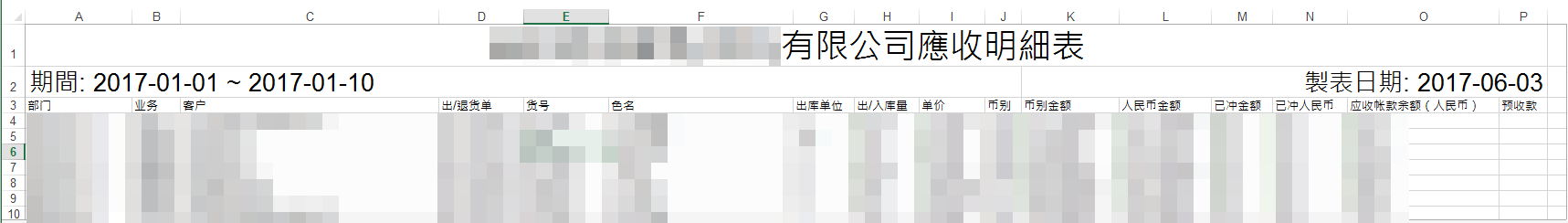
於是乎把 UW.ExcelPOI.DTToExcelAndWriteToClient 做了一些擴充, (其實應該說是幫 DTToWorkSheet 做了擴充), 過程如下.
1. 需求: 一個可以快速填入欄位的 Sub (method or function)
A. 每一個 Cell 可以設定內容(文字), 字型大小, 跨欄數, 對齊方式. (其它的未來再來擴充, 例如顔色).
B. 每一個 Row 由 Cell 組成, 由左到右.
C. 一次可以填多個 Row
2. 實作:
A. 先定義 Cell
B. Row 的格式: 我想最直的覺的就是 List(of Cell) 了吧.
C. 多個 Row 的表示法: List(Of List(Of Cell))
D. 來把 Cell 填入 WorkSheet 吧,
共有三個參數: WS 和 ltRows 應該不用解釋了. 最後一個 StartRow 用來指定插入資料的開始 Row.
E. 完整程式碼: (程式碼不看沒關係, 但要跳到 F. 重點講解哦)
F. 重點講解:
這個 function 在實作時有兩個卡點:
1. 如何合併欄:
2. 如何設定字型大小和對齊方式:
這裡有件有有趣的事, 我一開始是這樣寫的.
結果是整個 WorkSheet 的對齊方式都被改了. 我猜當 WorkSheet 初建立時, CellStyle 都是用同一個. 所以改任一個 cell 的 CellStyle 會同時改到所有 cell 的.
G. 使用方式:
前兩天遇到一個需求, 輸出的 Excel 要加上表頭, 如下圖
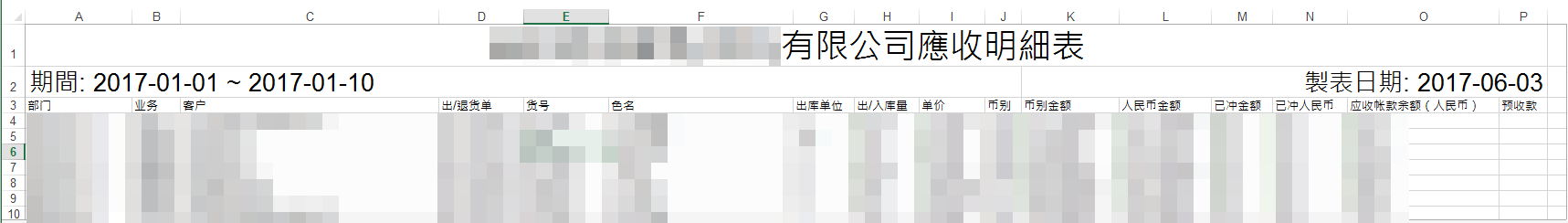
於是乎把 UW.ExcelPOI.DTToExcelAndWriteToClient 做了一些擴充, (其實應該說是幫 DTToWorkSheet 做了擴充), 過程如下.
1. 需求: 一個可以快速填入欄位的 Sub (method or function)
A. 每一個 Cell 可以設定內容(文字), 字型大小, 跨欄數, 對齊方式. (其它的未來再來擴充, 例如顔色).
B. 每一個 Row 由 Cell 組成, 由左到右.
C. 一次可以填多個 Row
2. 實作:
A. 先定義 Cell
Public Class Cell
Public Content As String
Public Colspan As Int32 = 1
Public Alignment As NPOI.SS.UserModel.HorizontalAlignment
Public FontHeightInPoints As Int32 = 0
Sub New(Content As String, Optional Colspan As Int32 = 1,
Optional Alignment As NPOI.SS.UserModel.HorizontalAlignment = NPOI.SS.UserModel.HorizontalAlignment.General,
Optional FontHeightInPoints As Int32 = 0)
Me.Content = Content
Me.Colspan = Colspan
Me.Alignment = Alignment
Me.FontHeightInPoints = FontHeightInPoints
End Sub
End Class
B. Row 的格式: 我想最直的覺的就是 List(of Cell) 了吧.
C. 多個 Row 的表示法: List(Of List(Of Cell))
D. 來把 Cell 填入 WorkSheet 吧,
Public Shared Sub AddRows(WS As HSSFSheet, ltRows As List(Of List(Of Cell)), ByRef StartRow As Int32)
共有三個參數: WS 和 ltRows 應該不用解釋了. 最後一個 StartRow 用來指定插入資料的開始 Row.
E. 完整程式碼: (程式碼不看沒關係, 但要跳到 F. 重點講解哦)
Public Shared Sub AddRows(WS As HSSFSheet, ltRows As List(Of List(Of Cell)), ByRef StartRow As Int32)
Dim WR As HSSFRow
If ltRows IsNot Nothing Then
For Each ltRow As List(Of Cell) In ltRows
WR = WS.CreateRow(StartRow)
Dim C As Int32 = 0
For Each cell As Cell In ltRow
Dim ic As NPOI.SS.UserModel.ICell = WR.CreateCell(C)
ic.SetCellValue(cell.Content)
Dim cs As NPOI.SS.UserModel.ICellStyle = WS.Workbook.CreateCellStyle()
cs.Alignment = cell.Alignment
If cell.FontHeightInPoints > 0 Then
Dim oFont As NPOI.SS.UserModel.IFont = WS.Workbook.CreateFont()
oFont.FontHeightInPoints = cell.FontHeightInPoints
cs.SetFont(oFont)
End If
ic.CellStyle = cs
If cell.Colspan > 1 Then
WS.AddMergedRegion(New CellRangeAddress(StartRow, StartRow, C, C + cell.Colspan - 1))
C += cell.Colspan - 1
End If
C += 1
Next
StartRow += 1
Next
End If
End Sub
F. 重點講解:
這個 function 在實作時有兩個卡點:
1. 如何合併欄:
WS.AddMergedRegion(New CellRangeAddress(StartRow, StartRow, C, C + cell.Colspan - 1))
2. 如何設定字型大小和對齊方式:
Dim cs As NPOI.SS.UserModel.ICellStyle = WS.Workbook.CreateCellStyle()
cs.Alignment = cell.Alignment
If cell.FontHeightInPoints > 0 Then
Dim oFont As NPOI.SS.UserModel.IFont = WS.Workbook.CreateFont()
oFont.FontHeightInPoints = cell.FontHeightInPoints
cs.SetFont(oFont)
End If
ic.CellStyle = cs
這裡有件有有趣的事, 我一開始是這樣寫的.
ic.CellStyle.Alignment = cell.Alignment
結果是整個 WorkSheet 的對齊方式都被改了. 我猜當 WorkSheet 初建立時, CellStyle 都是用同一個. 所以改任一個 cell 的 CellStyle 會同時改到所有 cell 的.
G. 使用方式:
Dim ltHeader As New List(Of List(Of UW.ExcelPOI.Cell))
Dim ltLine As New List(Of UW.ExcelPOI.Cell)
ltLine.Add(New UW.ExcelPOI.Cell(DB.SysConfig.SYSTEM_NAME & "應收明細表", 16,
NPOI.SS.UserModel.HorizontalAlignment.Center, 28))
ltHeader.Add(ltLine)
'第二行
ltLine = New List(Of UW.ExcelPOI.Cell)
ltLine.Add(New UW.ExcelPOI.Cell("期間: " & Me.txtbl_date_s.Text & " ~ " & Me.txtbl_date_e.Text, 10,
NPOI.SS.UserModel.HorizontalAlignment.Left, 20))
ltLine.Add(New UW.ExcelPOI.Cell("製表日期: " & Now.ToString("yyyy-MM-dd"), 6,
NPOI.SS.UserModel.HorizontalAlignment.Right, 20))
ltHeader.Add(ltLine)
UW.ExcelPOI.DTToExcelAndWriteToClient(newdt, ltHeader:=ltHeader)
Bike, 2017/6/4 下午 07:19:27
看到黑暗有一個關於中文難字的繁簡轉換處理的文章, 先記錄部份在這裡.
http://blog.darkthread.net/post-2015-03-06-strconv-half-full-width-notes.aspx
var ncrString = toNCR("黑暗執行緒犇ABC123");
Debug.WriteLine(ncrString); //黑暗執行緒犇ABC123
var convString = Microsoft.VisualBasic.Strings.StrConv(
ncrString, Microsoft.VisualBasic.VbStrConv.Narrow, 1028);
Debug.WriteLine(convString); //黑暗执行绪犇ABC123
var resultString = fromNCR(convString);
Debug.WriteLine(resultString); //黑暗执行绪犇ABC123
static string toNCR(string input)
{
StringBuilder sb = new StringBuilder();
Encoding big5 = Encoding.GetEncoding("big5");
foreach (char c in input)
{
//強迫轉碼成Big5,看會不會變成問號
string cInBig5 = big5.GetString(big5.GetBytes(new char[] {c}));
//原來不是問號,轉碼後變問號,判定為難字
if (c!='?' && cInBig5=="?")
sb.AppendFormat("&#{0};", Convert.ToInt32(c));
else
sb.Append(c);
}
return sb.ToString();
}
static string fromNCR(string input)
{
return Regex.Replace(input, "&#(?<ncr>\\d+?);", (m) =>
{
return Convert.ToChar(int.Parse(m.Groups["ncr"].Value)).ToString();
});
}
http://blog.darkthread.net/post-2015-03-06-strconv-half-full-width-notes.aspx
var ncrString = toNCR("黑暗執行緒犇ABC123");
Debug.WriteLine(ncrString); //黑暗執行緒犇ABC123
var convString = Microsoft.VisualBasic.Strings.StrConv(
ncrString, Microsoft.VisualBasic.VbStrConv.Narrow, 1028);
Debug.WriteLine(convString); //黑暗执行绪犇ABC123
var resultString = fromNCR(convString);
Debug.WriteLine(resultString); //黑暗执行绪犇ABC123
static string toNCR(string input)
{
StringBuilder sb = new StringBuilder();
Encoding big5 = Encoding.GetEncoding("big5");
foreach (char c in input)
{
//強迫轉碼成Big5,看會不會變成問號
string cInBig5 = big5.GetString(big5.GetBytes(new char[] {c}));
//原來不是問號,轉碼後變問號,判定為難字
if (c!='?' && cInBig5=="?")
sb.AppendFormat("&#{0};", Convert.ToInt32(c));
else
sb.Append(c);
}
return sb.ToString();
}
static string fromNCR(string input)
{
return Regex.Replace(input, "&#(?<ncr>\\d+?);", (m) =>
{
return Convert.ToChar(int.Parse(m.Groups["ncr"].Value)).ToString();
});
}
Bike, 2016/11/21 下午 12:40:54
找了兩三篇文章再加一點修正才組出來的, 記錄一下, 要用 iTextSharp 哦.
using System.IO;
using iTextSharp.text;
using iTextSharp.text.pdf;
---
string oldFile = Server.MapPath("/Content/PDF/300000419_20160929162658862.pdf"); //"oldFile.pdf";
string newFile = oldFile.Replace(".pdf", "_New11.pdf");
// open the reader
PdfReader reader = new PdfReader(oldFile);
Rectangle size = reader.GetPageSizeWithRotation(1);
Document document = new Document(size);
int NumberOfPages = reader.NumberOfPages;
// open the writer
FileStream fs = new FileStream(newFile, FileMode.Create, FileAccess.Write);
PdfWriter writer = PdfWriter.GetInstance(document, fs);
document.Open();
// the pdf content
PdfContentByte cb = writer.DirectContent;
string text = "Watermark...";
string windir = Environment.GetEnvironmentVariable("windir");
Chunk textAsChunk = new Chunk(text, new Font(BaseFont.CreateFont(windir + "\\Fonts\\mingliu.ttc,0", BaseFont.IDENTITY_H, BaseFont.NOT_EMBEDDED), 20, Font.NORMAL, new BaseColor(255,0,0)));
// create the new page and add it to the pdf
for (int i = 1; i<= NumberOfPages; i++)
{
if(i > 1)
{
document.NewPage();
}
ColumnText.ShowTextAligned(cb, Element.ALIGN_LEFT, new Phrase(textAsChunk), 0, 0, 0);
PdfImportedPage page = writer.GetImportedPage(reader, i);
cb.AddTemplate(page, 0, 0);
}
// close the streams and voilá the file should be changed :)
document.Close();
fs.Close();
writer.Close();
reader.Close();
Response.Write(newFile + "<br>");
Response.Write(NumberOfPages + "<br>");
using System.IO;
using iTextSharp.text;
using iTextSharp.text.pdf;
---
string oldFile = Server.MapPath("/Content/PDF/300000419_20160929162658862.pdf"); //"oldFile.pdf";
string newFile = oldFile.Replace(".pdf", "_New11.pdf");
// open the reader
PdfReader reader = new PdfReader(oldFile);
Rectangle size = reader.GetPageSizeWithRotation(1);
Document document = new Document(size);
int NumberOfPages = reader.NumberOfPages;
// open the writer
FileStream fs = new FileStream(newFile, FileMode.Create, FileAccess.Write);
PdfWriter writer = PdfWriter.GetInstance(document, fs);
document.Open();
// the pdf content
PdfContentByte cb = writer.DirectContent;
string text = "Watermark...";
string windir = Environment.GetEnvironmentVariable("windir");
Chunk textAsChunk = new Chunk(text, new Font(BaseFont.CreateFont(windir + "\\Fonts\\mingliu.ttc,0", BaseFont.IDENTITY_H, BaseFont.NOT_EMBEDDED), 20, Font.NORMAL, new BaseColor(255,0,0)));
// create the new page and add it to the pdf
for (int i = 1; i<= NumberOfPages; i++)
{
if(i > 1)
{
document.NewPage();
}
ColumnText.ShowTextAligned(cb, Element.ALIGN_LEFT, new Phrase(textAsChunk), 0, 0, 0);
PdfImportedPage page = writer.GetImportedPage(reader, i);
cb.AddTemplate(page, 0, 0);
}
// close the streams and voilá the file should be changed :)
document.Close();
fs.Close();
writer.Close();
reader.Close();
Response.Write(newFile + "<br>");
Response.Write(NumberOfPages + "<br>");
Bike, 2016/9/29 下午 06:23:59
--抓所有的 Table
Select * from INFORMATION_SCHEMA.TABLES
--抓所有的 COLUMNS
Select * from INFORMATION_SCHEMA.COLUMNS
--抓欄位的 Description
select
st.name [Table],
sc.name [Column],
sep.value [Description]
from sys.tables st
inner join sys.columns sc on st.object_id = sc.object_id
left join sys.extended_properties sep on st.object_id = sep.major_id
and sc.column_id = sep.minor_id
and sep.name = 'MS_Description'
where st.name = 'TableName'
and sc.name = 'ColumnName'
--修改欄位的 Description.
EXEC sp_updateextendedproperty
@name = N'MS_Description', @value = 'Your description',
@level0type = N'Schema', @level0name = 'dbo',
@level1type = N'Table', @level1name = 'TableName',
@level2type = N'Column', @level2name = 'Name';
EXEC sp_addextendedproperty
@name = N'MS_Description', @value = 'Code description',
@level0type = N'Schema', @level0name = 'dbo',
@level1type = N'Table', @level1name = 'TableName',
@level2type = N'Column', @level2name = 'ColumnName';
--新增 Table 的 extendedproperty
EXEC sp_addextendedproperty
@name = N'Description', @value = 'Hey, here is TableName description!',
@level0type = N'Schema', @level0name = 'dbo',
@level1type = N'Table', @level1name = 'TableName'
GO
--修改 Table 的 extendedproperty
EXEC sp_updateextendedproperty
@name = N'Description', @value = 'Hey, here is my description! 123',
@level0type = N'Schema', @level0name = 'dbo',
@level1type = N'Table', @level1name = 'TableName'
GO
--讀取 Extended Property
SELECT sys.objects.name AS TableName, ep.name AS PropertyName,
ep.value AS Description
FROM sys.objects
CROSS APPLY fn_listextendedproperty(default,
'SCHEMA', schema_name(schema_id),
'TABLE', name, null, null) ep
WHERE sys.objects.name NOT IN ('sysdiagrams')
ORDER BY sys.objects.name
--讀取 Column 的 Description
SELECT objtype, objname, name, value
FROM fn_listextendedproperty (NULL, 'schema', 'dbo', 'table', 'TableName', 'column', default);
GO
--讀取特定 Table 的 Description
SELECT *
FROM fn_listextendedproperty (NULL, 'schema', 'dbo', 'table', 'TableName', default, default);
GO
--讀取 所有 Table 的 Description
SELECT *
FROM fn_listextendedproperty (NULL, 'schema', 'dbo', 'table', default, default, default);
GO
--新增或修改資料表說明
IF not exists(SELECT * FROM ::fn_listextendedproperty (NULL, 'user', 'dbo', 'table', '資料表名稱', NULL, NULL))
BEGIN
exec sp_addextendedproperty 'MS_Description', '資料表說明', 'user', 'dbo', 'table', '資料表名稱'
END
ELSE
BEGIN
exec sp_updateextendedproperty 'MS_Description', '資料表說明', 'user', 'dbo', 'table', '資料表名稱'
END
--新增或修改欄位說明
IF not exists(SELECT * FROM ::fn_listextendedproperty (NULL, 'user', 'dbo', 'table', '資料表名稱', 'column', '欄位名稱'))
BEGIN
exec sp_addextendedproperty 'MS_Description', '欄位說明', 'user', 'dbo', 'table', '資料表名稱', 'column', '欄位名稱'
END
ELSE
BEGIN
exec sp_updateextendedproperty 'MS_Description', '欄位說明', 'user', 'dbo', 'table', '資料表名稱', 'column', '欄位名稱'
END
Select * from INFORMATION_SCHEMA.TABLES
--抓所有的 COLUMNS
Select * from INFORMATION_SCHEMA.COLUMNS
--抓欄位的 Description
select
st.name [Table],
sc.name [Column],
sep.value [Description]
from sys.tables st
inner join sys.columns sc on st.object_id = sc.object_id
left join sys.extended_properties sep on st.object_id = sep.major_id
and sc.column_id = sep.minor_id
and sep.name = 'MS_Description'
where st.name = 'TableName'
and sc.name = 'ColumnName'
--修改欄位的 Description.
EXEC sp_updateextendedproperty
@name = N'MS_Description', @value = 'Your description',
@level0type = N'Schema', @level0name = 'dbo',
@level1type = N'Table', @level1name = 'TableName',
@level2type = N'Column', @level2name = 'Name';
EXEC sp_addextendedproperty
@name = N'MS_Description', @value = 'Code description',
@level0type = N'Schema', @level0name = 'dbo',
@level1type = N'Table', @level1name = 'TableName',
@level2type = N'Column', @level2name = 'ColumnName';
--新增 Table 的 extendedproperty
EXEC sp_addextendedproperty
@name = N'Description', @value = 'Hey, here is TableName description!',
@level0type = N'Schema', @level0name = 'dbo',
@level1type = N'Table', @level1name = 'TableName'
GO
--修改 Table 的 extendedproperty
EXEC sp_updateextendedproperty
@name = N'Description', @value = 'Hey, here is my description! 123',
@level0type = N'Schema', @level0name = 'dbo',
@level1type = N'Table', @level1name = 'TableName'
GO
--讀取 Extended Property
SELECT sys.objects.name AS TableName, ep.name AS PropertyName,
ep.value AS Description
FROM sys.objects
CROSS APPLY fn_listextendedproperty(default,
'SCHEMA', schema_name(schema_id),
'TABLE', name, null, null) ep
WHERE sys.objects.name NOT IN ('sysdiagrams')
ORDER BY sys.objects.name
--讀取 Column 的 Description
SELECT objtype, objname, name, value
FROM fn_listextendedproperty (NULL, 'schema', 'dbo', 'table', 'TableName', 'column', default);
GO
--讀取特定 Table 的 Description
SELECT *
FROM fn_listextendedproperty (NULL, 'schema', 'dbo', 'table', 'TableName', default, default);
GO
--讀取 所有 Table 的 Description
SELECT *
FROM fn_listextendedproperty (NULL, 'schema', 'dbo', 'table', default, default, default);
GO
--新增或修改資料表說明
IF not exists(SELECT * FROM ::fn_listextendedproperty (NULL, 'user', 'dbo', 'table', '資料表名稱', NULL, NULL))
BEGIN
exec sp_addextendedproperty 'MS_Description', '資料表說明', 'user', 'dbo', 'table', '資料表名稱'
END
ELSE
BEGIN
exec sp_updateextendedproperty 'MS_Description', '資料表說明', 'user', 'dbo', 'table', '資料表名稱'
END
--新增或修改欄位說明
IF not exists(SELECT * FROM ::fn_listextendedproperty (NULL, 'user', 'dbo', 'table', '資料表名稱', 'column', '欄位名稱'))
BEGIN
exec sp_addextendedproperty 'MS_Description', '欄位說明', 'user', 'dbo', 'table', '資料表名稱', 'column', '欄位名稱'
END
ELSE
BEGIN
exec sp_updateextendedproperty 'MS_Description', '欄位說明', 'user', 'dbo', 'table', '資料表名稱', 'column', '欄位名稱'
END
Bike, 2016/6/29 下午 04:42:25