搜尋 null 結果:
環境說明:
AD Server: dc1 (192.168.101.109)
PC: pc110 (192.168.101.110)
PC: pc111 (192.168.101.111)
第一步,把 PC 加入 AD, 這個算是基本操作,網路上說明很多, 就不再截圖了。不過在這裡還是遇到了第一個問題,解決過程請參考另一份文件: https://blog.uwinfo.com.tw/Article.aspx?Id=486
第二步,在 Visual Studio 的測試環境中測試:
一開始是使用 .Net 6.0 來實作,沒想到找到的文件都是 .Net Core 3.1 的,所以先用 .Net Core 3.1 實做了一次,後來改用 .Net 6.0 實作才成功。使用 .Net 6.0 實作的過程如下:
1. 建立一個 MVC 的標準專案:
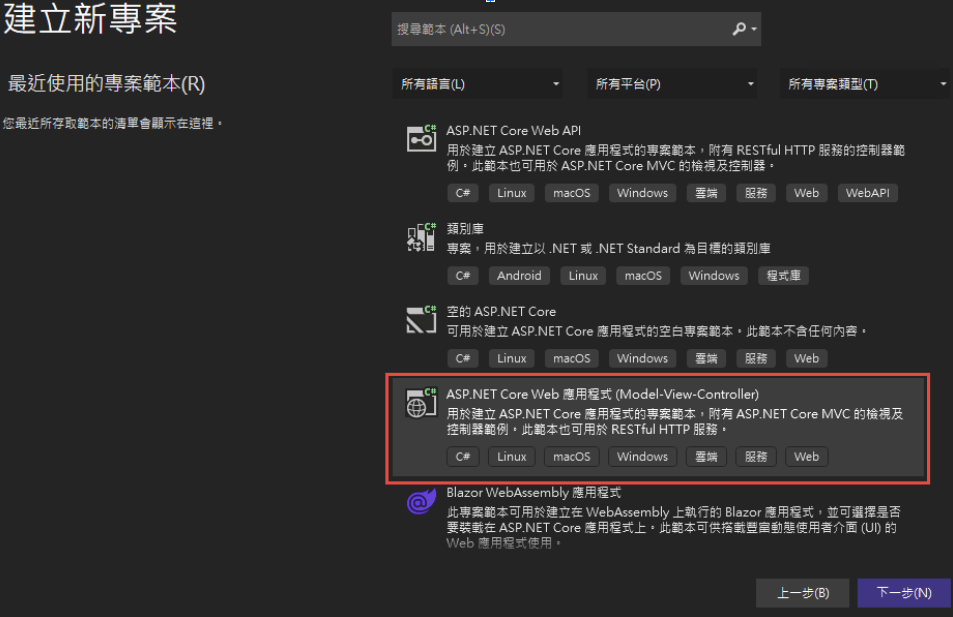
為了避免憑証問題,所以拿掉了 HTTPS 的設定
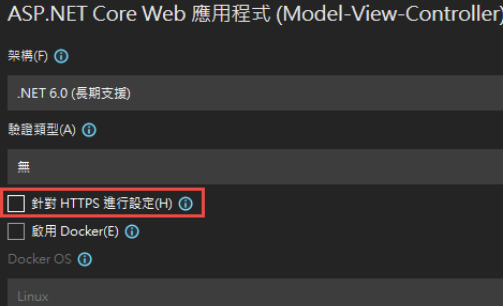
2. 改寫 launchSettings.json:
iisSettings 中的 windowsAuthentication 改為 True, anonymousAuthentication 改為 false。如下圖:
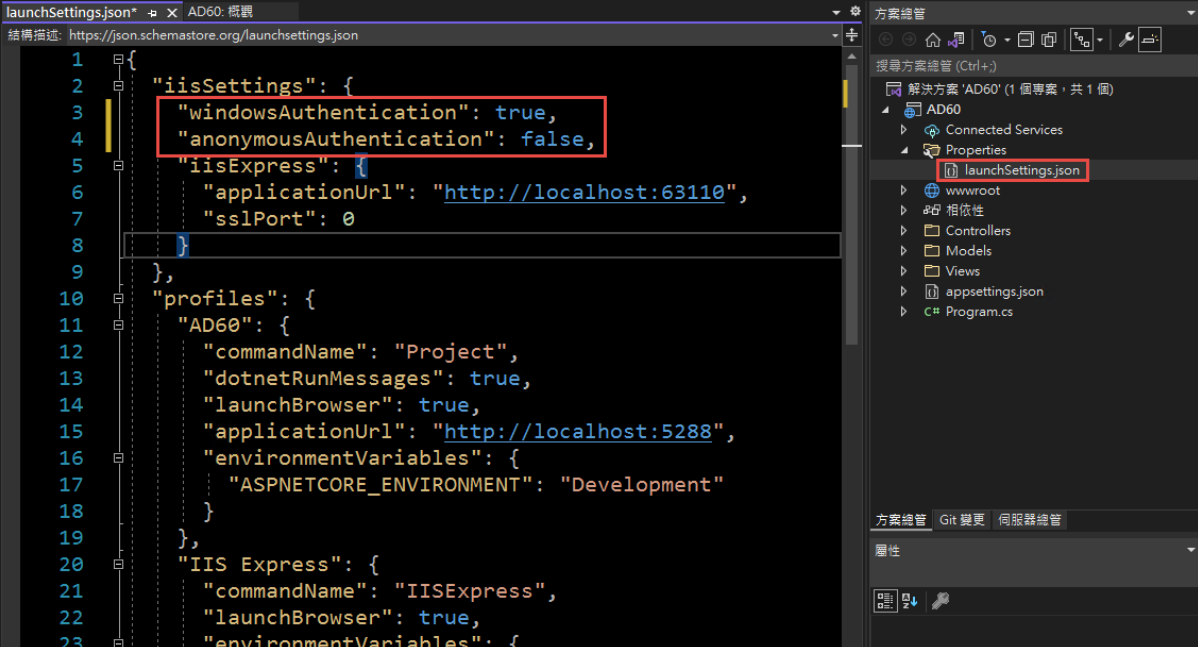
3. 修改 Program.cs, 加入以下四行指令:
builder.Services.AddAuthentication(IISDefaults.AuthenticationScheme);
builder.Services.AddAuthorization();
app.UseAuthentication();
app.UseAuthorization();
(注意: UseAuthentication 要加在 UseAuthentication 之後, VS 2022 應該會提示要新增 using Microsoft.AspNetCore.Server.IISIntegration;)
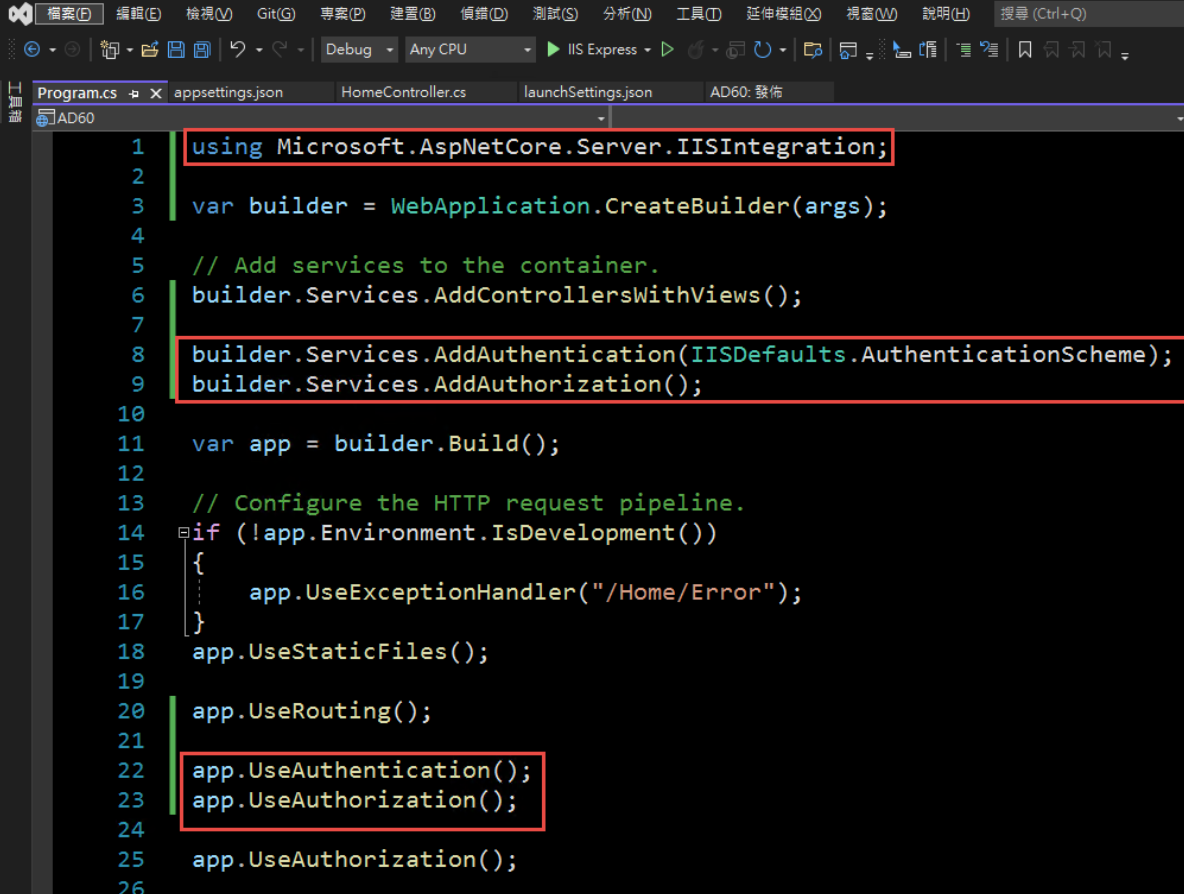
4. 在 HomeController 增加一個 Action, 以讀取驗証資料:
[Route("GetAuthenticatedUser")]
[HttpGet("[action]")]
public IdentityUser GetUser()
{
return new IdentityUser()
{
Username = User.Identity?.Name,
IsAuthenticated = User.Identity != null ? User.Identity.IsAuthenticated : false,
AuthenticationType = User.Identity?.AuthenticationType
};
}
public class IdentityUser
{
public string Username { get; set; }
public bool IsAuthenticated { get; set; }
public string AuthenticationType { get; set; }
}
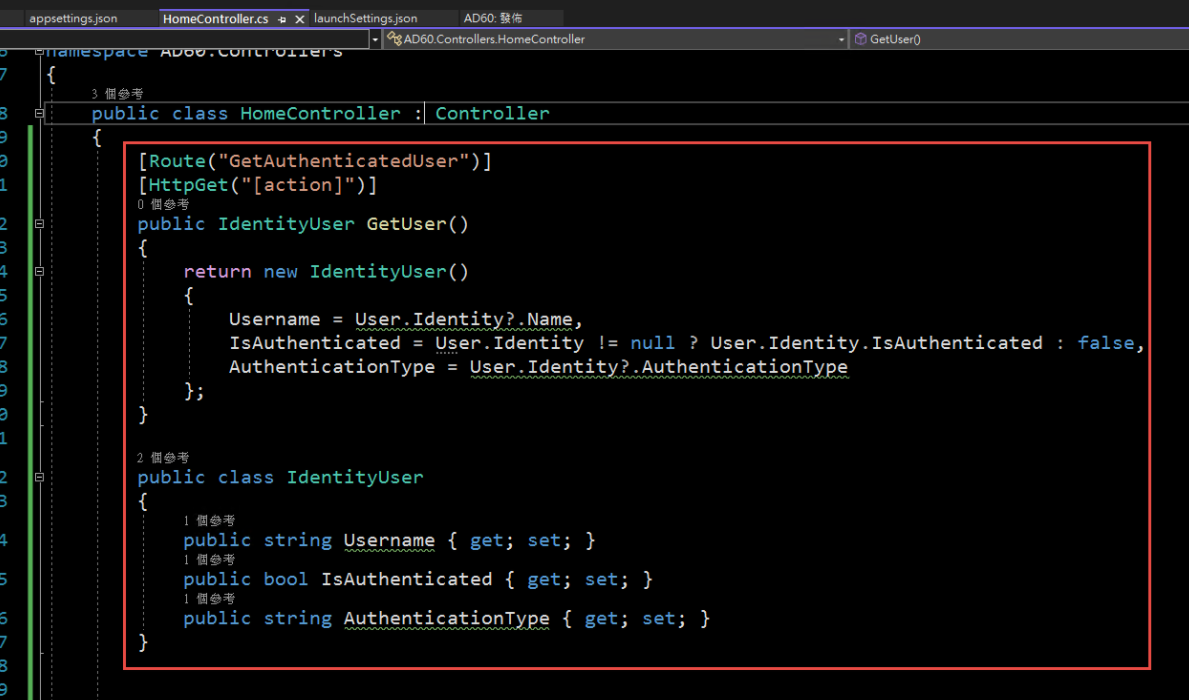
5. 啟動時記得要改用 IIS Express (感覺早上花了兩三個小時在為了這個問題打轉):
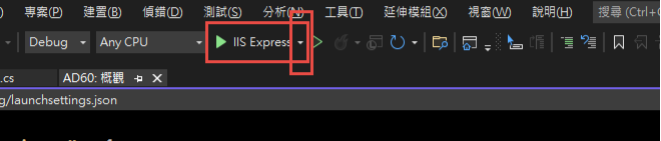
6. 執行結果:
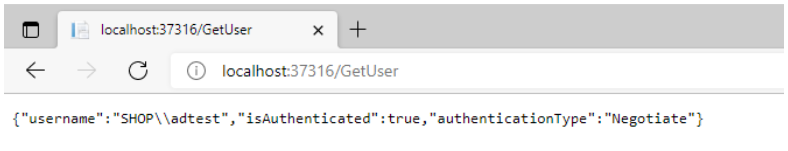
第三步,在 IIS 中安裝網站:
1. 在安裝 IIS 時,記得要勾選 windows 驗證
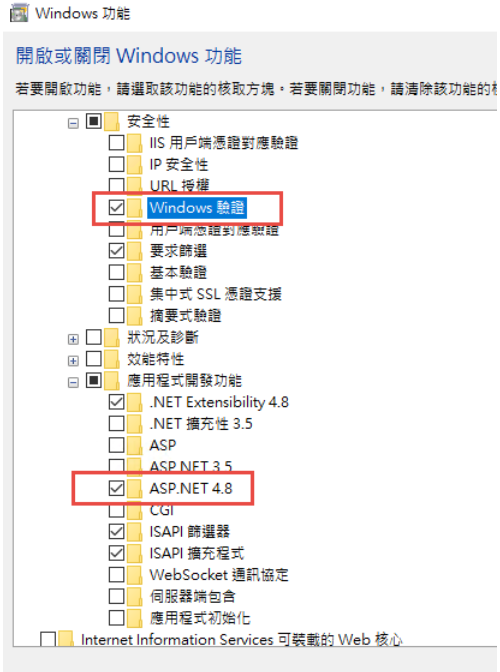
2. 安裝 .Net 6.0 的 Hosting Bundle
https://dotnet.microsoft.com/en-us/download/dotnet/6.0
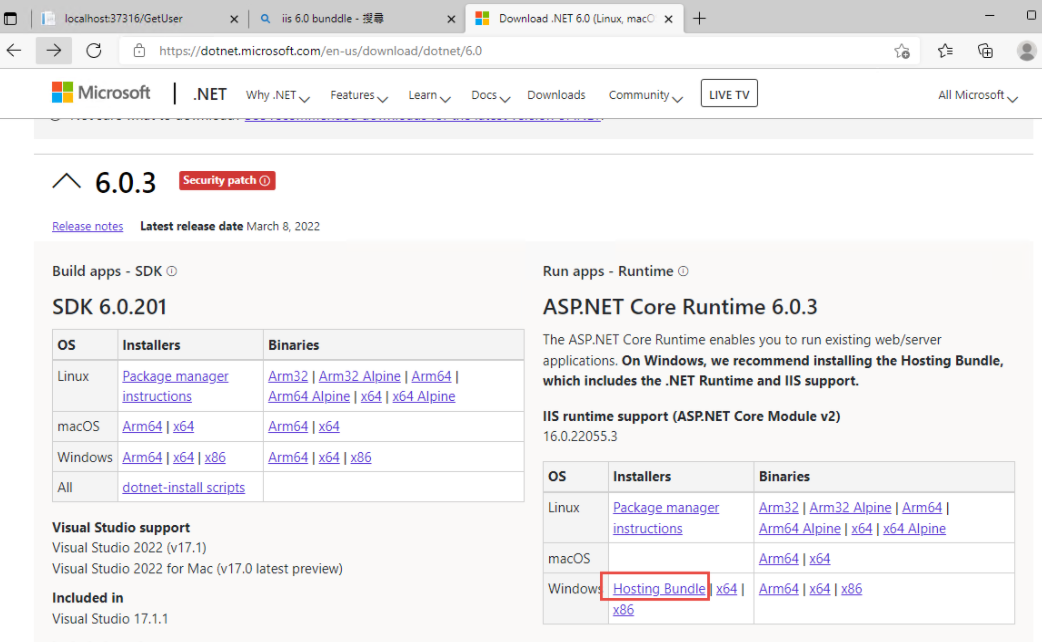
3. 新增網站:
主機名稱留空白 (AD 驗証在網域內好像不會使用指定的主機名稱,這個有待後續再做確認)
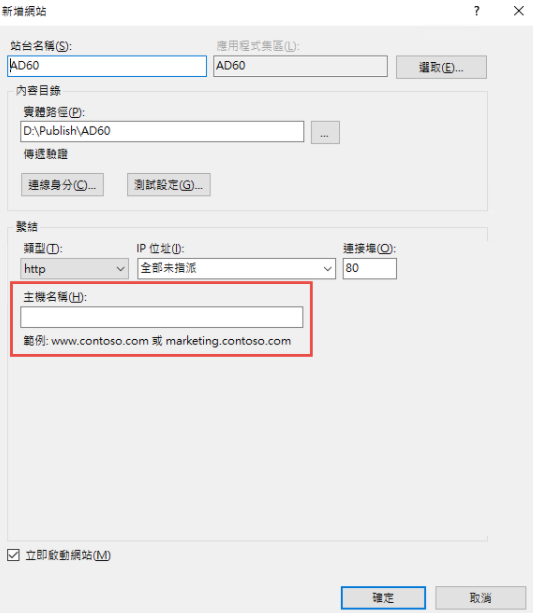
如果沒有刪除預設網站,會遇到警告,直接確認即可.
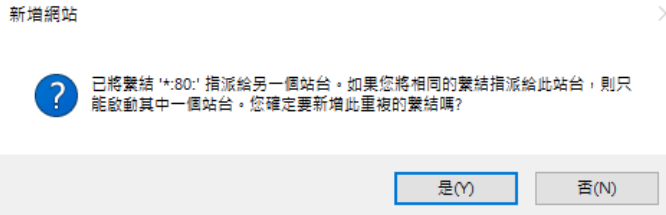
要把 Default Web Site 關閉,再啟動測試站
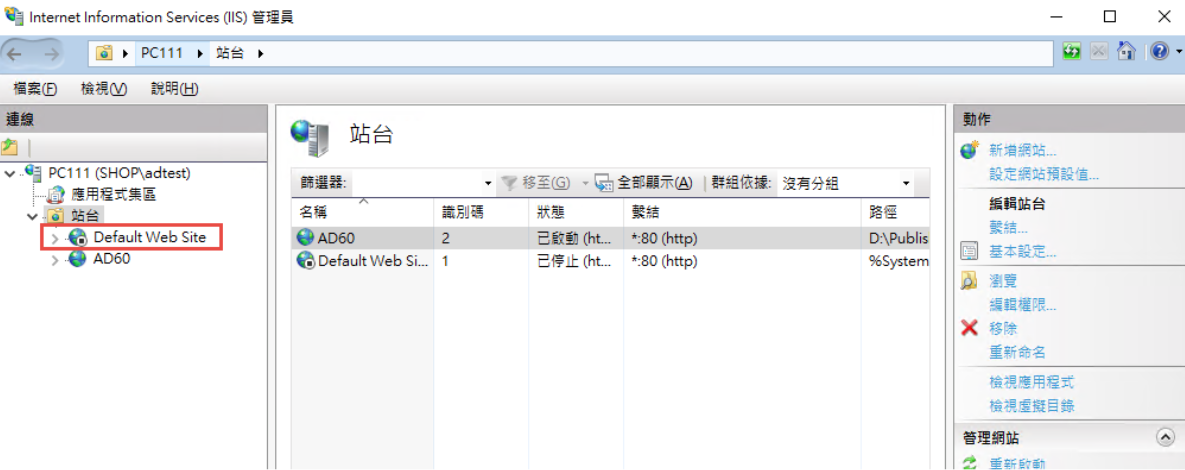
要啟動 windows 驗証: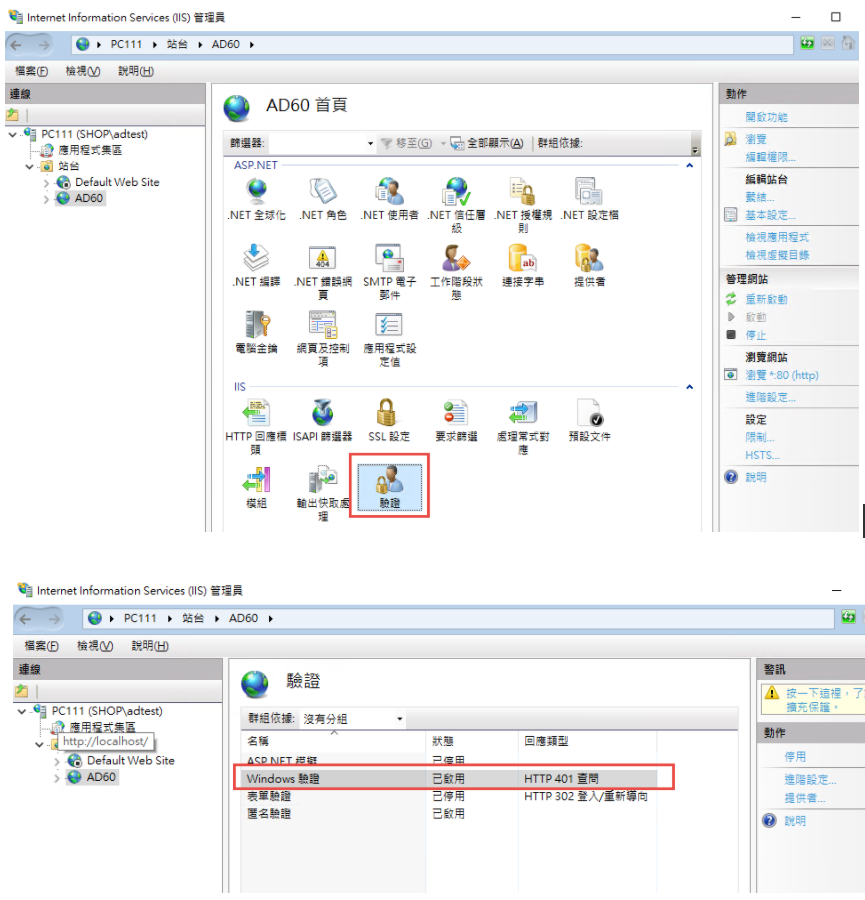
在 web.config 中增加
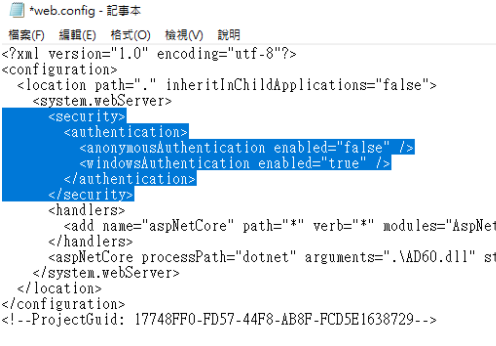
修改 applicationHost.config:
檔案位置: %windir%\system32\inetsrv\config\applicationHost.config
這兩地方的 Deny 改為 Allow
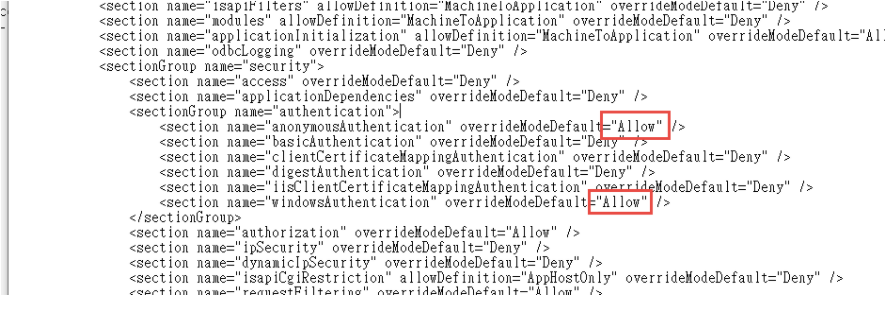
參考文件: https://docs.microsoft.com/zh-tw/iis/get-started/planning-for-security/how-to-use-locking-in-iis-configuration
3. 可以取得登入資訊如下:
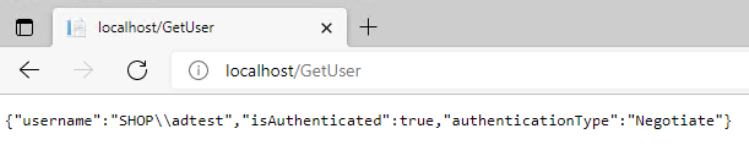
4. 從 Domain 中另一台主機來存取,不用登入,自動取得目前登入者的資訊。
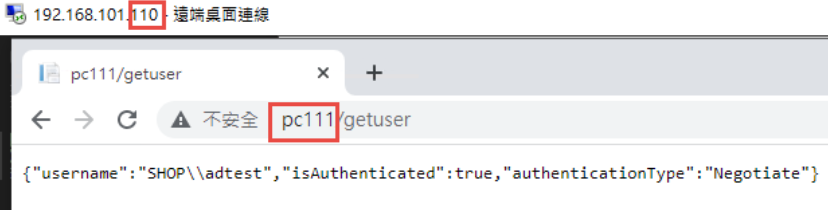
5. 從非網域主機連線: 會要求認証
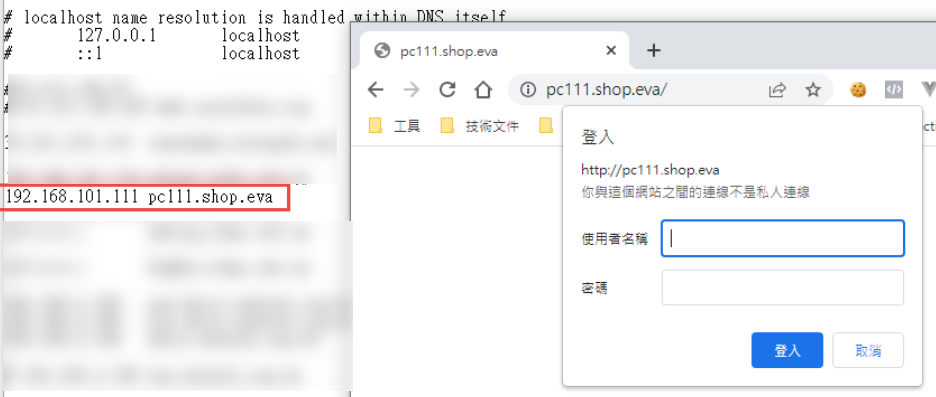
目前遇到問題: 在網域中的電腦只能用主機名稱登入,非網域的電腦,才能夠使用網址登入。
測試專案下載: https://github.com/bikehsu/AD60
AD Server: dc1 (192.168.101.109)
PC: pc110 (192.168.101.110)
PC: pc111 (192.168.101.111)
第一步,把 PC 加入 AD, 這個算是基本操作,網路上說明很多, 就不再截圖了。不過在這裡還是遇到了第一個問題,解決過程請參考另一份文件: https://blog.uwinfo.com.tw/Article.aspx?Id=486
第二步,在 Visual Studio 的測試環境中測試:
一開始是使用 .Net 6.0 來實作,沒想到找到的文件都是 .Net Core 3.1 的,所以先用 .Net Core 3.1 實做了一次,後來改用 .Net 6.0 實作才成功。使用 .Net 6.0 實作的過程如下:
1. 建立一個 MVC 的標準專案:
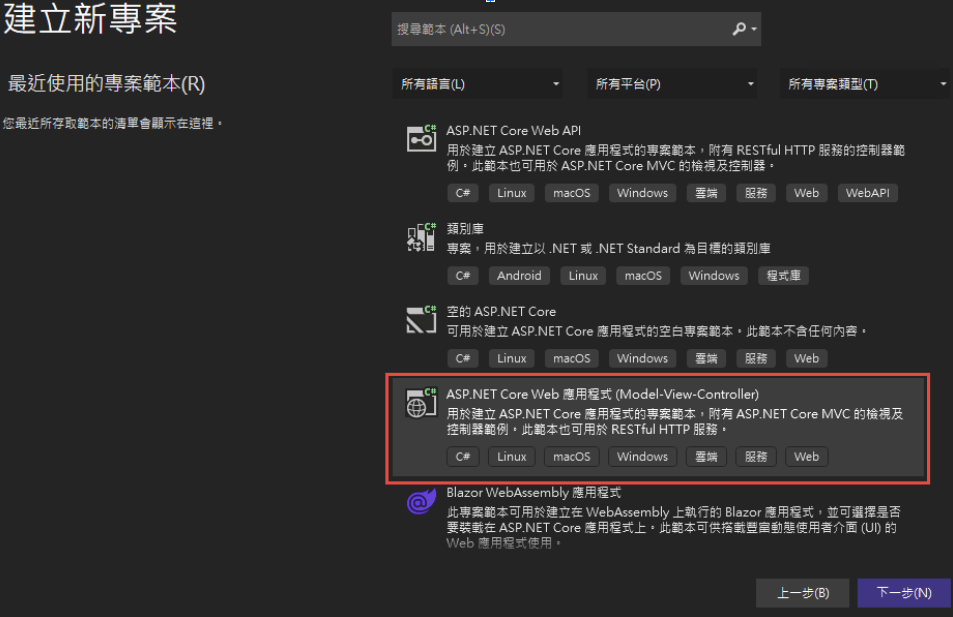
為了避免憑証問題,所以拿掉了 HTTPS 的設定
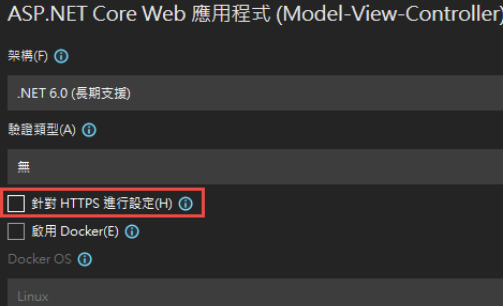
2. 改寫 launchSettings.json:
iisSettings 中的 windowsAuthentication 改為 True, anonymousAuthentication 改為 false。如下圖:
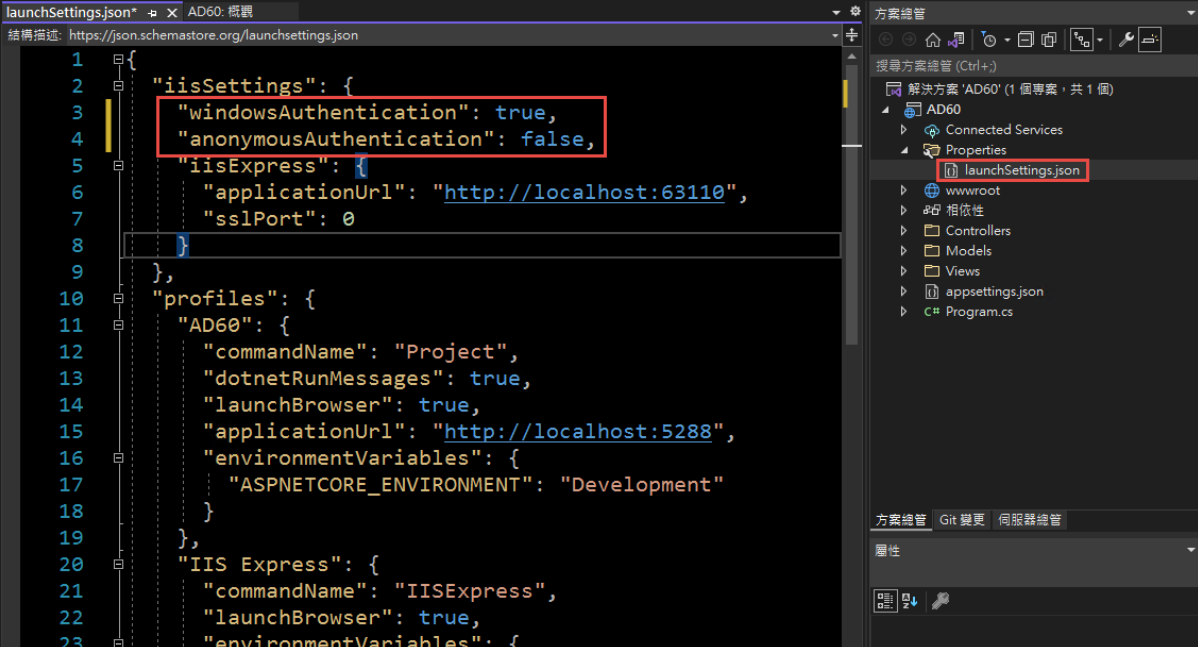
3. 修改 Program.cs, 加入以下四行指令:
builder.Services.AddAuthentication(IISDefaults.AuthenticationScheme);
builder.Services.AddAuthorization();
app.UseAuthentication();
app.UseAuthorization();
(注意: UseAuthentication 要加在 UseAuthentication 之後, VS 2022 應該會提示要新增 using Microsoft.AspNetCore.Server.IISIntegration;)
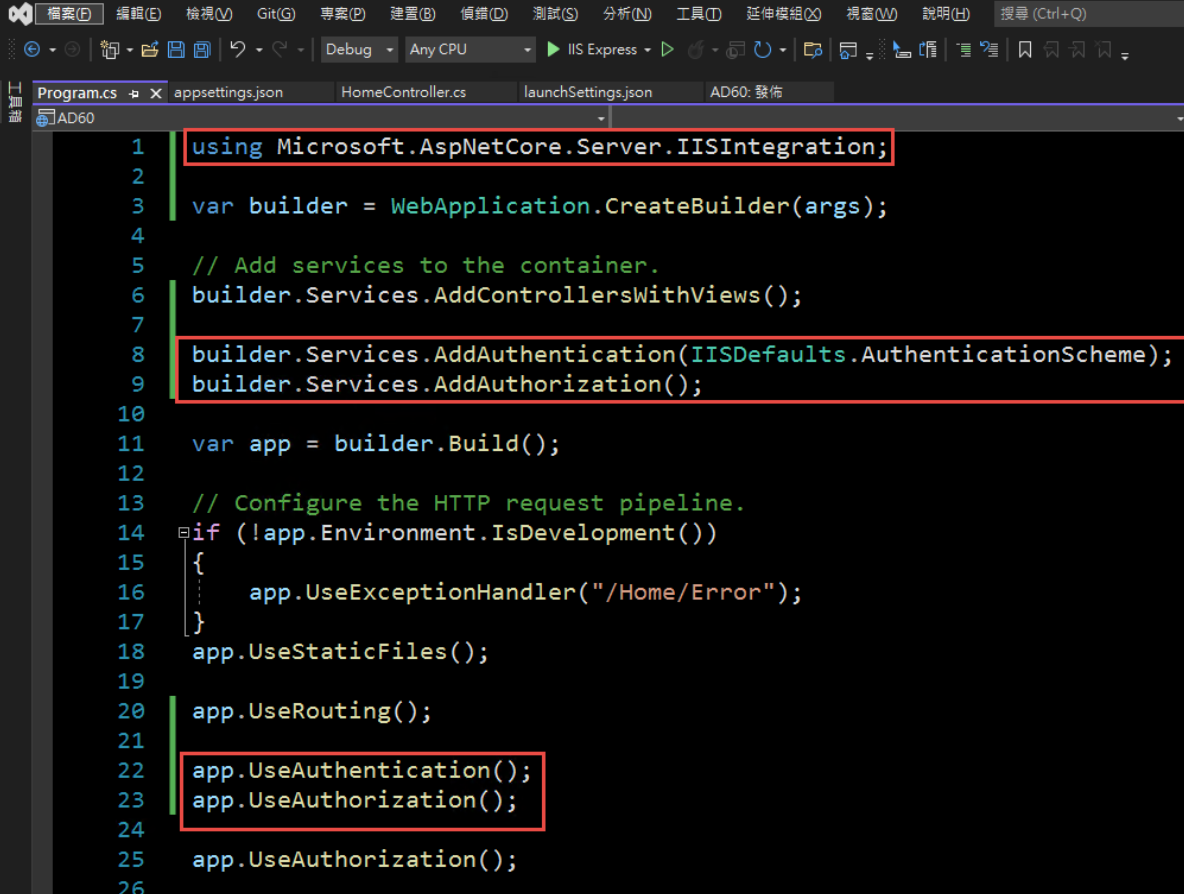
4. 在 HomeController 增加一個 Action, 以讀取驗証資料:
[Route("GetAuthenticatedUser")]
[HttpGet("[action]")]
public IdentityUser GetUser()
{
return new IdentityUser()
{
Username = User.Identity?.Name,
IsAuthenticated = User.Identity != null ? User.Identity.IsAuthenticated : false,
AuthenticationType = User.Identity?.AuthenticationType
};
}
public class IdentityUser
{
public string Username { get; set; }
public bool IsAuthenticated { get; set; }
public string AuthenticationType { get; set; }
}
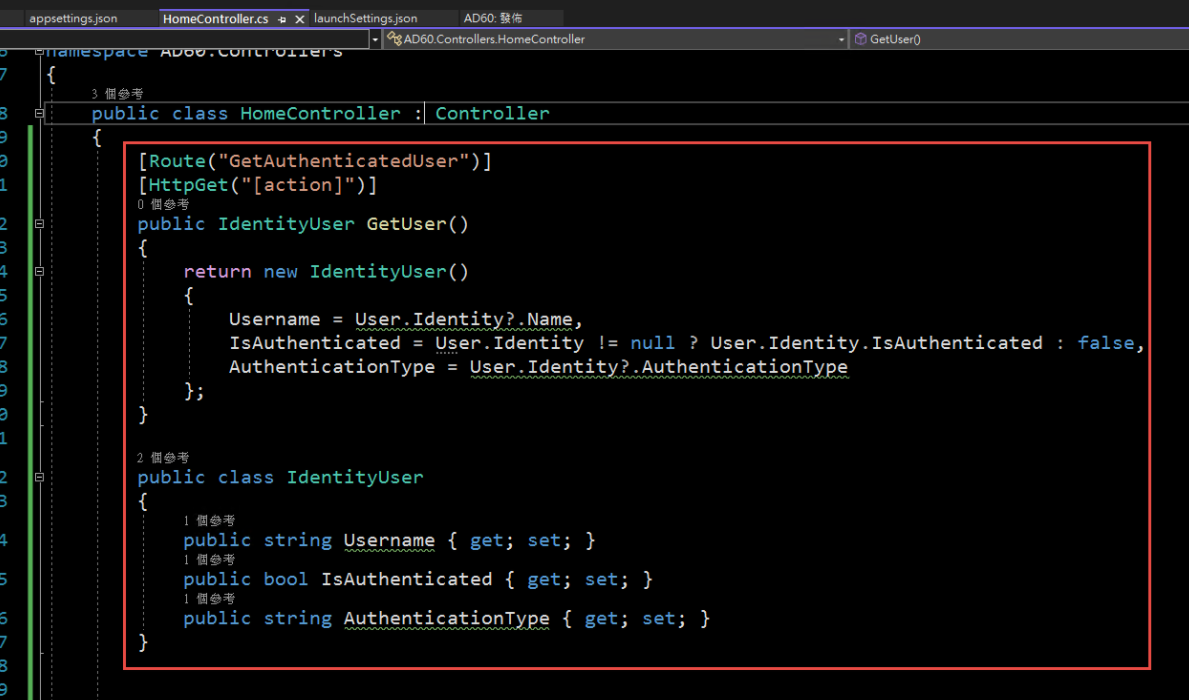
5. 啟動時記得要改用 IIS Express (感覺早上花了兩三個小時在為了這個問題打轉):
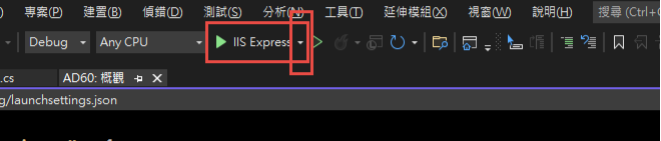
6. 執行結果:
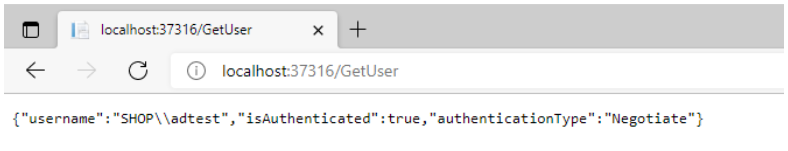
第三步,在 IIS 中安裝網站:
1. 在安裝 IIS 時,記得要勾選 windows 驗證
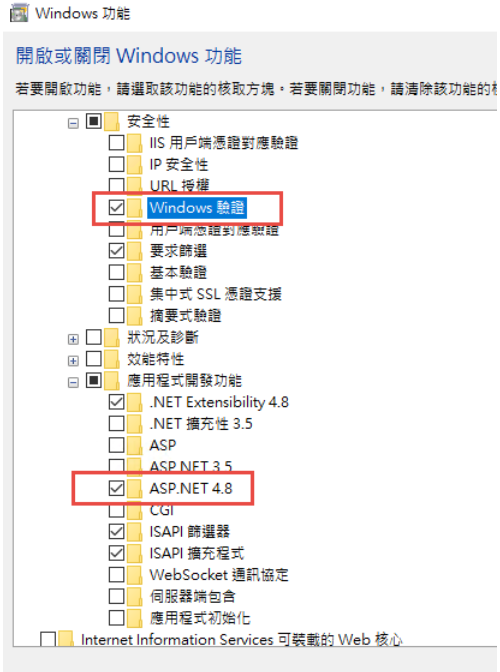
2. 安裝 .Net 6.0 的 Hosting Bundle
https://dotnet.microsoft.com/en-us/download/dotnet/6.0
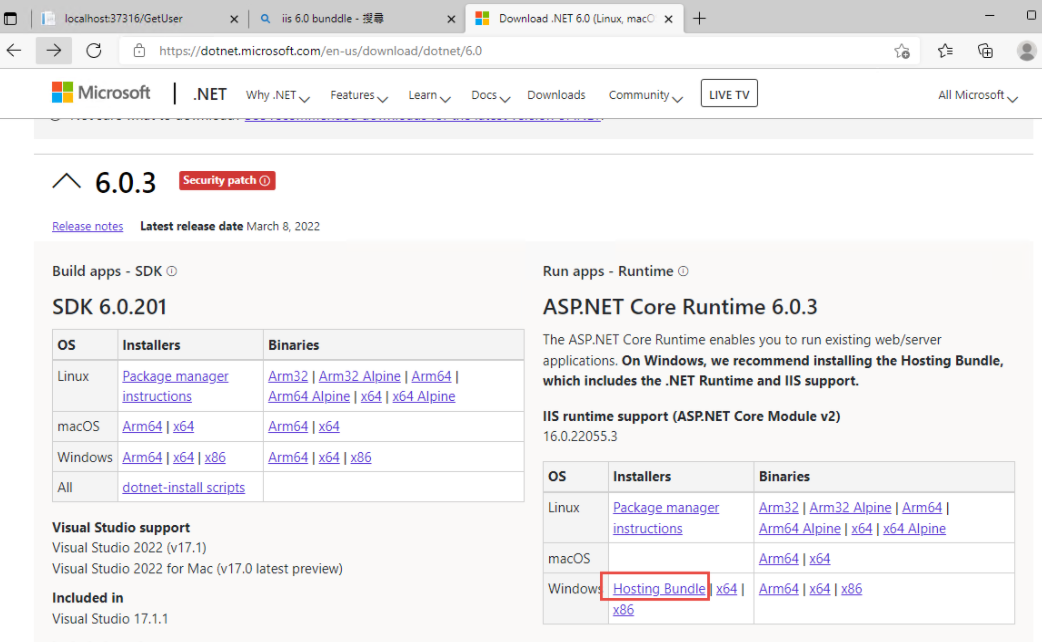
3. 新增網站:
主機名稱留空白 (AD 驗証在網域內好像不會使用指定的主機名稱,這個有待後續再做確認)
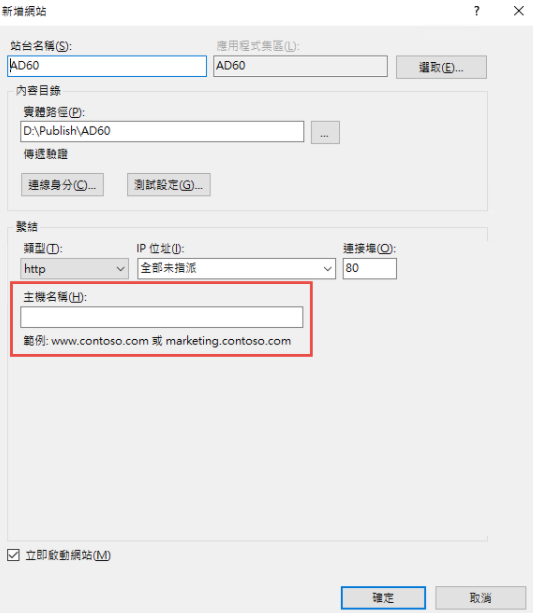
如果沒有刪除預設網站,會遇到警告,直接確認即可.
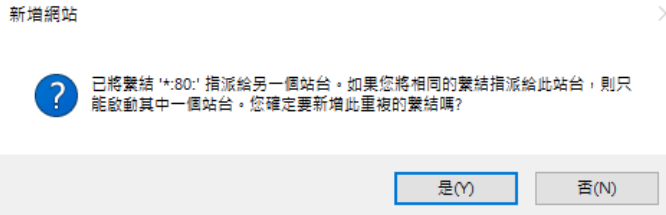
要把 Default Web Site 關閉,再啟動測試站
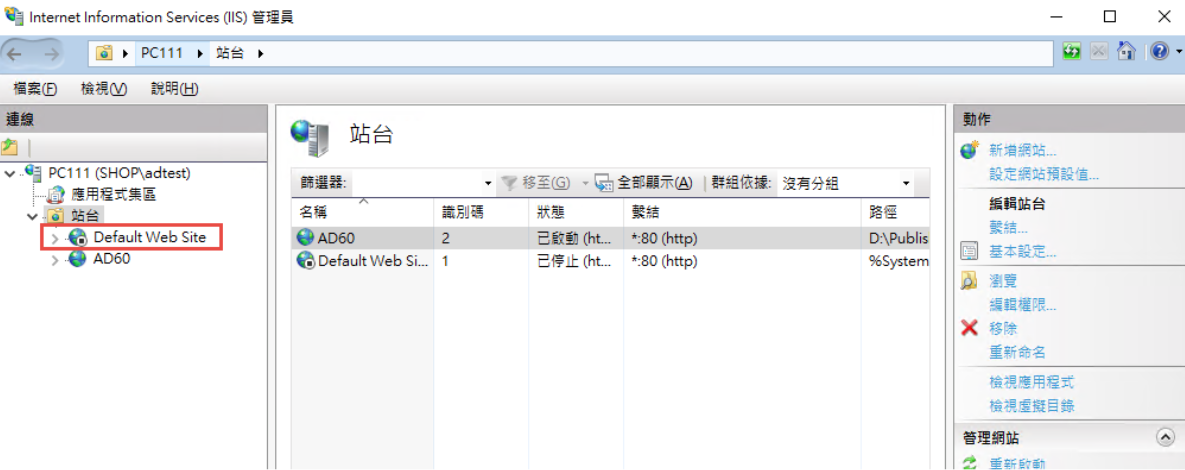
要啟動 windows 驗証:
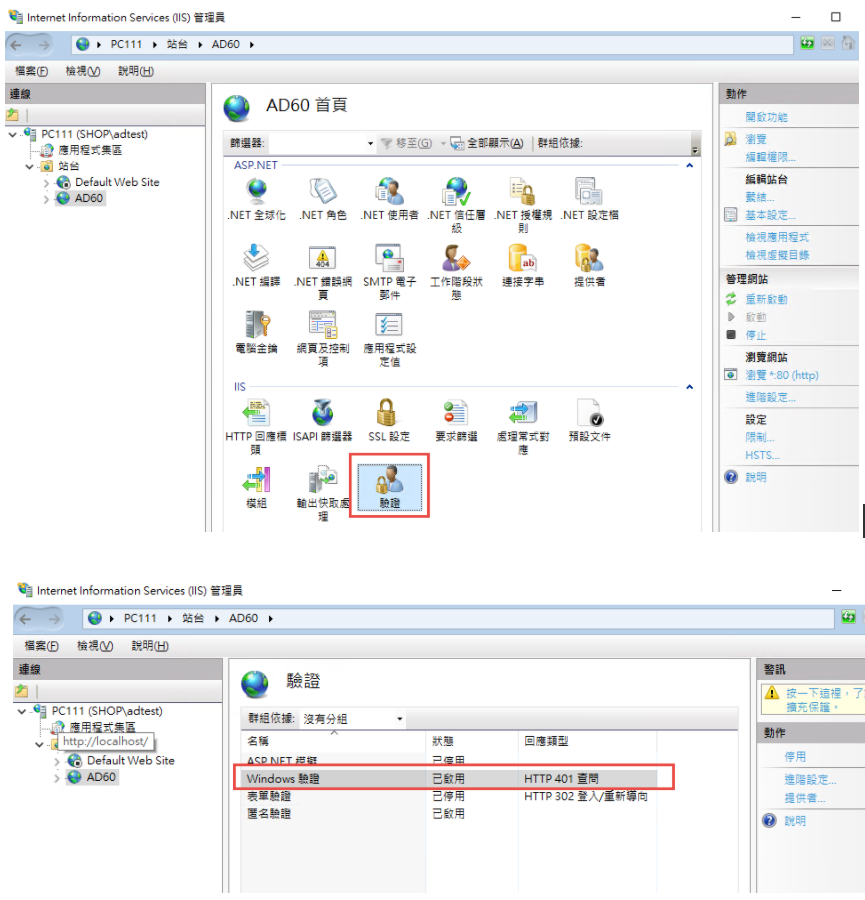
在 web.config 中增加
<security>
<authentication>
<anonymousAuthentication enabled="false" />
<windowsAuthentication enabled="true" />
</authentication>
</security>
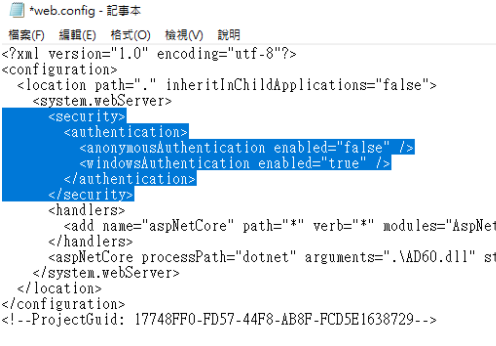
修改 applicationHost.config:
檔案位置: %windir%\system32\inetsrv\config\applicationHost.config
這兩地方的 Deny 改為 Allow
<section name="anonymousAuthentication" overrideModeDefault="Deny" />
<section name="windowsAuthentication" overrideModeDefault="Deny" />
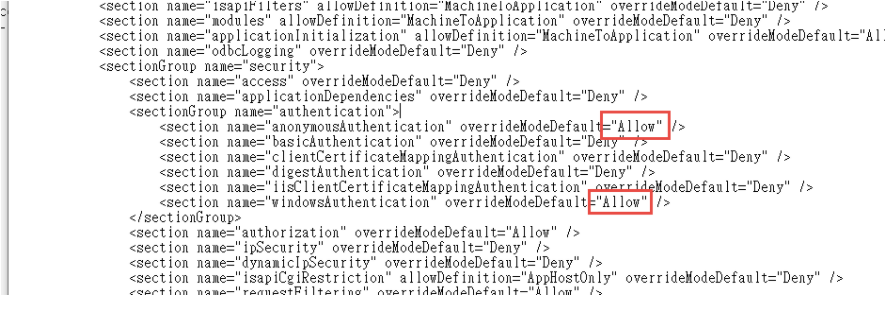
參考文件: https://docs.microsoft.com/zh-tw/iis/get-started/planning-for-security/how-to-use-locking-in-iis-configuration
3. 可以取得登入資訊如下:
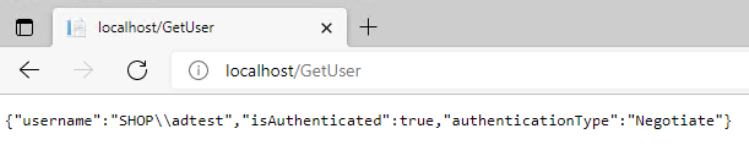
4. 從 Domain 中另一台主機來存取,不用登入,自動取得目前登入者的資訊。
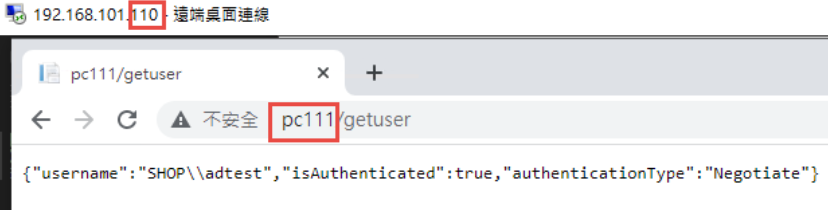
5. 從非網域主機連線: 會要求認証
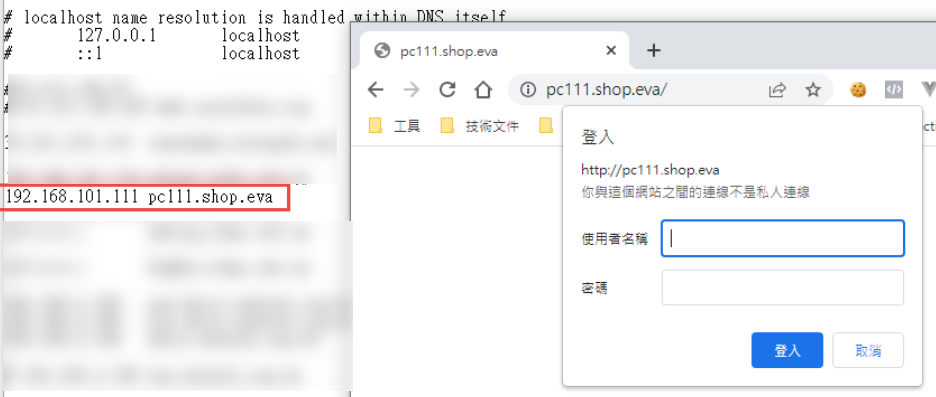
目前遇到問題: 在網域中的電腦只能用主機名稱登入,非網域的電腦,才能夠使用網址登入。
測試專案下載: https://github.com/bikehsu/AD60
Bike, 2022/3/19 下午 09:10:08
看到以下的錯誤時, 可以檢查一下是否有對 null 做強轉型. 例如: (long)xx.id, 當 xx.id 是 null 時, 就會發生以下的錯誤.
可為 Null 的物件必須具有值。
System.ThrowHelper.ThrowInvalidOperationException
對 null 做強轉型失敗, 會造成 exception 中的錯誤行數錯亂: 如下圖, 錯誤應是 342 或 343 行產生, 但 Exception 郤報告 273 行.
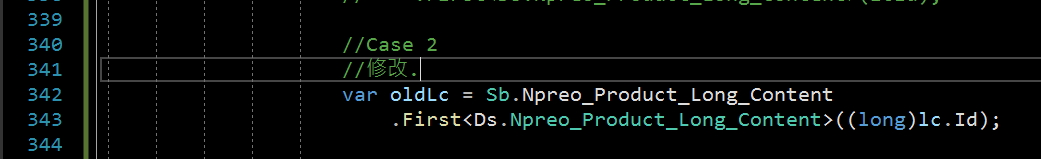
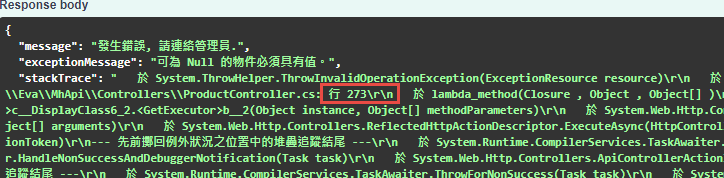
可為 Null 的物件必須具有值。
System.ThrowHelper.ThrowInvalidOperationException
對 null 做強轉型失敗, 會造成 exception 中的錯誤行數錯亂: 如下圖, 錯誤應是 342 或 343 行產生, 但 Exception 郤報告 273 行.
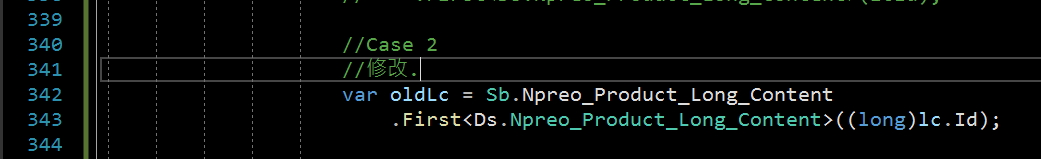
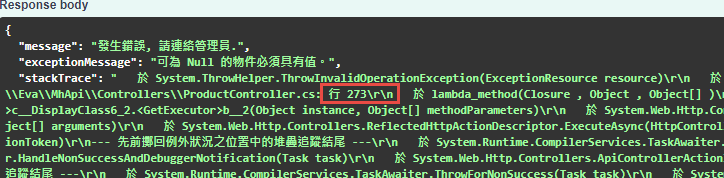
Bike, 2021/11/29 下午 02:06:36
在後端部分,因為有uw元件,在處理url時已經很好處理了
但是在JavaScript因為我們沒有固定js在使用,
因此提供一套簡易使用網址處理工具
thisPage.ParameterByName(key) //取得網址上特定參數
thisPage.OriUrl(key) //中間一段提供修改變數的功能
但是在JavaScript因為我們沒有固定js在使用,
因此提供一套簡易使用網址處理工具
thisPage.ParameterByName(key) //取得網址上特定參數
thisPage.OriUrl(key) //中間一段提供修改變數的功能
<script>
var thisPage = {
Init: function () {
thisPage.InitPageInput();
$("body")
;
thisPage.ChangeEvent();
},
ParameterByName: function (targetKey) {
var res = null;
const urlSearchParams = new URLSearchParams(window.location.search);
const params = Object.fromEntries(urlSearchParams.entries());
for (const [key, value] of Object.entries(params)) {
if (targetKey.trim().toLocaleLowerCase() === key) {
res = value;
}
}
return res;
},
OriUrl: function () {
var arrayUrl = [];
arrayUrl.push(window.location.protocol);//https:
arrayUrl.push("//");
arrayUrl.push(window.location.hostname);//blog.uwinfo.com.tw
if (window.location.port.length > 0) {
//大多情況,不用特別指定port
arrayUrl.push(":");
arrayUrl.push(window.location.port);//80
}
arrayUrl.push(window.location.pathname);//post/Edit.aspx
//換一套寫法
//arrayUrl.push(window.location.search);//?Id=321
const urlSearchParams = new URLSearchParams(window.location.search);
const params = Object.fromEntries(urlSearchParams.entries());
var ayyarQueryString = [];
//這邊可以加工增加額外的key值
for (const [key, value] of Object.entries(params)) {
if (value.trim().length > 0) {
//這邊要注意中文需要encode
ayyarQueryString.push(key + "=" + encodeURIComponent(value));
}
}
if (ayyarQueryString.length > 0) {
arrayUrl.push("?");
arrayUrl.push(ayyarQueryString.join('&'));
}
return arrayUrl.length > 0 ? arrayUrl.join('') : '';
},
InitPageInput: function () {
const urlSearchParams = new URLSearchParams(window.location.search);
const params = Object.fromEntries(urlSearchParams.entries());
for (const [key, value] of Object.entries(params)) {
$('input[name=' + key + ']').val(value);
//這邊因為input有多種不同輸入方式,可以自行編輯
//$('select[name=' + key + ']').val(value);
//$('textarea[name=' + key + ']').html(value);
}
},
ChangeEvent: function () {
},
}
$(function () {
thisPage.Init();
});
</script>
Doug, 2021/10/1 下午 12:19:30
今天小三的網站發生怪異的情況,造成網站莫名其妙跑出天天簽到的彈跳視窗
使用 set 條件,但產出的SQL卻是沒有 where 字串,這情況我是第一次遇到
是不是產出SQL時這中間用到 static 物件,可能要查一下
-----------------------------
看樣子是網站第一次使用DB物件時,兩個 thread 同時在跑會造成這樣的現象
這裡應該要 lock
var oEM = new EverydayMain();
oEM.EndDate__StartOrEqual = DateTime.Now.Date; //只要限結束日期就好. (以日為單位)
oEM.Type = EN.Type.彈出式;
oEM.QuerySql();
// 卻產出SQL Select * from [Everyday_Main] With(NoLock)
// 但應該產出 Select * from [Everyday_Main] With(NoLock) Where [EndDate] >= Convert(datetime, '2021-07-15T00:00:00') and [EN_Type] = 200
使用 set 條件,但產出的SQL卻是沒有 where 字串,這情況我是第一次遇到
是不是產出SQL時這中間用到 static 物件,可能要查一下
-----------------------------
private static Hashtable _htTypeDefines;
public static Hashtable htTypeDefines
{
get
{
if (_htTypeDefines == null)
{
_htTypeDefines = new Hashtable();
_htTypeDefines.Add("Id", "int");
看樣子是網站第一次使用DB物件時,兩個 thread 同時在跑會造成這樣的現象
這裡應該要 lock
darren, 2021/7/15 下午 12:32:38
試說明以下程式碼的功用, 以及可改進的部份.
--
基本題:
1. 對 Linq 熟嗎.
2. 對 ASP.Net 的 Cache 熟悉嗎.
3. 用過什麼 ORM, 試說明優缺點.
4. 試說明 MVC 的架構.
資安相關問題:
1. 試說明 SQL Injection
2. 試說明 Cross Site Injection.
3. 上傳檔案要注意的事項.
4. 試說明 cookie 的安全設定 ? same site, secure, http only.
前端相關加分題:
1. jQuery 或 Vue 熟悉嗎 ?
2. 試說明 RWD
3. 試說明 bootstrap
進階問題:
1. 試說明 Reflection
2. 試說明 Dependency Injection
3. 試說明 singleton vs static
4. 試單有兩個欄位 Id, Status (付款待確認: 1.1; 已付款: 2, 訂單已出貨: 3; 訂單取消中: 5; )
狀態 1.1 和 狀態 2 的訂單可取消,取消後改為狀態 5
客人要取消訂單,訂單編號為 123, 試說明程式執行的過程。
string EndDate = Request["EndDate"];
DataTable qtyControls = U2.SQL.DTFromSQL("Select YA00, PD00 from QtyControl Where EndDate > '" + EndDate + "' and SoldQty >= InitQty");
var values = qtyControls.AsEnumerable().Select(r => "('" + r.Field<string>("YA00") + "','" + r.Field<string>("PD00") + "')").ToList();
var sqls = new List<string>();
sqls.Add("Delete StopSaleYAP;");
int start = 0;
while(start < values.Count)
{
var end = start + 999;
if(end > values.Count - 1)
{
end = values.Count;
}
sqls.Add("insert into StopSaleYAP(YA00, PD00) Values" + string.Join(",", values.GetRange(start, end)) + ";");
start = end + 1;
}
U2.SQL.ExecuteSQL(string.Join("\r\n", sqls));
public static bool IsErrorOrder(Order.Input.CheckValidOrder dto)
{
if (dto.OrderNos == null || dto.OrderNos.Count == 0)
{
return false;
}
var orderCount = dto.OrderNos.Count();
var orders = NpreoOrderMain.GetList(dto.OrderNos);
if (orders.Count != orderCount || !dto.OrderNos.Any(x => orders.Select(o => o.Order_No).Contains(x)))
{
return true;
}
return false;
}
var fu = Request.Files[0];
fu.SaveAs(Server.MapPath("UploadFiles/") + fu.FileName);
--
基本題:
1. 對 Linq 熟嗎.
2. 對 ASP.Net 的 Cache 熟悉嗎.
3. 用過什麼 ORM, 試說明優缺點.
4. 試說明 MVC 的架構.
資安相關問題:
1. 試說明 SQL Injection
2. 試說明 Cross Site Injection.
3. 上傳檔案要注意的事項.
4. 試說明 cookie 的安全設定 ? same site, secure, http only.
前端相關加分題:
1. jQuery 或 Vue 熟悉嗎 ?
2. 試說明 RWD
3. 試說明 bootstrap
進階問題:
1. 試說明 Reflection
2. 試說明 Dependency Injection
3. 試說明 singleton vs static
4. 試單有兩個欄位 Id, Status (付款待確認: 1.1; 已付款: 2, 訂單已出貨: 3; 訂單取消中: 5; )
狀態 1.1 和 狀態 2 的訂單可取消,取消後改為狀態 5
客人要取消訂單,訂單編號為 123, 試說明程式執行的過程。
Bike, 2020/10/24 上午 10:24:51
1. ExpandoObject 用 string 為 key 取值時, 必需轉換為 IDictionary 物件.
2. int 類別的欄位, 傳入的 json 中, 相對應的欄位, 不能為 null.
2. int 類別的欄位, 傳入的 json 中, 相對應的欄位, 不能為 null.
Bike, 2020/10/20 上午 08:12:20
FtpWebRequest類別沒有提供移動檔案的命令,但是可以透過WebRequestMethods.Ftp.Rename達成相同效果的功能。
FtpWebRequest ftp_Request = null/* TODO Change to default(_) if this is not a reference type */;
FtpWebResponse ftp_Response = null/* TODO Change to default(_) if this is not a reference type */;
string str_FtpAct = "XXX";
string str_FtpPwd = "XXX";
// Try to create backup folder. If folder already created, resume to backup.
try
{
ftp_Request = (FtpWebRequest)WebRequest.Create("D:/testfolder/backup");
ftp_Request.Credentials = new NetworkCredential(str_FtpAct, str_FtpPwd);
ftp_Request.Method = WebRequestMethods.Ftp.MakeDirectory;
ftp_Response = ftp_Request.GetResponse();
}
catch (WebException ex_Web)
{
FtpWebResponse ftp_ResponseEx = ex_Web.Response;
int int_ErrCode = ftp_ResponseEx.StatusCode;
// 550: Access is denied, means directory already exist
if (int_ErrCode != 550)
Console.WriteLine("Create Folder Failed!");
}
try
{
ftp_Request = (FtpWebRequest)WebRequest.Create("D:/testfolder/test.txt");
ftp_Request.Credentials = new NetworkCredential(str_FtpAct, str_FtpPwd);
ftp_Request.Method = WebRequestMethods.Ftp.Rename;
ftp_Request.RenameTo = "../testfolder/backup/test.txt";
ftp_Response = (FtpWebResponse)ftp_Request.GetResponse();
}
catch (WebException webex)
{
// Get FTP Error code and exception status
FtpWebResponse ftp_ResponseEx = webex.Response;
int int_FtpCode = ftp_ResponseEx.StatusCode;
// Do something
}
finally
{
if (ftp_Response != null)
ftp_Response.Close();
}
FtpWebRequest ftp_Request = null/* TODO Change to default(_) if this is not a reference type */;
FtpWebResponse ftp_Response = null/* TODO Change to default(_) if this is not a reference type */;
string str_FtpAct = "XXX";
string str_FtpPwd = "XXX";
// Try to create backup folder. If folder already created, resume to backup.
try
{
ftp_Request = (FtpWebRequest)WebRequest.Create("D:/testfolder/backup");
ftp_Request.Credentials = new NetworkCredential(str_FtpAct, str_FtpPwd);
ftp_Request.Method = WebRequestMethods.Ftp.MakeDirectory;
ftp_Response = ftp_Request.GetResponse();
}
catch (WebException ex_Web)
{
FtpWebResponse ftp_ResponseEx = ex_Web.Response;
int int_ErrCode = ftp_ResponseEx.StatusCode;
// 550: Access is denied, means directory already exist
if (int_ErrCode != 550)
Console.WriteLine("Create Folder Failed!");
}
try
{
ftp_Request = (FtpWebRequest)WebRequest.Create("D:/testfolder/test.txt");
ftp_Request.Credentials = new NetworkCredential(str_FtpAct, str_FtpPwd);
ftp_Request.Method = WebRequestMethods.Ftp.Rename;
ftp_Request.RenameTo = "../testfolder/backup/test.txt";
ftp_Response = (FtpWebResponse)ftp_Request.GetResponse();
}
catch (WebException webex)
{
// Get FTP Error code and exception status
FtpWebResponse ftp_ResponseEx = webex.Response;
int int_FtpCode = ftp_ResponseEx.StatusCode;
// Do something
}
finally
{
if (ftp_Response != null)
ftp_Response.Close();
}
高級水冷氣, 2020/8/4 下午 04:02:46
從A主機DB直接讀取B主機的DB,使用圖形介面一直無法設定成功,改用SQL語法一下就搞定了。
操作界面:

T-SQL:
操作界面:

T-SQL:
USE [master]
GO
EXEC master.dbo.sp_addlinkedserver
@server = N'連線名稱',
@srvproduct=N'SQLNCLI',
@provider=N'SQLOLEDB',
@datasrc=N'192.168.8.198\SQL2008'
GO
USE [master]
GO
EXEC master.dbo.sp_addlinkedsrvlogin
@rmtsrvname = N'連線名稱',
@locallogin = NULL ,
@useself = N'False',
@rmtuser = N'資料庫登入帳號',
@rmtpassword = N'資料庫連線密碼'
GO
Reiko, 2019/10/30 下午 03:45:41
IIS 7.0 之後
用 HttpContext.Current.Request.UserHostAddress 抓的IP會是
類似 fe80::b148:cddc:81cd:fd10%2
這樣的IPv6 位址
如果要抓 IPv4 要特別改寫
參考
https://dotblogs.com.tw/hunterpo/2011/03/21/21991
HttpContext.Current.Request.UserHostAddress
暫時的替代方法
public static string GetClientIPv4() { string ipv4 = String.Empty; foreach (IPAddress ip in Dns.GetHostAddresses(GetClientIP())) { if (ip.AddressFamily.ToString() == "InterNetwork") { ipv4 = ip.ToString(); break; } } if (ipv4 != String.Empty) { return ipv4; } // 原作使用 Dns.GetHostName 方法取回的是 Server 端資訊,非 Client 端。 // 改寫為利用 Dns.GetHostEntry 方法,由獲取的 IPv6 位址反查 DNS 紀錄, // 再逐一判斷何者屬 IPv4 協定,即可轉為 IPv4 位址。 foreach (IPAddress ip in Dns.GetHostEntry(GetClientIP()).AddressList) //foreach (IPAddress ip in Dns.GetHostAddresses(Dns.GetHostName())) { if (ip.AddressFamily.ToString() == "InterNetwork") { ipv4 = ip.ToString(); break; } } return ipv4; } /// <summary> /// 取得客戶端主機位址 /// </summary> public static string GetClientIP() { if (null == HttpContext.Current.Request.ServerVariables["HTTP_VIA"]) { return HttpContext.Current.Request.ServerVariables["REMOTE_ADDR"]; } else { return HttpContext.Current.Request.ServerVariables["HTTP_X_FORWARDED_FOR"]; } }
用 HttpContext.Current.Request.UserHostAddress 抓的IP會是
類似 fe80::b148:cddc:81cd:fd10%2
這樣的IPv6 位址
如果要抓 IPv4 要特別改寫
參考
https://dotblogs.com.tw/hunterpo/2011/03/21/21991
HttpContext.Current.Request.UserHostAddress
暫時的替代方法
public static string GetClientIPv4() { string ipv4 = String.Empty; foreach (IPAddress ip in Dns.GetHostAddresses(GetClientIP())) { if (ip.AddressFamily.ToString() == "InterNetwork") { ipv4 = ip.ToString(); break; } } if (ipv4 != String.Empty) { return ipv4; } // 原作使用 Dns.GetHostName 方法取回的是 Server 端資訊,非 Client 端。 // 改寫為利用 Dns.GetHostEntry 方法,由獲取的 IPv6 位址反查 DNS 紀錄, // 再逐一判斷何者屬 IPv4 協定,即可轉為 IPv4 位址。 foreach (IPAddress ip in Dns.GetHostEntry(GetClientIP()).AddressList) //foreach (IPAddress ip in Dns.GetHostAddresses(Dns.GetHostName())) { if (ip.AddressFamily.ToString() == "InterNetwork") { ipv4 = ip.ToString(); break; } } return ipv4; } /// <summary> /// 取得客戶端主機位址 /// </summary> public static string GetClientIP() { if (null == HttpContext.Current.Request.ServerVariables["HTTP_VIA"]) { return HttpContext.Current.Request.ServerVariables["REMOTE_ADDR"]; } else { return HttpContext.Current.Request.ServerVariables["HTTP_X_FORWARDED_FOR"]; } }
sean, 2019/6/27 下午 06:47:31
如下, 要記得修改 database_name, userOLD, userNEW 三個參數
CREATE TABLE #Command
(
Id int NOT NULL IDENTITY (1, 1),
command nvarchar(MAX) NOT NULL
) ON [PRIMARY]
TEXTIMAGE_ON [PRIMARY]
GO
USE database_name -- Use the database from which you want to extract the permissions
GO
SET NOCOUNT ON
DECLARE @OldUser sysname, @NewUser sysname
SET @OldUser = 'userOLD' --The user or role from which to copy the permissions from
SET @NewUser = 'userNEW' --The user or role to which to copy the permissions to
insert into #Command(command)
Select convert(nvarchar(max), '--Database Context')
insert into #Command(command)
SELECT 'USE' + SPACE(1) + QUOTENAME(DB_NAME())
insert into #Command(command)
SELECT '--Cloning permissions from' + SPACE(1) + QUOTENAME(@OldUser) + SPACE(1) + 'to' + SPACE(1) + QUOTENAME(@NewUser)
insert into #Command(command)
SELECT 'EXEC sp_addrolemember @rolename ='
+ SPACE(1) + QUOTENAME(USER_NAME(rm.role_principal_id), '''') + ', @membername =' + SPACE(1) + QUOTENAME(@NewUser, '''') AS '--Role Memberships'
FROM sys.database_role_members AS rm
WHERE USER_NAME(rm.member_principal_id) = @OldUser
ORDER BY rm.role_principal_id ASC
insert into #Command(command)
SELECT CASE WHEN perm.state <> 'W' THEN perm.state_desc ELSE 'GRANT' END
+ SPACE(1) + perm.permission_name + SPACE(1) + 'ON ' + QUOTENAME(USER_NAME(obj.schema_id)) + '.' + QUOTENAME(obj.name)
+ CASE WHEN cl.column_id IS NULL THEN SPACE(0) ELSE '(' + QUOTENAME(cl.name) + ')' END
+ SPACE(1) + 'TO' + SPACE(1) + QUOTENAME(@NewUser) COLLATE database_default
+ CASE WHEN perm.state <> 'W' THEN SPACE(0) ELSE SPACE(1) + 'WITH GRANT OPTION' END AS '--Object Level Permissions'
FROM sys.database_permissions AS perm
INNER JOIN
sys.objects AS obj
ON perm.major_id = obj.[object_id]
INNER JOIN
sys.database_principals AS usr
ON perm.grantee_principal_id = usr.principal_id
LEFT JOIN
sys.columns AS cl
ON cl.column_id = perm.minor_id AND cl.[object_id] = perm.major_id
WHERE usr.name = @OldUser
ORDER BY perm.permission_name ASC, perm.state_desc ASC
insert into #Command(command)
SELECT CASE WHEN perm.state <> 'W' THEN perm.state_desc ELSE 'GRANT' END
+ SPACE(1) + perm.permission_name + SPACE(1)
+ SPACE(1) + 'TO' + SPACE(1) + QUOTENAME(@NewUser) COLLATE database_default
+ CASE WHEN perm.state <> 'W' THEN SPACE(0) ELSE SPACE(1) + 'WITH GRANT OPTION' END AS '--Database Level Permissions'
FROM sys.database_permissions AS perm
INNER JOIN
sys.database_principals AS usr
ON perm.grantee_principal_id = usr.principal_id
WHERE usr.name = @OldUser
AND perm.major_id = 0
ORDER BY perm.permission_name ASC, perm.state_desc ASC
Select command from #Command order by Id
drop table #Command
Bike, 2019/6/5 下午 08:42:56