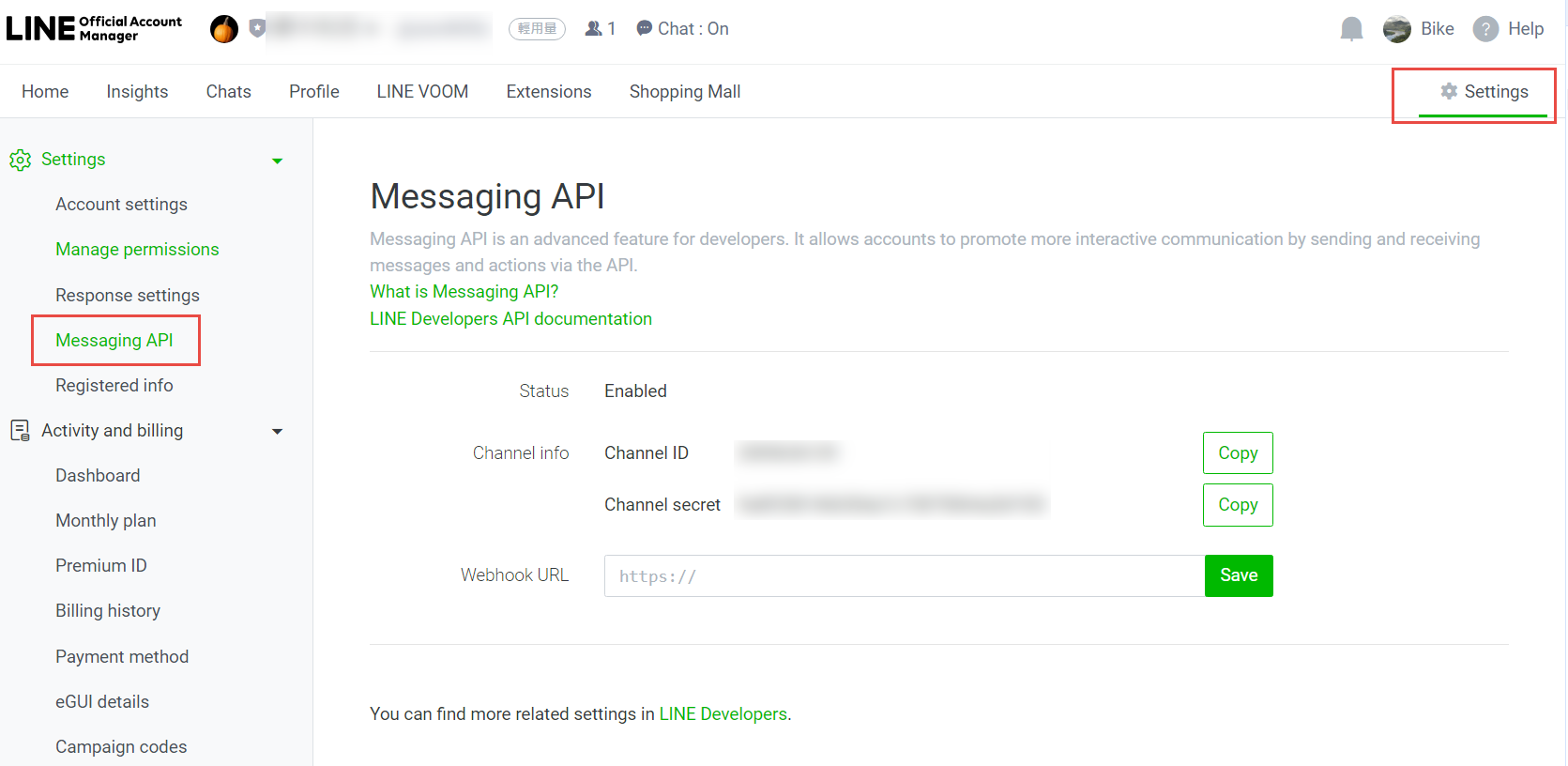搜尋 ad 結果:
每次在 swagger 中輸入的資料都會因為 Visual Stodio 在 compile 後,自動更新 Broswer 而被清除,實在很討厭。
在 Properties/launchSettings.json 中設定以下參數:
"hotReloadEnabled" : false

順帶一提,可以加一個設定 "launchBrowser": false ,這樣就不會一直開 Browser,可以加快速度。
在 Properties/launchSettings.json 中設定以下參數:
"hotReloadEnabled" : false

順帶一提,可以加一個設定 "launchBrowser": false ,這樣就不會一直開 Browser,可以加快速度。
Bike, 2024/7/30 上午 09:55:07
Bike, 2024/6/17 上午 10:22:44
使用 putty 連線到 ubuntu 後,使用 vi 編輯設定檔,註解會變成深藍色,幾乎看不到
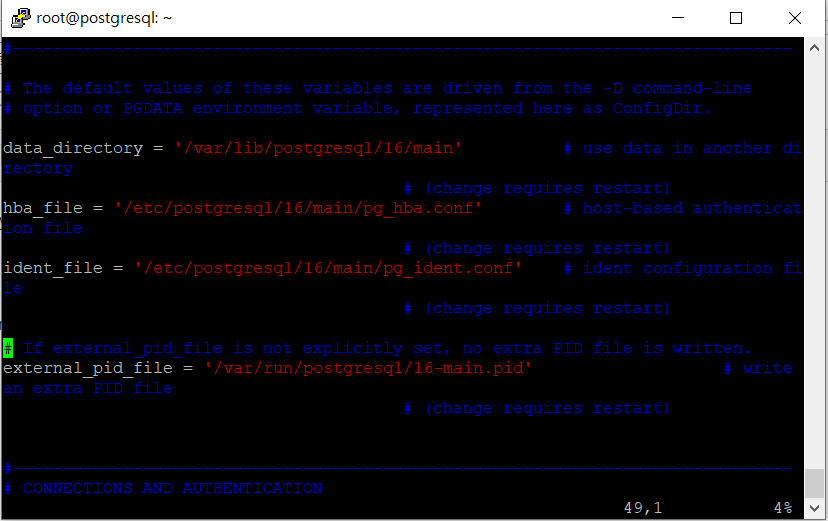
要改顏色可以用以下的指令:
vi ~/.vimrc
加入一行
colorscheme desert
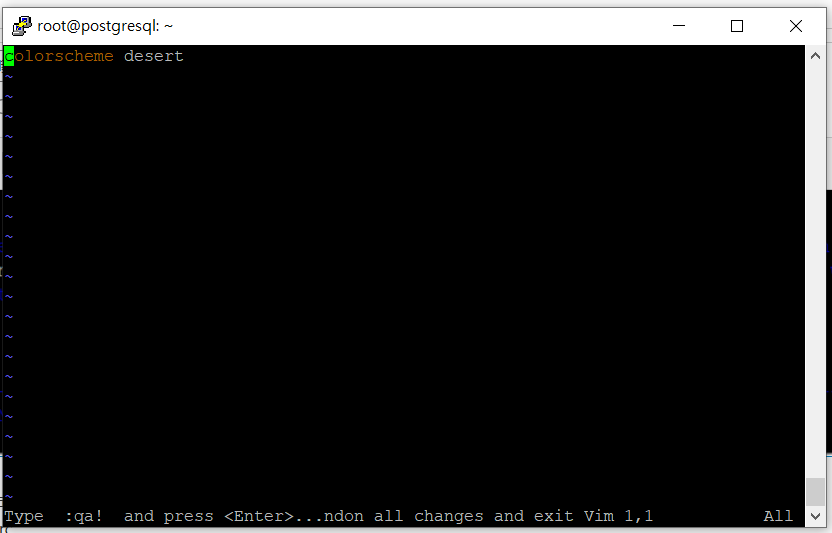
結果:
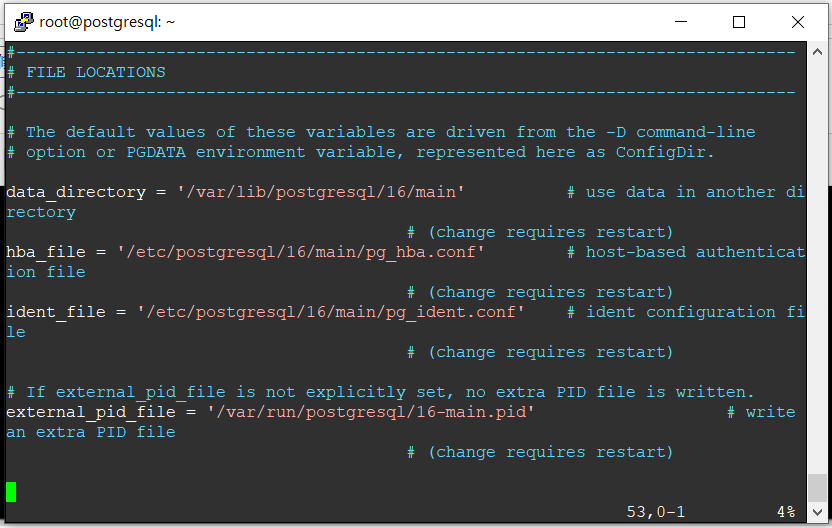
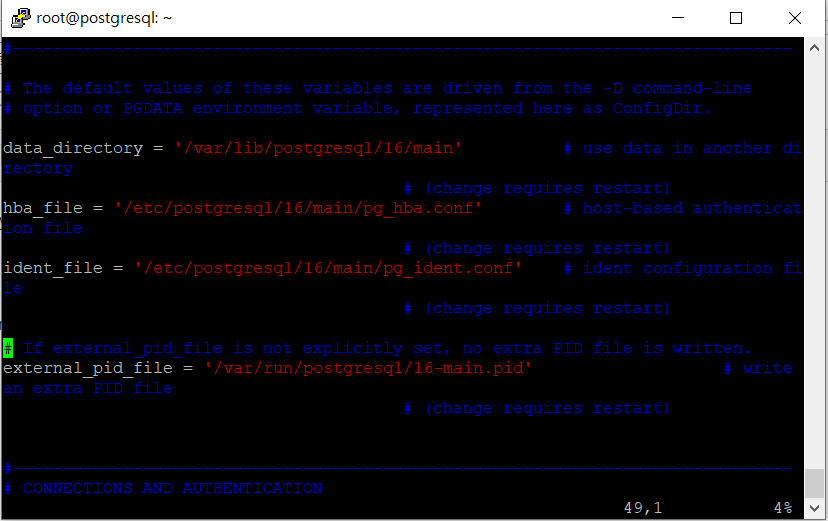
要改顏色可以用以下的指令:
vi ~/.vimrc
加入一行
colorscheme desert
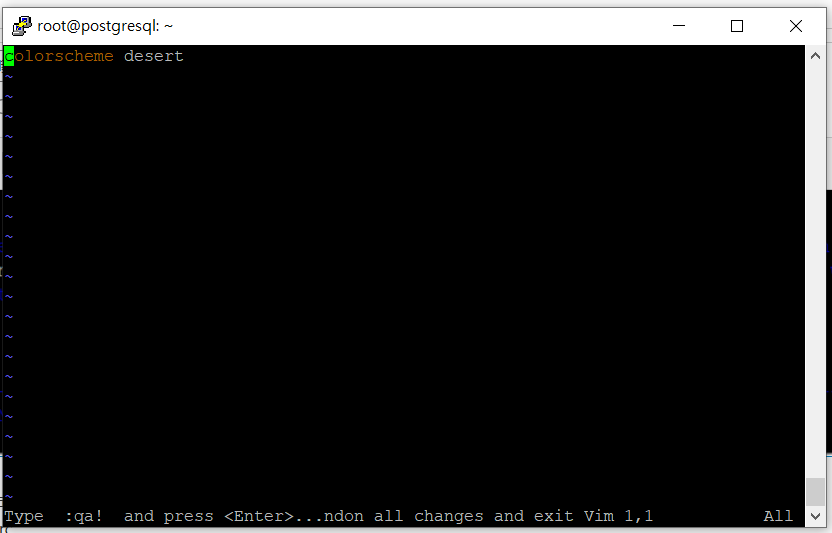
結果:
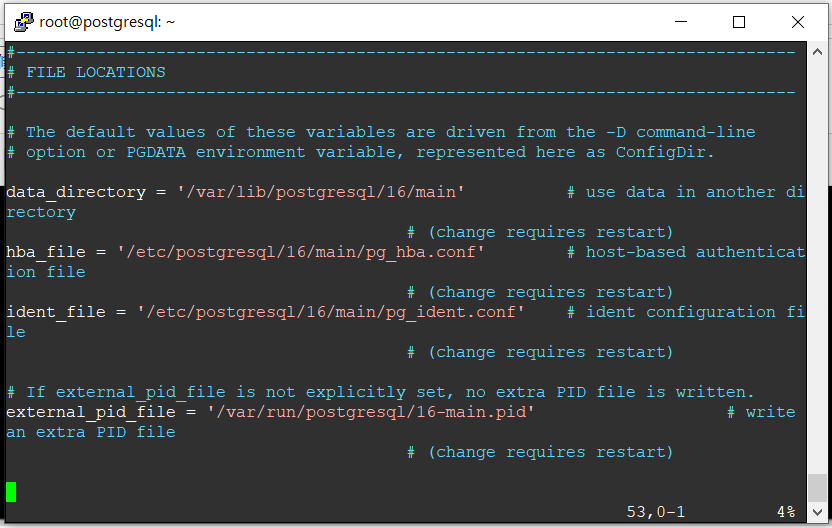
Bike, 2024/6/14 上午 08:20:43
錯誤代碼 NETSDK1064
找不到套件 BouncyCastle.Cryptography,版本 2.3.0。該套件可能因 NuGet restore 還原而刪除,或是可能因為路徑長度上限的限制,而讓 NuGet restore 可能只有部分完成所致。
試了好久總算可以正常打開
工具>>NuGet套件管理員>>套件管理員設定
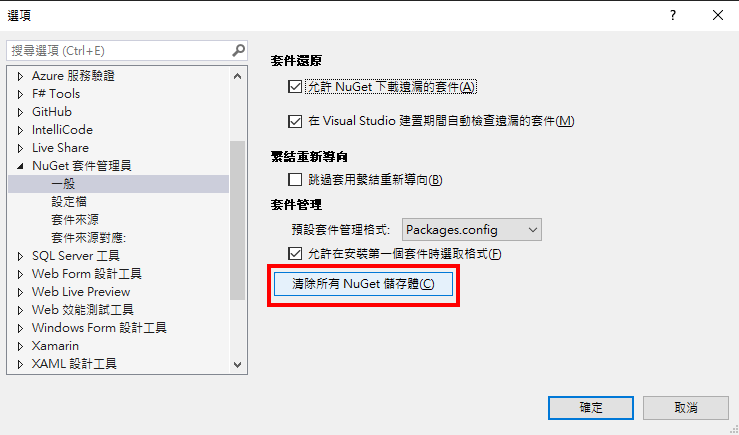
重起就可以正常跑了!!!
找不到套件 BouncyCastle.Cryptography,版本 2.3.0。該套件可能因 NuGet restore 還原而刪除,或是可能因為路徑長度上限的限制,而讓 NuGet restore 可能只有部分完成所致。
試了好久總算可以正常打開
工具>>NuGet套件管理員>>套件管理員設定
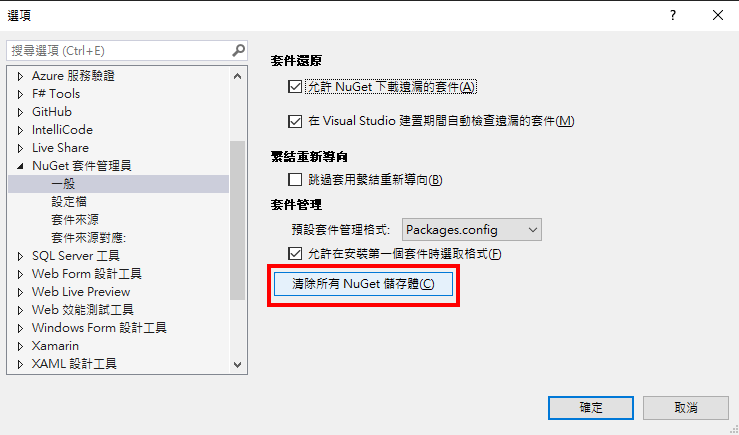
重起就可以正常跑了!!!
hannah, 2024/5/31 上午 09:48:53
如果網站需要有一個簡易的SMTP服務,最簡單的方式就是安裝SMTP服務

然後安裝後,記得要去 [服務] 把 [簡易郵件傳送通訊定(SMTP)] 啟動,並且記得要改為"自動啟動" (不然重開機不會啟動)

管理SMTP設定,要到這個介面的 IIS6 管理員

But, 如果你是用 win server 2022,就會出現掛掉無法編輯使用的狀況,不知為何win server 2022 會有這個奇怪的bug
請遵照下面步驟修改,就可以正常運作
開啟IIS6的管理介面後,還要設定一下 允許轉送清單,對於來源IP作管控

這樣大致上就可以正常運作

然後安裝後,記得要去 [服務] 把 [簡易郵件傳送通訊定(SMTP)] 啟動,並且記得要改為"自動啟動" (不然重開機不會啟動)

管理SMTP設定,要到這個介面的 IIS6 管理員

But, 如果你是用 win server 2022,就會出現掛掉無法編輯使用的狀況,不知為何win server 2022 會有這個奇怪的bug
請遵照下面步驟修改,就可以正常運作
1. Stop SMTPSVC service [Display Name: Simple Mail Transfer Protocol (SMTP)]
2. Stop IISADMIN service [Display name: IIS Admin Service]
3. Edit "C:\Windows\System32\inetsrv\MetaBase.xml"
4. Find: <IIsSmtpServer Location ="/LM/SmtpSvc/1"
5. Add (Settings are alphabetical): RelayIpList=""
6. Save file
7. Start IISAdmin Service
8. Start SMTPSVC service
開啟IIS6的管理介面後,還要設定一下 允許轉送清單,對於來源IP作管控

這樣大致上就可以正常運作
darren, 2024/4/10 下午 03:18:35
可以改用 await ($.get(url));
Bike, 2024/3/22 上午 11:21:47
1. 使用 "具名的 ConnectionString"時,必需在 ODBC Data Sources (32-bit) 中設定,不是 ODBC Data Sources (64-bit)

2. 若日期或數字欄位為 Null 時,會無法轉換,此時必需用 "寫入查詢來指定要傳送的資料"


2. 若日期或數字欄位為 Null 時,會無法轉換,此時必需用 "寫入查詢來指定要傳送的資料"

Bike, 2024/2/17 下午 04:03:59
Restful 的 API 範例,比較特別的是取得單一筆資料時,不是用一般常見的 {id} 而是用 get?id=xxx 的方式,以避免 XXS 的功擊。(不要把原網頁中的參數拼入 API 網址,要改用 Query String 的方式傳給 API)
再增加一個同步範例(只例出 action)
using Ds;
using Ds.Gv;
using iText.Kernel.Geom;
using Microsoft.AspNetCore.Mvc;
using Microsoft.EntityFrameworkCore;
using NPOI.SS.Formula.Functions;
using NPOI.SS.Util;
using Su;
using System.Linq.Expressions;
namespace CallCampaign.Api
{
/// <summary>
/// 行銷活動
/// </summary>
[Route("api/call-campaign")]
[ApiController]
[SetAuthorizationFilter(Sh.AuthCode.不設限)]
public class ReserveCampaignController : Controller
{
/// <summary>
/// 取得行銷活動列表
/// </summary>
/// <param name="reserveCampaignName"></param>
/// <param name="currentPage"></param>
/// <param name="pageSize"></param>
/// <param name="orderByName"></param>
/// <param name="sort"></param>
/// <returns></returns>
/// <exception cref="Exception"></exception>
[HttpGet("")]
public async Task<object> ListAsync([FromQuery] string reserveCampaignName = "", [FromQuery] int? currentPage = 1, [FromQuery] int? pageSize = 20, [FromQuery] string orderByName = "OrderNo", [FromQuery] string sort = "asc")
{
if (pageSize > 500)
{
pageSize = 500;
}
if (!(sort == "asc" || sort == "desc"))
{
throw new CustomException(System.Net.HttpStatusCode.BadRequest, "sort只能是asc或desc");
}
var temp = new V_ReserveCampaign().GetType().GetProperty(orderByName);
if (temp == null)
{
throw new CustomException(System.Net.HttpStatusCode.BadRequest, "不存在欄位");
}
Expression<Func<V_ReserveCampaign, bool>> q = p => p.Is_Deleted == "N"
&& (string.IsNullOrEmpty(reserveCampaignName) || (p.ReserveCampaignName != null && p.ReserveCampaignName.Contains(reserveCampaignName)))
;
if (orderByName.ToLower().Trim() != "id")
{
orderByName += " " + sort + ", id desc";
}
else
{
orderByName += " " + sort;
}
var ct = NewContext.GvContext;
var list = await ct.GetPageListAsync(q, columns: "Id, ReserveCampaignName, OrderNo, StartAt, EndAt, ModifierName, ModifyDate, CreatorName, CreateDate", page: currentPage ?? 1, pageSize: pageSize ?? 20, orderByName);
//var list = await ct.GetPageListAsync(q, page: currentPage ?? 1, pageSize: pageSize ?? 20, orderByName + " " + sort);
return list;
}
/// <summary>
/// 取得行銷活動
/// </summary>
/// <param name="Id"></param>
/// <returns></returns>
/// <exception cref="Exception"></exception>
[HttpGet("get")]
public async Task<dynamic> GetAsync([FromQuery] int Id)
{
var res = await Ds.NewContext.GvContext.ReserveCampaigns.Where(r => r.Id == Id)
.FirstOrDefaultAsync();
if (res == null)
{
throw new CustomException(System.Net.HttpStatusCode.BadRequest, "查無資料 " + Id.ToString());
}
return res;
}
/// <summary>
/// 建立行銷活動
/// </summary>
/// <param name="dto"></param>
/// <returns></returns>
/// <exception cref="CustomException"></exception>
[HttpPost("")]
public async Task<object> CreateAsync(Dtos.CreateReserveCampaign dto)
{
var ct = NewContext.GvContext;
var res = await Models.ReserveCampaignHelper.CreateReserveCampaignAsync(ct, dto);
return res;
}
/// <summary>
/// 編輯行銷活動
/// </summary>
/// <param name="dto"></param>
/// <returns></returns>
/// <exception cref="CustomException"></exception>
[HttpPatch("")]
public async Task<object> UpdateAsync(Dtos.UpdateReserveCampaign dto)
{
var ct = NewContext.GvContext;
var res = await Models.ReserveCampaignHelper.UpdateReserveCampaignAsync(ct, dto);
return res;
}
/// <summary>
/// 刪除行銷活動
/// </summary>
/// <param name="id"></param>
/// <returns></returns>
/// <exception cref="CustomException"></exception>
[HttpDelete("")]
public async Task<object> DeleteAsync([FromQuery] int id)
{
var res = await Ds.NewContext.GvContext.MarkDeleteAsync<Ds.Gv.ReserveCampaign>(id, Sh.ModifyInfo);
return res;
}
}
}
再增加一個同步範例(只例出 action)
/// <summary>
/// 取得列表
/// </summary>
/// <param name="name"></param>
/// <param name="currentPage"></param>
/// <param name="pageSize"></param>
/// <param name="orderByName"></param>
/// <param name="sort"></param>
/// <returns></returns>
[HttpGet("")]
public object List([FromQuery] string name = "", [FromQuery] int? currentPage = 1, [FromQuery] int? pageSize = 20, [FromQuery] string orderByName = "OrderNo", [FromQuery] string sort = "asc")
{
return "";
}
/// <summary>
/// 取得明細資料
/// </summary>
/// <param name="Id"></param>
/// <returns></returns>
/// <exception cref="Exception"></exception>
[HttpGet("get")]
public object Get([FromQuery] int id)
{
return "";
}
/// <summary>
/// 建立
/// </summary>
/// <param name="dto"></param>
/// <returns></returns>
/// <exception cref="CustomException"></exception>
[HttpPost("")]
public object Create(Dtos.PhysicalCheckUpType dto)
{
return "";
}
/// <summary>
/// 編輯
/// </summary>
/// <param name="dto"></param>
/// <returns></returns>
/// <exception cref="CustomException"></exception>
[HttpPatch("")]
public object Update(Dtos.PhysicalCheckUpType dto)
{
return "";
}
/// <summary>
/// 刪除
/// </summary>
/// <param name="id"></param>
/// <returns></returns>
/// <exception cref="CustomException"></exception>
[HttpDelete("")]
public object Delete([FromQuery] int id)
{
return 1;
}
Bike, 2023/12/13 上午 08:54:28
ubuntu安裝時依照版本不同有些會需要先配置mirror site
mirror site的功用是提供下載套件與系統更新的站台
而要連網確認mirror site會需要配置網路接口,DNS與開放防火牆
17.10以後版本可前往 /etc/netplan 底下的.yaml文件內查看設置
相關參數說明↓
addresses: 對外ip (ex: 192.168.1.10/24)
gateway4: 網路關口, IPv4從本機連結網際網路的端口, 通常設定路由器的IP地址
nameservers: 底下的 addresses為DNS位置, 可設置 8.8.8.8 (google的公共服務器)
設置完後執行 sudo netplan apply變更配置
17.10以前的自己去問GPT, 配置差不多只是位置不一樣
輸入'systemd-resolve --status'查看配置
輸入'ping google.com'測試網路是否正常
以上配置完畢 防火牆有開ubuntu以後可以配置mirror site↓
ubuntu官方承認的Site清單
*注意!! 更新封包皆會從設定的Site取得, 雖是官方認證但是仍有風險, 有高度資安需求建議自行架設mirror site*
mirror site的配置於 /etc/apt/sources.list
'deb http://{domain}' 的皆需修改
可使用 ctrl + \ 來一次修改
完成後執行 'sudp apt-get update' 測試mirror site是否連通
mirror site的功用是提供下載套件與系統更新的站台
而要連網確認mirror site會需要配置網路接口,DNS與開放防火牆
17.10以後版本可前往 /etc/netplan 底下的.yaml文件內查看設置
相關參數說明↓
addresses: 對外ip (ex: 192.168.1.10/24)
gateway4: 網路關口, IPv4從本機連結網際網路的端口, 通常設定路由器的IP地址
nameservers: 底下的 addresses為DNS位置, 可設置 8.8.8.8 (google的公共服務器)
設置完後執行 sudo netplan apply變更配置
17.10以前的自己去問GPT, 配置差不多只是位置不一樣
輸入'systemd-resolve --status'查看配置
輸入'ping google.com'測試網路是否正常
以上配置完畢 防火牆有開ubuntu以後可以配置mirror site↓
ubuntu官方承認的Site清單
*注意!! 更新封包皆會從設定的Site取得, 雖是官方認證但是仍有風險, 有高度資安需求建議自行架設mirror site*
mirror site的配置於 /etc/apt/sources.list
'deb http://{domain}' 的皆需修改
可使用 ctrl + \ 來一次修改
完成後執行 'sudp apt-get update' 測試mirror site是否連通
梨子, 2023/12/6 上午 10:39:22
PromiseAll: async function (array) {
let taskList = [];
let propList = [];
for (let obj of array) {
for (let prop in obj) {
taskList.push(obj[prop]);
propList.push(prop);
}
}
let resp = await Promise.all(taskList);
let result = {};
let counter = 0;
for (let prop of propList) {
result[prop] = resp[counter];
counter += 1;
}
return result;
}
PromiseAll 是將API一次發送並接收回傳值的工具
使用方法範例:
const taskList = [{
adPosition : BannerPositionDataService.GetList(),
big : BannerDataService.GetList(100),
smallTop : BannerDataService.GetOne(200),
smallBottom : BannerDataService.GetOne(300),
section2 : BannerDataService.GetList(400),
section3 : BannerDataService.GetList(500),
section4 : BannerDataService.GetList(600),
recommends : ProductDataService.GetRndList()
}];
let resps = await UJ.PromiseAll(taskList);
要特別記得TaskList中的Method不需要做await,不然就沒有意義了
DeepBinding: function (vueData, data) {
if (Array.isArray(data)) {
if (!Array.isArray(vueData)) {
vueData = [];
} else {
vueData.splice(0);
}
for (let prop in data) {
vueData.push(data[prop]);
}
}
else if (typeof (data) === 'object') {
if (Object.keys(data).length === 0) {
return;
}
for (let prop in data) {
if (vueData[prop] === undefined || data[prop] === null ||
(!Array.isArray(vueData[prop] && vueData !== null && typeof (data) !== 'object'))) {
vueData[prop] = data[prop];
} else {
this.DeepBinding(vueData[prop], data[prop]);
}
}
} else {
vueData = data;
}
}
在資料回傳後要Binding到Vue Data上面或是任意Object的Property上可以使用這個,
不使用DeepBinding是因為瀏覽器版本限制,這個方式不受瀏覽器版本限制,但是只有提供一階,需要多階請自行改寫.
使用方法範例:
UJ.DeepBinding(this, resp);
這邊的this代表的是Vue的Data
梨子, 2023/11/24 上午 11:05:08