頁數 2 / 2
上一頁
搜尋 使用者 結果:
客戶要求
1. 檔案只能放在 Firewall 內的後台用 Web server (Server A).
2. 使用者只能存取 DMZ 的 Web server (Server B).
3. Server B 只能用 HTTP 通過 Firewall 向 Server A 要資料.(i.e. Server B 不能掛戴 Server A 的目錄成為虛擬目錄)
所以在 Server B 上面建立了一支程式用 HTTP 的方式讀取 Server A 的檔案再寫出去.
例如, http://ServerB/Upload/test.pdf 會讀取 http://ServerA/Upload/test.pdf 再送到 Client 端
但不是這樣就好了, 在 RouteConfig.cs 中要加上:
routes.MapRoute(
name: "Upload",
url: "Upload/{filename}",
defaults: new { controller = "Upload", action = "Index", filename = UrlParameter.Optional }
);
此外在 Web.Config 中也要加上:
<system.webServer>
<handlers>
<add name="UrlRoutingHandler_Upload"
type="System.Web.Routing.UrlRoutingHandler,
System.Web, Version=4.0.0.0,
Culture=neutral,
PublicKeyToken=b03f5f7f11d50a3a"
path="/Upload/*"
verb="GET"/>
</handlers>
</system.webServer>
參考:
http://stackoverflow.com/questions/5596747/download-stream-file-from-url-asp-net
http://blog.darkthread.net/post-2014-12-05-mvc-routing-for-url-with-filename.aspx
1. 檔案只能放在 Firewall 內的後台用 Web server (Server A).
2. 使用者只能存取 DMZ 的 Web server (Server B).
3. Server B 只能用 HTTP 通過 Firewall 向 Server A 要資料.(i.e. Server B 不能掛戴 Server A 的目錄成為虛擬目錄)
所以在 Server B 上面建立了一支程式用 HTTP 的方式讀取 Server A 的檔案再寫出去.
例如, http://ServerB/Upload/test.pdf 會讀取 http://ServerA/Upload/test.pdf 再送到 Client 端
namespace WWW.Controllers
{
public class UploadController : Controller
{
// GET: Upload
public void Index(string Filename)
{
//Create a stream for the file
Stream stream = null;
//This controls how many bytes to read at a time and send to the client
int bytesToRead = 10000;
// Buffer to read bytes in chunk size specified above
byte[] buffer = new Byte[bytesToRead];
string url = "http://admin-dev.nanya.bike.idv.tw/newnanyaback/Upload/" + Filename;
// The number of bytes read
try
{
//Create a WebRequest to get the file
HttpWebRequest fileReq = (HttpWebRequest)HttpWebRequest.Create(url);
//Create a response for this request
HttpWebResponse fileResp = (HttpWebResponse)fileReq.GetResponse();
if (fileReq.ContentLength > 0)
fileResp.ContentLength = fileReq.ContentLength;
//Get the Stream returned from the response
stream = fileResp.GetResponseStream();
// prepare the response to the client. resp is the client Response
var resp = HttpContext.Response;
if (Filename.ToLower().EndsWith(".png") ||
Filename.ToLower().EndsWith(".jpg") ||
Filename.ToLower().EndsWith(".jpeg") ||
Filename.ToLower().EndsWith(".gif")
)
{
resp.ContentType = "image";
}
else
{
//Indicate the type of data being sent
resp.ContentType = "application/octet-stream";
//Name the file
resp.AddHeader("Content-Disposition", "attachment; filename=\"" + HttpUtility.UrlEncode(Filename, Encoding.UTF8) + "\"");
}
resp.AddHeader("Content-Length", fileResp.ContentLength.ToString());
int length;
do
{
// Verify that the client is connected.
if (resp.IsClientConnected)
{
// Read data into the buffer.
length = stream.Read(buffer, 0, bytesToRead);
// and write it out to the response's output stream
resp.OutputStream.Write(buffer, 0, length);
// Flush the data
resp.Flush();
//Clear the buffer
buffer = new Byte[bytesToRead];
}
else
{
// cancel the download if client has disconnected
length = -1;
}
} while (length > 0); //Repeat until no data is read
}
finally
{
if (stream != null)
{
//Close the input stream
stream.Close();
}
}
}
}
}
但不是這樣就好了, 在 RouteConfig.cs 中要加上:
routes.MapRoute(
name: "Upload",
url: "Upload/{filename}",
defaults: new { controller = "Upload", action = "Index", filename = UrlParameter.Optional }
);
此外在 Web.Config 中也要加上:
<system.webServer>
<handlers>
<add name="UrlRoutingHandler_Upload"
type="System.Web.Routing.UrlRoutingHandler,
System.Web, Version=4.0.0.0,
Culture=neutral,
PublicKeyToken=b03f5f7f11d50a3a"
path="/Upload/*"
verb="GET"/>
</handlers>
</system.webServer>
參考:
http://stackoverflow.com/questions/5596747/download-stream-file-from-url-asp-net
http://blog.darkthread.net/post-2014-12-05-mvc-routing-for-url-with-filename.aspx
Bike, 2016/12/1 下午 09:34:30
之前作的 MaskQueen專案 以及現在 UNT的TR獨立專案
都牽涉到後台使用者及前台User看訂單時間錯誤問題
因為系統時間是TW的時間而操作者是外國的使用者 這就需要有個方便模組來轉換系統時間以及user的時間顯示
這部分我以 Extension Method 方式來處理
in VB
DateTime.Now.ToCountryDateTime() 就可以把系統時間轉換成user時間
相反的也有把 user時間轉換成系統時間的功能 ToSystemDateTime()
英國的TimeZone: GMT Stanard Time
Turkey的TimeZone: Turkey Stanard Time
以上的值可以用 TimeZoneInfo.GetSystemTimeZones() 找出來
都牽涉到後台使用者及前台User看訂單時間錯誤問題
因為系統時間是TW的時間而操作者是外國的使用者 這就需要有個方便模組來轉換系統時間以及user的時間顯示
這部分我以 Extension Method 方式來處理
in VB
Imports System.Runtime.CompilerServices Imports Microsoft.VisualBasic Public Module DateTimeExtension ''' <summary> ''' 將系統時間轉為當地的時間並轉為字串 ''' </summary> ''' <param name="dtSystem"></param> ''' <returns></returns> ''' <remarks></remarks> <Extension()> _ Public Function ToCountryDateTimeString(ByVal dtSystem As DateTime) As String If dtSystem = DateTime.MinValue Then Return "n/a" End If Dim cstTime As DateTime = dtSystem.ToCountryDateTime() ' tr-TR -> dd.MM.yyyy HH:mm:ss Dim langCode As String = SHOPUNT.DB.SysConfig.GetSysConfig("DefaultLangCode") Dim culture As New System.Globalization.CultureInfo(langCode) If cstTime.AddMonths(6) < Now Then Return cstTime.ToString("dd.MM.yyyy HH:mm", culture) Else Return cstTime.ToString("dd.MMM HH:mm", culture) End If End Function ''' <summary> ''' 將系統時間轉為當地的時間 ''' </summary> ''' <param name="dtSystem"></param> ''' <returns></returns> ''' <remarks></remarks> <Extension()> _ Public Function ToCountryDateTime(ByVal dtSystem As DateTime) As DateTime Dim cstZone As TimeZoneInfo = TimeZoneInfo.FindSystemTimeZoneById(SHOPUNT.DB.SysConfig.GetSysConfig("DefaultTimeZone")) Dim localZone As TimeZoneInfo = TimeZoneInfo.Local Dim cstTime As DateTime = TimeZoneInfo.ConvertTime(dtSystem, localZone, cstZone) Return cstTime End Function ''' <summary> ''' 將使用者輸入的時間轉為系統時間 ''' </summary> ''' <param name="dtCountry"></param> ''' <returns></returns> ''' <remarks></remarks> <Extension()> _ Public Function ToSystemDateTime(ByVal dtCountry As DateTime) As DateTime Dim cstZone As TimeZoneInfo = TimeZoneInfo.FindSystemTimeZoneById(SHOPUNT.DB.SysConfig.GetSysConfig("DefaultTimeZone")) Dim localZone As TimeZoneInfo = TimeZoneInfo.Local Dim sysTime As DateTime = TimeZoneInfo.ConvertTime(dtCountry, cstZone, localZone) Return sysTime End Function End Module使用上 只要
DateTime.Now.ToCountryDateTime() 就可以把系統時間轉換成user時間
相反的也有把 user時間轉換成系統時間的功能 ToSystemDateTime()
英國的TimeZone: GMT Stanard Time
Turkey的TimeZone: Turkey Stanard Time
以上的值可以用 TimeZoneInfo.GetSystemTimeZones() 找出來
darren, 2014/5/2 下午 12:27:18
想要讓特定 user 可以備份某個 DB ,但又不想把該 user 加入 sysadmin 時,可以用的。
use DBName
GRANT BACKUP DATABASE TO uasername
接下來該使用者的帳戶就可以執行
BACKUP DATABASE XXX TO DISK = 'D:\SQLBackup\XXXXX.bak'
use DBName
GRANT BACKUP DATABASE TO uasername
接下來該使用者的帳戶就可以執行
BACKUP DATABASE XXX TO DISK = 'D:\SQLBackup\XXXXX.bak'
Bike, 2014/4/3 下午 04:07:47
參考來源:http://seasuwang.blogspot.tw/2009/09/sql-server-log.html
SQL Server 2008 Transcation log 檔案太大,導致SQL Server無法運作
將SQL Server的執行程序停止,手動刪除log實體檔案,再次啟動SQL Server的程序,資料庫沒辦法work
參考 Seasu Wang 說明把資料庫給救回來,步驟如下:
假設資料庫名稱為OhMyGod
1. 停止SQL Server, 將原mdf檔移走
2. 開啟SQL Server, 建立新的OhMyGod資料庫.
3. 停止SQL Server
4. 將損壞的mdf覆蓋回新建的mdf檔,並刪除新建的log檔
5. 開啟SQL Server
3. 設定OhMyGod資料庫狀態為EMERGENCY:
ALTER DATABASE OhMyGod SET EMERGENCY
4. 設定OhMyGod資料庫模式為"單一使用者":
sp_dboption 'OhMyGod', 'single user', 'true'
5. 檢查指定資料庫中所有物件的配置、結構和邏輯完整性:
DBCC CHECKDB (OhMyGod, REPAIR_ALLOW_DATA_LOSS)
6. 還原OhMyGod資料庫模式:
sp_dboption 'OhMyGod', 'single user', 'false'
7. 設定OhMyGod資料庫狀態為
ONLINE:ALTER DATABASE OhMyGod SET ONLINE
SQL Server 2008 Transcation log 檔案太大,導致SQL Server無法運作
將SQL Server的執行程序停止,手動刪除log實體檔案,再次啟動SQL Server的程序,資料庫沒辦法work
參考 Seasu Wang 說明把資料庫給救回來,步驟如下:
假設資料庫名稱為OhMyGod
1. 停止SQL Server, 將原mdf檔移走
2. 開啟SQL Server, 建立新的OhMyGod資料庫.
3. 停止SQL Server
4. 將損壞的mdf覆蓋回新建的mdf檔,並刪除新建的log檔
5. 開啟SQL Server
3. 設定OhMyGod資料庫狀態為EMERGENCY:
ALTER DATABASE OhMyGod SET EMERGENCY
4. 設定OhMyGod資料庫模式為"單一使用者":
sp_dboption 'OhMyGod', 'single user', 'true'
5. 檢查指定資料庫中所有物件的配置、結構和邏輯完整性:
DBCC CHECKDB (OhMyGod, REPAIR_ALLOW_DATA_LOSS)
6. 還原OhMyGod資料庫模式:
sp_dboption 'OhMyGod', 'single user', 'false'
7. 設定OhMyGod資料庫狀態為
ONLINE:ALTER DATABASE OhMyGod SET ONLINE
Reiko, 2014/3/21 上午 11:52:10
公司有些人需要到特定主機做測試之類的,這時需要改windows系統的hosts檔案,由於hosts是系統檔,必須要有編輯權限才能編輯,所以這次教大家如何更改檔案權限。
首先先到要修改的檔案位置,在檔案下按右鍵選"內容"如下圖

接著按下"安全性"如圖

在群組或使用者名稱下選擇users會發現system權限只有讀取跟執行,如圖

這時,按一下右下的按鈕"編輯"進入編輯模式後,再選擇users,如圖

在users的權限下,點選"完全控制"後,再點"套用"或"確定",
即可將此檔案內容做修改,如圖

PS. 通常在幫domain使用者修改系統動作時,會需要管理者密碼,所以會有以下兩種情況發生:
1. 當修改檔案為"完全控制"時,若跳出輸入管理者帳號密碼視窗,此時輸入後即可完成權限修改,再對此檔案做修改。
2. 當修改檔案為"完全控制"時,若跳出無法修改的視窗,這時需要先登入電腦到管理者帳號,再到此檔案(如hosts),
按照剛剛上述的步驟操作修改權限,完成之後。再登入原先使用者帳號,再對此檔案做修改。
首先先到要修改的檔案位置,在檔案下按右鍵選"內容"如下圖

接著按下"安全性"如圖

在群組或使用者名稱下選擇users會發現system權限只有讀取跟執行,如圖

這時,按一下右下的按鈕"編輯"進入編輯模式後,再選擇users,如圖

在users的權限下,點選"完全控制"後,再點"套用"或"確定",
即可將此檔案內容做修改,如圖

PS. 通常在幫domain使用者修改系統動作時,會需要管理者密碼,所以會有以下兩種情況發生:
1. 當修改檔案為"完全控制"時,若跳出輸入管理者帳號密碼視窗,此時輸入後即可完成權限修改,再對此檔案做修改。
2. 當修改檔案為"完全控制"時,若跳出無法修改的視窗,這時需要先登入電腦到管理者帳號,再到此檔案(如hosts),
按照剛剛上述的步驟操作修改權限,完成之後。再登入原先使用者帳號,再對此檔案做修改。
nelson, 2014/3/6 上午 10:56:22
以前只是用 facebook 的server端 API 來處理登入
這次因為活動關係而純粹使用 JS SDK 來處理 user 的發文
這裡把一些用到 function 作整理
比較特別的是 FB.login 使用時機,因為他會 window.open 新視窗
若是 ajax 資料後再呼叫,通常會被瀏覽器檔下來
使用時機最好是user點了button後就直接執行
再補充一下,若只是單純分享網頁,可以使用 FB.ui,就不用管有無登入以及權限問題
這次因為活動關係而純粹使用 JS SDK 來處理 user 的發文
這裡把一些用到 function 作整理
比較特別的是 FB.login 使用時機,因為他會 window.open 新視窗
若是 ajax 資料後再呼叫,通常會被瀏覽器檔下來
使用時機最好是user點了button後就直接執行
//先檢查是不是已經登入
FB.getLoginStatus(function (response) {
if (response.status === "connected") {
// 已登入FB
}
else {
// 未登入FB
// 盡量不要在此呼叫 FB.login , 因為彈跳視窗會被擋下來
}
});
//呼叫登入 scope:publish_stream 是要讓user同意發文到FB的權限
FB.login(function (response) {
if (response.authResponse) {
// 已登入,可取得 AccessToken
} else {
// 未登入
}
}, { scope: 'publish_stream' });
// 檢查 user 有無同意發文到FB的權限 (publish_stream)
FB.api({ method: 'users.hasAppPermission', ext_perm: 'publish_stream' }, function (resp) {
if (resp === "1") {
//有同意
} else {
//不同意
}
});
// 分享連結到登入者的FB牆
// msg 是發文的內容
// link, picture, caption, description 是一組的
var args = {
message: msg,
link: product.Link,
picture: product.Picture,
caption: product.Name,
description: "超高口碑BB霜/CC霜、頂級精華液哪款半價 由你決定!"
};
FB.api('/me/feed', 'post', args, function (response) {
if (response.id) {
// 成功會回傳訊息id
}
else {
// 分享失敗
}
});
再補充一下,若只是單純分享網頁,可以使用 FB.ui,就不用管有無登入以及權限問題
FB.ui({
method: 'feed',
name: '快去搶!超過9成的使用者滿意推薦的《玻尿酸精華》',
link: 'http://www.shopunt.com/tch/event/2014-aqua-deluge/default.aspx',
picture: 'http://www.shopunt.com/Upload/tch/unt/14mar/fb154x154.jpg',
caption: 'UNT 頂級玻尿酸保濕精華液(奢華)',
description: '熱銷破百萬 真實口碑見證的水感奇肌 逆時補水科技 快速滲透 為肌膚注入高水位……'
},
function (response) {
if (response && response.post_id) {
// handle success
}
else {
alert("facebook分享失敗!");
}
}
);
darren, 2014/3/3 上午 10:06:40
參考:Microsoft® SQL Server® 2008 Express安裝步驟指南
※Microsoft® SQL Server® 2008 Express with Tools此版本才有管理工具。
※MSXML 6 SP2 會造成 SQL Server 2008 安裝失敗
解:先移除掉 MSXML 6 SP2,安裝完 SQL Server 2008 後,再更新 HotFix 一次
http://byronhu.wordpress.com/2008/12/25/msxml-6-sp2-%E6%9C%83%E9%80%A0%E6%88%90-sql-server-2008-%E5%AE%89%E8%A3%9D%E5%A4%B1%E6%95%97/
※Microsoft® SQL Server® 2008 Express with Tools此版本才有管理工具。
必備元件
Microsoft .NET Framework 3.5 Service pack 1(不裝連安裝畫面都無法開啟)
http://www.microsoft.com/downloads/details.aspx?FamilyId=AB99342F-5D1A-413D-8319-81DA479AB0D7&displaylang=zh-tw
Windows Installer 4.5 Redistributable - 繁體中文(不安裝就無法安裝SQL Server 2008)
http://www.microsoft.com/downloads/details.aspx?displaylang=zh-tw&FamilyID=5a58b56f-60b6-4412-95b9-54d056d6f9f4
PowerShell 1.0(不裝在檢查元件步驟就無法通過)
926139:Windows PowerShell 1.0 英文語言安裝封裝適用於 Windows Server 2003 及 Windows XP
926140:Windows Server 2003 Service Pack 1 與 Windows XP Service Pack 2 的 Windows PowerShell 1.0 當地語系化安裝套件
926141:Windows 1.0 PowerShell 多語系使用者語言介面 (MUI) Pack 適用於 Windows Server 2003 或適用於 Windows XP
928439:適用於 Windows Vista 的 Windows PowerShell 1.0 安裝封裝
※MSXML 6 SP2 會造成 SQL Server 2008 安裝失敗
解:先移除掉 MSXML 6 SP2,安裝完 SQL Server 2008 後,再更新 HotFix 一次
http://byronhu.wordpress.com/2008/12/25/msxml-6-sp2-%E6%9C%83%E9%80%A0%E6%88%90-sql-server-2008-%E5%AE%89%E8%A3%9D%E5%A4%B1%E6%95%97/
Reiko, 2012/10/16 下午 01:00:50
在 IIS 7.0 網站下掛入的 virtual directory 預設是可以執行指令碼的,所以若是使用者上傳了 aspx, 那該 aspx 就可以執行.. 這會是一個很大的安全問題. 要解決這個, 必需在該目錄的處理常式對應中,把指令碼的功能取消. 看來又要做一次大檢查了.
1. 處理常式對應:

2. 編輯功能權限,並且把指令碼拿掉。
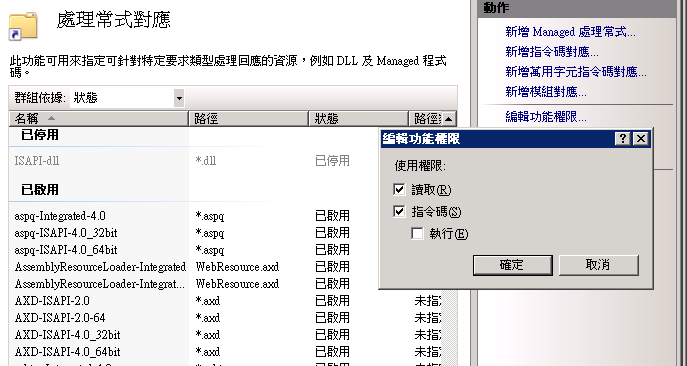
1. 處理常式對應:

2. 編輯功能權限,並且把指令碼拿掉。
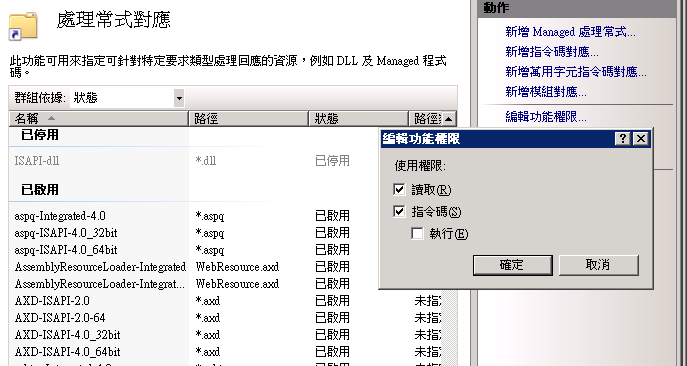
Bike, 2012/7/30 下午 12:02:17
我今天試著建立一個一般的使用者帳號來執行某個網站 (<identity impersonate="true" userName="XXX" password="abcdefg"/>) , 遇到以下的問題, 結果把該使用者加入 IIS_IUSRS 就 OK 了.

無法載入檔案或組件 'FredCK.FCKeditorV2' 或其相依性的其中之一。 存在某個不正常的 API 呼叫。 (發生例外狀況於 HRESULT: 0x800300FA (STG_E_ABNORMALAPIEXIT))

Bike, 2012/6/9 上午 08:26:48