搜尋 node 結果:
找了很久,原來就在 梨子給的範例裡。
假設有兩個 expression: e1, e2
同理,把上面的 AndAlso 換成 OrElse 就可以用 Or 合併。
即使只有兩行,還是不太可能背起來,所以當然要來做一下擴充
使用範例:
再補兩個擴充, 可以把多個 Expression 用 AndAlso 或 OrElse 串在一起:
使用範例:
另外在 google,整理了 stackoverflow 幾篇文章之後得到的另一個方法,比較複雜, 不過可以讓人理解一下 Expression 比較底層的東西,也留下來參考一下。
假設有兩個 expression: e1, e2
var combineBody = Expression.AndAlso(e1.Body, Expression.Invoke(e2, e1.Parameters[0]));
var finalExpression = Expression.Lambda<Func<TestClass, bool>>(combineBody, e1.Parameters).Compile();
同理,把上面的 AndAlso 換成 OrElse 就可以用 Or 合併。
即使只有兩行,還是不太可能背起來,所以當然要來做一下擴充
public static class ExpressionExtension
{
public static Expression<Func<T, bool>> AndAlso<T>(this Expression<Func<T, bool>> e1, Expression<Func<T, bool>> e2)
{
var combineE = Expression.AndAlso(e1.Body, Expression.Invoke(e2, e1.Parameters[0]));
return Expression.Lambda<Func<T, bool>>(combineE, e1.Parameters);
}
public static Expression<Func<T, bool>> OrElse<T>(this Expression<Func<T, bool>> e1, Expression<Func<T, bool>> e2)
{
var combineE = Expression.OrElse(e1.Body, Expression.Invoke(e2, e1.Parameters[0]));
return Expression.Lambda<Func<T, bool>>(combineE, e1.Parameters);
}
}
使用範例:
Expression<Func<Market, bool>> e1 = e => e.Is_Deleted == isDelete;
Expression<Func<Market, bool>> e2 = e => string.IsNullOrEmpty(marketNo) || e.MarketNo.ToUpper().Contains(marketNo.ToUpper());
return new
{
andMarkets = Ds.PageContext.ShopBandContext.Markets.Where(e1.AndAlso(e2)).ToList(),
orMarkets = Ds.PageContext.ShopBandContext.Markets.Where(e1.OrElse(e2)).ToList(),
};
再補兩個擴充, 可以把多個 Expression 用 AndAlso 或 OrElse 串在一起:
public static Expression<Func<T, bool>> OrElseAll<T>(this IEnumerable<Expression<Func<T, bool>>> exps)
{
if (exps.Count() == 1)
{
return exps.First();
}
var e0 = exps.First();
var orExp = exps.Skip(1).Aggregate(e0.Body, (x, y) => Expression.OrElse(x, Expression.Invoke(y, e0.Parameters[0])));
return Expression.Lambda<Func<T, bool>>(orExp, e0.Parameters);
}
public static Expression<Func<T, bool>> AndAlsoAll<T>(this IEnumerable<Expression<Func<T, bool>>> exps)
{
if (exps.Count() == 1)
{
return exps.First();
}
var e0 = exps.First();
var orExp = exps.Skip(1).Aggregate(e0.Body, (x, y) => Expression.AndAlso(x, Expression.Invoke(y, e0.Parameters[0])));
return Expression.Lambda<Func<T, bool>>(orExp, e0.Parameters);
}
使用範例:
Expression<Func<Market, bool>> q = e =>
e.Is_Deleted == "N"
&& (string.IsNullOrEmpty(marketNo) || e.MarketNo.ToLower().Contains(marketNo.ToLower()))
&& (string.IsNullOrEmpty(isCombination) || isCombination != "Y" || e.TypeEnum == 200);
if (!string.IsNullOrEmpty(name))
{
var nameList = name.Split(',').Select(e => e.Trim())
.Where(e => !string.IsNullOrEmpty(e));
if (nameList.Any())
{
q = q.AndAlso(nameList
.Select(s => (Expression<Func<Market, bool>>)(e => e.Name.ToLower().Contains(s.ToLower())))
.OrElseAll());
}
}
另外在 google,整理了 stackoverflow 幾篇文章之後得到的另一個方法,比較複雜, 不過可以讓人理解一下 Expression 比較底層的東西,也留下來參考一下。
internal class MergeTool : ExpressionVisitor
{
private readonly ParameterExpression _parameter;
protected override Expression VisitParameter(ParameterExpression node)
{
return base.VisitParameter(_parameter);
}
internal MergeTool(ParameterExpression parameter)
{
_parameter = parameter;
}
public static Expression<Func<T, bool>> MergedExpression<T>(Expression<Func<T, bool>> e1, Expression<Func<T, bool>> e2)
{
ParameterExpression param = Expression.Parameter(typeof(T));
BinaryExpression MergeBody = Expression.AndAlso(e1.Body, e2.Body);
var ReplacedBody = (BinaryExpression)new MergeTool(param).Visit(MergeBody);
return Expression.Lambda<Func<T, bool>>(ReplacedBody, param);
}
}
使用時要 Compile
var mergedExpression = MergeTool.MergedExpression(e1, e2);
var list = testList.Where(mergedExpression.Compile());
Bike, 2022/8/13 下午 05:53:28
由於工作排程往往有數十個甚至百來個 因此需要一個方法能快速備份及移轉到其他 server 的方法
查了一下,好像也只能這樣做
---- 使用指令把全部排程匯出 ----
參考網址
https://msdn.microsoft.com/en-us/library/windows/desktop/bb736357%28v=vs.85%29.aspx?f=255&MSPPError=-2147217396
schtasks /query /XML > all_tasks.xml
schtasks /query /FO CSV /V >sched_tasks.csv
** xml 比較有用,可以用來匯入到其他server排程,但還要額外處理才能匯入
** csv 只是用來看看目前有哪些排程 可以用來做報表看看
** 這些是全部排程,還要特別處理把 Microsoft 及其他軟體建的排程移除
--------------------------------------------------------------
----如何匯入工作排程到其他 server --------
** 需再寫程式把 all_tasks.xml 拆解成所有排程的單一 xml
並且生成指令 bat
** 注意 xml 必須是 UTF-16 (unicode)
因為 "schtasks /query /XML > all_tasks.xml"產生 xml 是 ansi
參考網址
https://serverfault.com/questions/325569/how-do-i-import-multiple-tasks-from-a-xml-in-windows-server-2008
** /TN "排程名稱" --- 排程名稱可以是路徑名
D:\>schtasks.exe /create /TN "\2016JOB\Global\CountryMonthlyStats" /XML "D:\one_task.xml"
** 下面程式碼只是下面程式碼只是參考 還沒實作過
=====================================
var taskXML = new XmlDocument();
taskXML.Load(@"d:\temp\schedtasksBackup.xml");
var batbody = new StringBuilder();
XmlNodeList tasks = taskXML.DocumentElement.GetElementsByTagName("Task");
string strFileName = "d:\\temp\\Task";
for (int i = 0; i < tasks.Count; i++) {
string onetaskXML = tasks[i].OuterXml;
//Create the New File. With a little more extra effort
//you can get the name from a comment above the task -> 應該把註解裡的名稱抓出
XmlWriter xw = XmlWriter.Create(strFileName + "_" + (i+1) + ".xml");
batbody.AppendLine(string.Format("schtasks.exe /create /TN \"{0}\" /XML \"{1}\"", "Task " + (i+1) + " Name", strFileName + "_" + (i+1) + ".xml"));
//Write the XML
xw.WriteRaw(onetaskXML.ToString());
xw.Close();
// Write a bat to import all the tasks
var batfile = new System.IO.StreamWriter("d:\\temp\\importAllTasks.bat");
batfile.WriteLine(batbody.ToString());
batfile.Close();
}
=====================================
#微軟的排程備份真是有夠爛沒有辦法用介面一鍵搞定
查了一下,好像也只能這樣做
---- 使用指令把全部排程匯出 ----
參考網址
https://msdn.microsoft.com/en-us/library/windows/desktop/bb736357%28v=vs.85%29.aspx?f=255&MSPPError=-2147217396
schtasks /query /XML > all_tasks.xml
schtasks /query /FO CSV /V >sched_tasks.csv
** xml 比較有用,可以用來匯入到其他server排程,但還要額外處理才能匯入
** csv 只是用來看看目前有哪些排程 可以用來做報表看看
** 這些是全部排程,還要特別處理把 Microsoft 及其他軟體建的排程移除
--------------------------------------------------------------
----如何匯入工作排程到其他 server --------
** 需再寫程式把 all_tasks.xml 拆解成所有排程的單一 xml
並且生成指令 bat
** 注意 xml 必須是 UTF-16 (unicode)
因為 "schtasks /query /XML > all_tasks.xml"產生 xml 是 ansi
參考網址
https://serverfault.com/questions/325569/how-do-i-import-multiple-tasks-from-a-xml-in-windows-server-2008
** /TN "排程名稱" --- 排程名稱可以是路徑名
D:\>schtasks.exe /create /TN "\2016JOB\Global\CountryMonthlyStats" /XML "D:\one_task.xml"
** 下面程式碼只是下面程式碼只是參考 還沒實作過
=====================================
var taskXML = new XmlDocument();
taskXML.Load(@"d:\temp\schedtasksBackup.xml");
var batbody = new StringBuilder();
XmlNodeList tasks = taskXML.DocumentElement.GetElementsByTagName("Task");
string strFileName = "d:\\temp\\Task";
for (int i = 0; i < tasks.Count; i++) {
string onetaskXML = tasks[i].OuterXml;
//Create the New File. With a little more extra effort
//you can get the name from a comment above the task -> 應該把註解裡的名稱抓出
XmlWriter xw = XmlWriter.Create(strFileName + "_" + (i+1) + ".xml");
batbody.AppendLine(string.Format("schtasks.exe /create /TN \"{0}\" /XML \"{1}\"", "Task " + (i+1) + " Name", strFileName + "_" + (i+1) + ".xml"));
//Write the XML
xw.WriteRaw(onetaskXML.ToString());
xw.Close();
// Write a bat to import all the tasks
var batfile = new System.IO.StreamWriter("d:\\temp\\importAllTasks.bat");
batfile.WriteLine(batbody.ToString());
batfile.Close();
}
=====================================
#微軟的排程備份真是有夠爛沒有辦法用介面一鍵搞定
darren, 2017/5/5 下午 12:07:30
對於網頁加速的問題,已經被廣泛的討論了
主要在於減少 request 數以及減低網路傳輸的時間
也因此發展出一些技巧或技術,例如 css sprite, 資料gzip 等
瀏覽器也把連線數限制從2條變成6條,以加快網頁顯示的速度
然而若要網頁能有本質上的提升,則是該把 HTTP 這個老通訊協定升級了
(目前是HTTP/1.1, 1999年)
由Google Chrome推廣的 SPDY 標準,已經改良並訂為 HTTP/2 的標準 (2015年初定案)
他的重點在於 (如果我理解得沒錯的話,歡迎指正)
1. http header 也可壓縮 (HTTP1.1 header 無法壓縮)
2. 一個 connection 可以傳輸多個Content (HTTP1.1 一個request 一個 content)
3. 可以 Server Push 資料
4. 可以向下相容 1.1
實測上,可以讓網頁載入速度提升約 30%
目前,大部分瀏覽器已經支援 HTTP/2 標準,然而 Server 端的步調就緩慢許多
微軟的 IIS 要到 10 才支援,目前只有 windows 10 才有
Windows Server則要明年 2016 才有支援
相反於微軟,其他非微軟的開發速度上就快多了 例如 Node.js
---------------------------------------------------------
測試上,可以用 Chrome 的開發模式 把 protocol 欄位勾選顯示
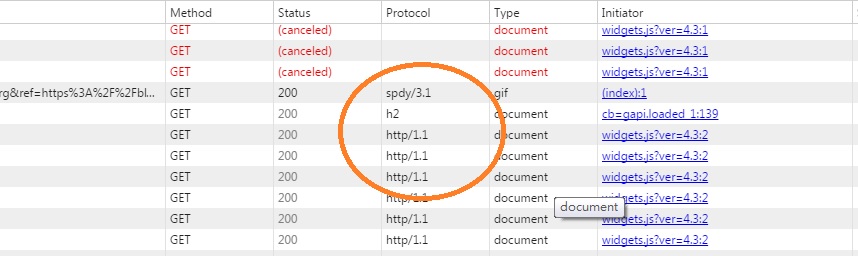
h2 就是 http/2
darren, 2015/8/31 上午 11:09:11
之前做一些專案時,會有需要去爬別人的網站。
例如找出網頁某個區塊把他截錄到資料庫
HtmlAgility Pack 是不錯的工具
http://msdn.microsoft.com/zh-tw/evalcenter/ee787055.aspx
使用上,就有點像是操作 XmlDocument 一樣
一些常用的語法 SelectNodes, SelectSingleNode 幾乎一樣
也有跟 XPath 一樣的操作方法,很方便
例如找出網頁某個區塊把他截錄到資料庫
HtmlAgility Pack 是不錯的工具
http://msdn.microsoft.com/zh-tw/evalcenter/ee787055.aspx
使用上,就有點像是操作 XmlDocument 一樣
一些常用的語法 SelectNodes, SelectSingleNode 幾乎一樣
也有跟 XPath 一樣的操作方法,很方便
'載入物件,bin/ 要放入 .dll
Imports HtmlAgilityPack
'*********************
Dim html As New HtmlDocument()
html.LoadHtml("...一大塊HTML,可以是整個網頁,也可以是html區塊...")
'找出所有img tag
Dim imgNodes As HtmlNodeCollection = html.DocumentNode.SelectNodes("//img")
For Each node As HtmlNode In imgNodes
Dim strUrl As String = node.GetAttributeValue("src", "")
......
Next
darren, 2014/9/23 下午 02:35:23
Firefox 沒有 offsetX 和 offsetY,解決方法是從父層把left 和top做累加。
function getOffset(e) {
/*e: Mousemove Event*/
if (e.target.offsetLeft == undefined) {
/*firefox only*/
e.target = target.parentNode;
}
var tarPos = getTarPos(e.target);
var tarMousePos = { x: window.pageXOffset + e.clientX, y: window.pageYOffset + e.clientY };
var offset = { offsetX: tarMousePos.x - tarPos.x, offsetY: tarMousePos.y - tarPos.y };
return offset;
}
function getTarPos(el) {
var page = { x: 0, y: 0 };
while (el) {
page.x += el.offsetLeft;
page.y += el.offsetTop;
el = el.offsetParent;
}
return page;
}
瞇瞇, 2012/5/31 下午 12:59:46