頁數 1 / 6
下一頁
搜尋 table 結果:
由實體機追查哪一台 VM 的流量最大
# 抓取第一次數據
$before = Get-Counter -Counter @(
'\Hyper-V Virtual Network Adapter(*)\Bytes Sent/sec',
'\Hyper-V Virtual Network Adapter(*)\Bytes Received/sec'
)
# 等待 10 秒
Start-Sleep -Seconds 10
# 抓取第二次數據
$after = Get-Counter -Counter @(
'\Hyper-V Virtual Network Adapter(*)\Bytes Sent/sec',
'\Hyper-V Virtual Network Adapter(*)\Bytes Received/sec'
)
# 分析並計算平均每秒流量
$results = @()
for ($i = 0; $i -lt $before.CounterSamples.Count; $i++) {
$instance = $before.CounterSamples[$i].InstanceName
$sentIndex = $i
$recvIndex = $i + $before.CounterSamples.Count / 2
$sentBefore = $before.CounterSamples[$sentIndex].CookedValue
$sentAfter = $after.CounterSamples[$sentIndex].CookedValue
$recvBefore = $before.CounterSamples[$recvIndex].CookedValue
$recvAfter = $after.CounterSamples[$recvIndex].CookedValue
$sentPerSec = ($sentAfter - $sentBefore) / 10
$recvPerSec = ($recvAfter - $recvBefore) / 10
$results += [PSCustomObject]@{
AdapterName = $instance
SentPerSec = [math]::Round($sentPerSec, 2)
ReceivedPerSec = [math]::Round($recvPerSec, 2)
TotalPerSec = [math]::Round($sentPerSec + $recvPerSec, 2)
}
}
# 顯示結果,依照總流量排序
$results | Sort-Object TotalPerSec -Descending | Format-Table -AutoSize
用 performance monitor 監查看各VM的流量(找不到)
Get-Counter '\Hyper-V Virtual Network Adapter(*)\Bytes Total/sec'
在 VM 上追查哪個網站流量最大
用 performance monitor 監查看各網站的流量
Web Service: Bytes Sent/sec
# 抓取第一次數據
$before = Get-Counter -Counter @(
'\Hyper-V Virtual Network Adapter(*)\Bytes Sent/sec',
'\Hyper-V Virtual Network Adapter(*)\Bytes Received/sec'
)
# 等待 10 秒
Start-Sleep -Seconds 10
# 抓取第二次數據
$after = Get-Counter -Counter @(
'\Hyper-V Virtual Network Adapter(*)\Bytes Sent/sec',
'\Hyper-V Virtual Network Adapter(*)\Bytes Received/sec'
)
# 分析並計算平均每秒流量
$results = @()
for ($i = 0; $i -lt $before.CounterSamples.Count; $i++) {
$instance = $before.CounterSamples[$i].InstanceName
$sentIndex = $i
$recvIndex = $i + $before.CounterSamples.Count / 2
$sentBefore = $before.CounterSamples[$sentIndex].CookedValue
$sentAfter = $after.CounterSamples[$sentIndex].CookedValue
$recvBefore = $before.CounterSamples[$recvIndex].CookedValue
$recvAfter = $after.CounterSamples[$recvIndex].CookedValue
$sentPerSec = ($sentAfter - $sentBefore) / 10
$recvPerSec = ($recvAfter - $recvBefore) / 10
$results += [PSCustomObject]@{
AdapterName = $instance
SentPerSec = [math]::Round($sentPerSec, 2)
ReceivedPerSec = [math]::Round($recvPerSec, 2)
TotalPerSec = [math]::Round($sentPerSec + $recvPerSec, 2)
}
}
# 顯示結果,依照總流量排序
$results | Sort-Object TotalPerSec -Descending | Format-Table -AutoSize
用 performance monitor 監查看各VM的流量(找不到)
Get-Counter '\Hyper-V Virtual Network Adapter(*)\Bytes Total/sec'
在 VM 上追查哪個網站流量最大
用 performance monitor 監查看各網站的流量
Web Service: Bytes Sent/sec
Bike, 2025/8/4 上午 11:11:06
<!DOCTYPE html>
<html lang="en">
<head>
<meta charset="UTF-8">
<meta name="viewport" content="width=device-width, initial-scale=1.0">
<title>BLE Printer Test</title>
<script src="https://cdn.jsdelivr.net/npm/iconv-lite-umd@0.6.10/lib/iconv-lite-umd.js"></script>
</head>
<body>
<h1>BLE Printer Test 123</h1>
<button id="printTestButton">Test Print</button>
<button id="printAgain">Print Again</button>
<pre id="log"></pre>
<script>
// Function to log messages on the page
function logMessage(message) {
const logElement = document.getElementById('log');
logElement.textContent += message + '\n';
}
var device;
var server;
var service;
var characteristic;
var name = 'T58_6752'; // 藍芽設備的名稱
var uuid = 0x1800; //service UUID (用 BLE Scanner 找到的)
var characteristicUuid = 0x2A00; // characteristic UUID (用 BLE Scanner 找到的)
// Function to connect to BLE printer and send test data
async function connectAndTestPrint() {
try {
logMessage("Requesting Bluetooth device...");
// Request the BLE device
device = await navigator.bluetooth.requestDevice({
//acceptAllDevices: true,
filters: [
{ name: name }
],
optionalServices: [uuid] // Replace with the correct service UUID
});
logMessage(`Device selected: ${device.name}`);
logMessage(`Device uuid: ${device.id}`);
await printAgain();
} catch (error) {
logMessage(`Error: ${error.message}`);
}
}
// 转码方法
function stringToGbk(str) {
const ranges = [
[0xA1, 0xA9, 0xA1, 0xFE],
[0xB0, 0xF7, 0xA1, 0xFE],
[0x81, 0xA0, 0x40, 0xFE],
[0xAA, 0xFE, 0x40, 0xA0],
[0xA8, 0xA9, 0x40, 0xA0],
[0xAA, 0xAF, 0xA1, 0xFE],
[0xF8, 0xFE, 0xA1, 0xFE],
[0xA1, 0xA7, 0x40, 0xA0],
]
const codes = new Uint16Array(23940)
let i = 0
for (const [b1Begin, b1End, b2Begin, b2End] of ranges) {
for (let b2 = b2Begin; b2 <= b2End; b2++) {
if (b2 !== 0x7F) {
for (let b1 = b1Begin; b1 <= b1End; b1++) {
codes[i++] = b2 << 8 | b1
}
}
}
}
const cstr = new TextDecoder('gbk').decode(codes)
// 编码表
const table = new Uint16Array(65536)
for (let i = 0; i < cstr.length; i++) {
table[cstr.charCodeAt(i)] = codes[i]
}
const buf = new Uint8Array(str.length * 2)
let n = 0
for (let i = 0; i < str.length; i++) {
const code = str.charCodeAt(i)
if (code < 0x80) {
buf[n++] = code
} else {
const gbk = table[code]
buf[n++] = gbk & 0xFF
buf[n++] = gbk >> 8
}
}
u8buf = buf.subarray(0, n)
// console.log(u8buf);
return u8buf
}
async function printAgain() {
// Connect to the GATT server
server = await device.gatt.connect();
logMessage("Connected to GATT server.");
// Get the printer service
service = await server.getPrimaryService(uuid); // Replace with your printer's service UUID
logMessage("Printer service retrieved.");
// Get the characteristic for writing data
characteristic = await service.getCharacteristic(characteristicUuid); // Replace with the correct characteristic UUID
logMessage("Printer characteristic retrieved.");
// Prepare test print data
const encoder = new TextEncoder();
const testData = encoder.encode("TEST PRINT: Hello from Web Bluetooth!\n");
const finalData = encoder.encode("--\n--\n \n \n");
const setFontSize = new Uint8Array([0x1D, 0x21, 0x11]); // GS ! n
const setFontSize2 = new Uint8Array([0x1D, 0x21, 0x22]); // GS ! n
const setFontSize3 = new Uint8Array([0x1D, 0x21, 0x33]); // GS ! n
// Write test data to the printer
logMessage("Sending test data to printer...");
await characteristic.writeValue(new Uint8Array([0x1D, 0x21, 0x00]));
await characteristic.writeValue(encoder.encode("1x1!\n"));
await characteristic.writeValue(setFontSize);
await characteristic.writeValue(encoder.encode("2x2!\n"));
await characteristic.writeValue(setFontSize2);
await characteristic.writeValue(encoder.encode("3x3!\n"));
await characteristic.writeValue(setFontSize3);
await characteristic.writeValue(encoder.encode("4x4!\n"));
const initPrinter = new Uint8Array([0x1B, 0x40]); // ESC @
await characteristic.writeValue(initPrinter);
// 3. 設置字符集為 GBK
const setGBK = new Uint8Array([0x1B, 0x74, 0x11]); // ESC t 0x11 (GBK)
await characteristic.writeValue(setGBK);
const text = "繁體中文測試\n \n";
const encodedText = stringToGbk(text);
await characteristic.writeValue(encodedText);
logMessage("Test data sent successfully!");
// QrCode 列印
const qrData = "https://example.com"; // Your QR code data
const qrDataLength = qrData.length + 3;
const pL = qrDataLength & 0xFF; // Low byte
const pH = (qrDataLength >> 8) & 0xFF; // High byte
const commands = [
0x1B, 0x40, // Initialize printer
0x1D, 0x28, 0x6B, pL, pH, 0x31, 0x50, 0x30, ...new TextEncoder().encode(qrData), // Store data
0x1D, 0x28, 0x6B, 0x03, 0x00, 0x31, 0x51, 0x30 // Print QR code
];
const buffer = new Uint8Array(commands);
await characteristic.writeValue(buffer);
logMessage("QrCode sent successfully!");
await characteristic.writeValue(finalData);
logMessage("finalData sent successfully!");
// Disconnect the GATT server
server.disconnect();
logMessage("Disconnected from printer.");
}
// Bind the function to the button
document.getElementById('printTestButton').addEventListener('click', connectAndTestPrint);
document.getElementById('printAgain').addEventListener('click', printAgain);
</script>
</body>
</html>
Bike, 2025/1/2 下午 02:20:15
可參考本文章:
https://dba.stackexchange.com/questions/245990/postgresql-extremely-slow-count-with-index-simple-query
vacuum analyze insider_event;
執行了 7 分鐘
ALTER TABLE insider_event SET (autovacuum_vacuum_scale_factor = 0, autovacuum_analyze_scale_factor = 0, autovacuum_vacuum_threshold = 10000, autovacuum_analyze_threshold = 10000);
跑了 1.2 分鐘
修改 work_mem:
https://www.pgmustard.com/blog/work-mem
記憶體調整
https://www.enterprisedb.com/postgres-tutorials/how-tune-postgresql-memory
https://dba.stackexchange.com/questions/245990/postgresql-extremely-slow-count-with-index-simple-query
vacuum analyze insider_event;
執行了 7 分鐘
ALTER TABLE insider_event SET (autovacuum_vacuum_scale_factor = 0, autovacuum_analyze_scale_factor = 0, autovacuum_vacuum_threshold = 10000, autovacuum_analyze_threshold = 10000);
跑了 1.2 分鐘
修改 work_mem:
https://www.pgmustard.com/blog/work-mem
記憶體調整
https://www.enterprisedb.com/postgres-tutorials/how-tune-postgresql-memory
Bike, 2024/2/5 上午 06:55:40
DECLARE @tblVariable TABLE(SPID INT, Status VARCHAR(200), [Login] VARCHAR(200), HostName VARCHAR(200),
BlkBy VARCHAR(200), DBName VARCHAR(200), Command VARCHAR(200), CPUTime INT,
DiskIO INT, LastBatch VARCHAR(200), ProgramName VARCHAR(200), _SPID INT,
RequestID INT)
INSERT INTO @tblVariable
EXEC Master.dbo.sp_who2
SELECT v.*, t.TEXT
FROM @tblVariable v
INNER JOIN sys.sysprocesses sp ON sp.spid = v.SPID
CROSS APPLY sys.dm_exec_sql_text(sp.sql_handle) AS t
ORDER BY BlkBy DESC, CPUTime DESC
kill xxx
參考: https://learn.microsoft.com/en-us/answers/questions/842347/sql-server-how-to-find-out-who-lock-my-specific-ta
BlkBy VARCHAR(200), DBName VARCHAR(200), Command VARCHAR(200), CPUTime INT,
DiskIO INT, LastBatch VARCHAR(200), ProgramName VARCHAR(200), _SPID INT,
RequestID INT)
INSERT INTO @tblVariable
EXEC Master.dbo.sp_who2
SELECT v.*, t.TEXT
FROM @tblVariable v
INNER JOIN sys.sysprocesses sp ON sp.spid = v.SPID
CROSS APPLY sys.dm_exec_sql_text(sp.sql_handle) AS t
ORDER BY BlkBy DESC, CPUTime DESC
kill xxx
參考: https://learn.microsoft.com/en-us/answers/questions/842347/sql-server-how-to-find-out-who-lock-my-specific-ta
Bike, 2023/8/17 上午 10:44:05
Entity Framework 提供了 ExecuteSqlRawAsync 和 FromSqlRaw 之後,可以和 Dapper 非常類似的用法。
我們在用 Dapper 時。最常用的就是 sql command 加上一個物件做為參數,就可以執行 CRUD 的動作。
其實用 Entity Framework 的 ExecuteSqlRawAsync 和 FromSqlRaw 也可以逹到幾乎一樣的效果。
ExecuteSqlRawAsync 和 FromSqlRaw 接受的參數是 object array (其實是 Microsoft.Data.SqlClient.SqlParameter 的 array)
所以我們先做一個 Object to Microsoft.Data.SqlClient.SqlParameter Array 的擴充, 可參考: https://gist.github.com/aliozgur/75182b2e9b0a58b83443
不過很奇怪的是,原作者提供的擴充轉出來的會是 System.Data.SqlClient.SqlParameter Array 無法直接使用於 ExecuteSqlRawAsync 和 FromSqlRaw,所以要稍微改一下,把 using System.Data.SqlClient; 改為 using Microsoft.Data.SqlClient; 即可:
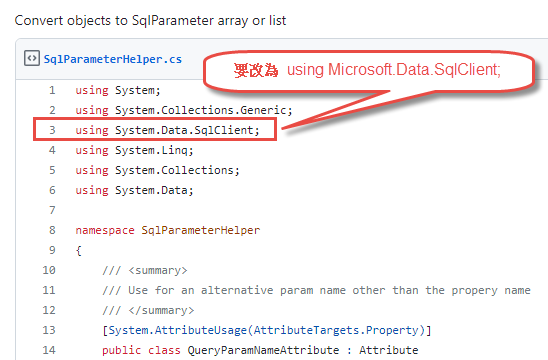
另外,我們再自行 對 DbContext 做一個擴充如下:
最後的結果可以做到以下的效果: (res3 和 res4 是配合 FormattableString 的範例 )
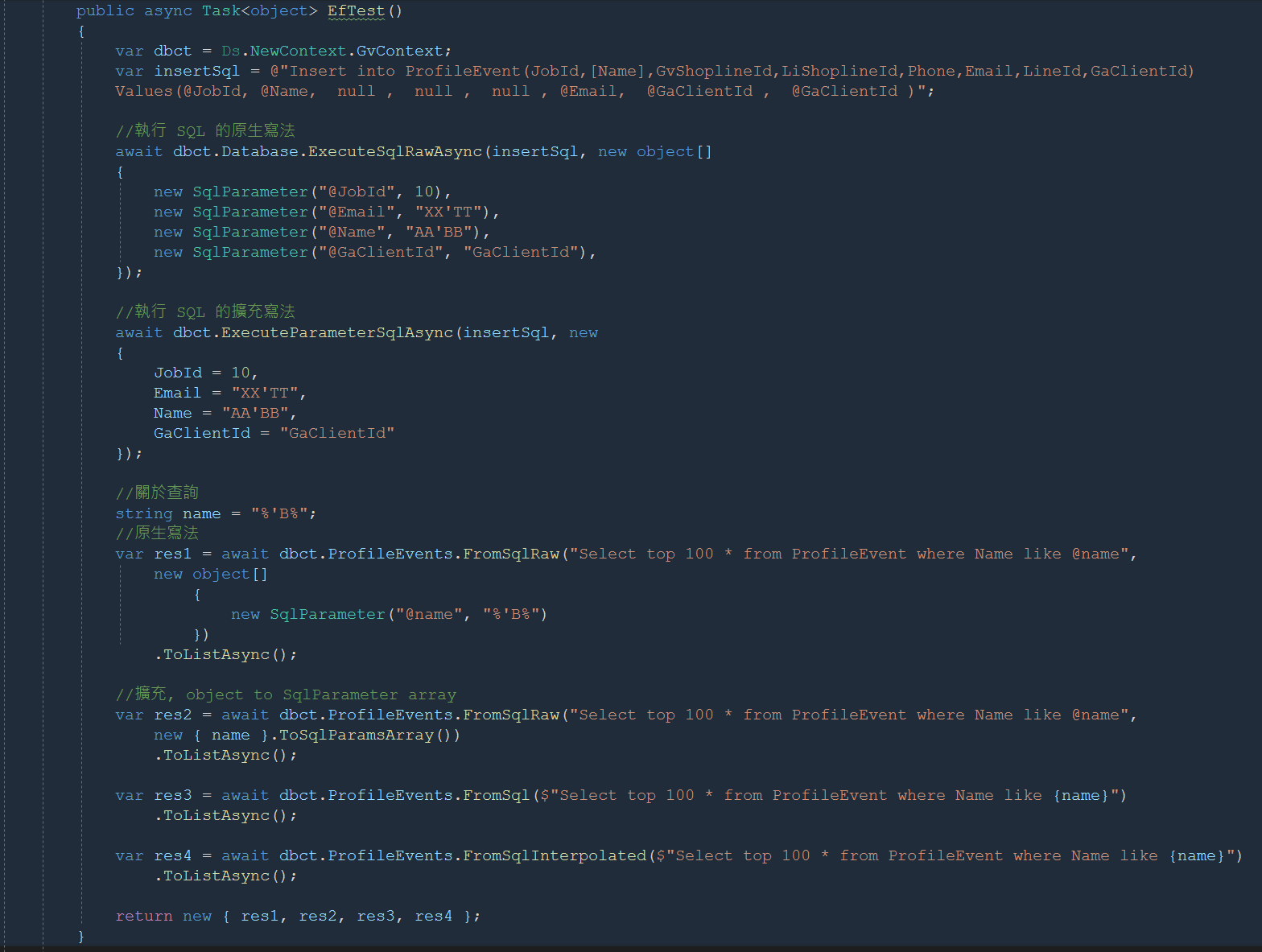
範例程式碼:
我們在用 Dapper 時。最常用的就是 sql command 加上一個物件做為參數,就可以執行 CRUD 的動作。
其實用 Entity Framework 的 ExecuteSqlRawAsync 和 FromSqlRaw 也可以逹到幾乎一樣的效果。
ExecuteSqlRawAsync 和 FromSqlRaw 接受的參數是 object array (其實是 Microsoft.Data.SqlClient.SqlParameter 的 array)
所以我們先做一個 Object to Microsoft.Data.SqlClient.SqlParameter Array 的擴充, 可參考: https://gist.github.com/aliozgur/75182b2e9b0a58b83443
不過很奇怪的是,原作者提供的擴充轉出來的會是 System.Data.SqlClient.SqlParameter Array 無法直接使用於 ExecuteSqlRawAsync 和 FromSqlRaw,所以要稍微改一下,把 using System.Data.SqlClient; 改為 using Microsoft.Data.SqlClient; 即可:
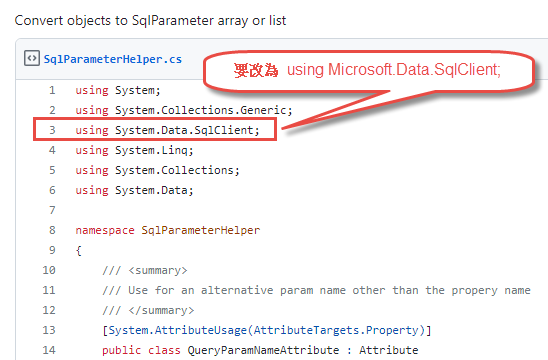
另外,我們再自行 對 DbContext 做一個擴充如下:
/// <summary>
/// 會把物件 Parameter 的各 Property 帶入 SQL 中.
/// </summary>
/// <param name="dbct"></param>
/// <param name="sql"></param>
/// <param name="parameters"></param>
/// <returns></returns>
public static async Task<int> ExecuteParameterSqlAsync(this DbContext dbct, string sql, object parameters)
{
return await dbct.Database.ExecuteSqlRawAsync(sql, parameters.ToSqlParamsArray());
}
最後的結果可以做到以下的效果: (res3 和 res4 是配合 FormattableString 的範例 )
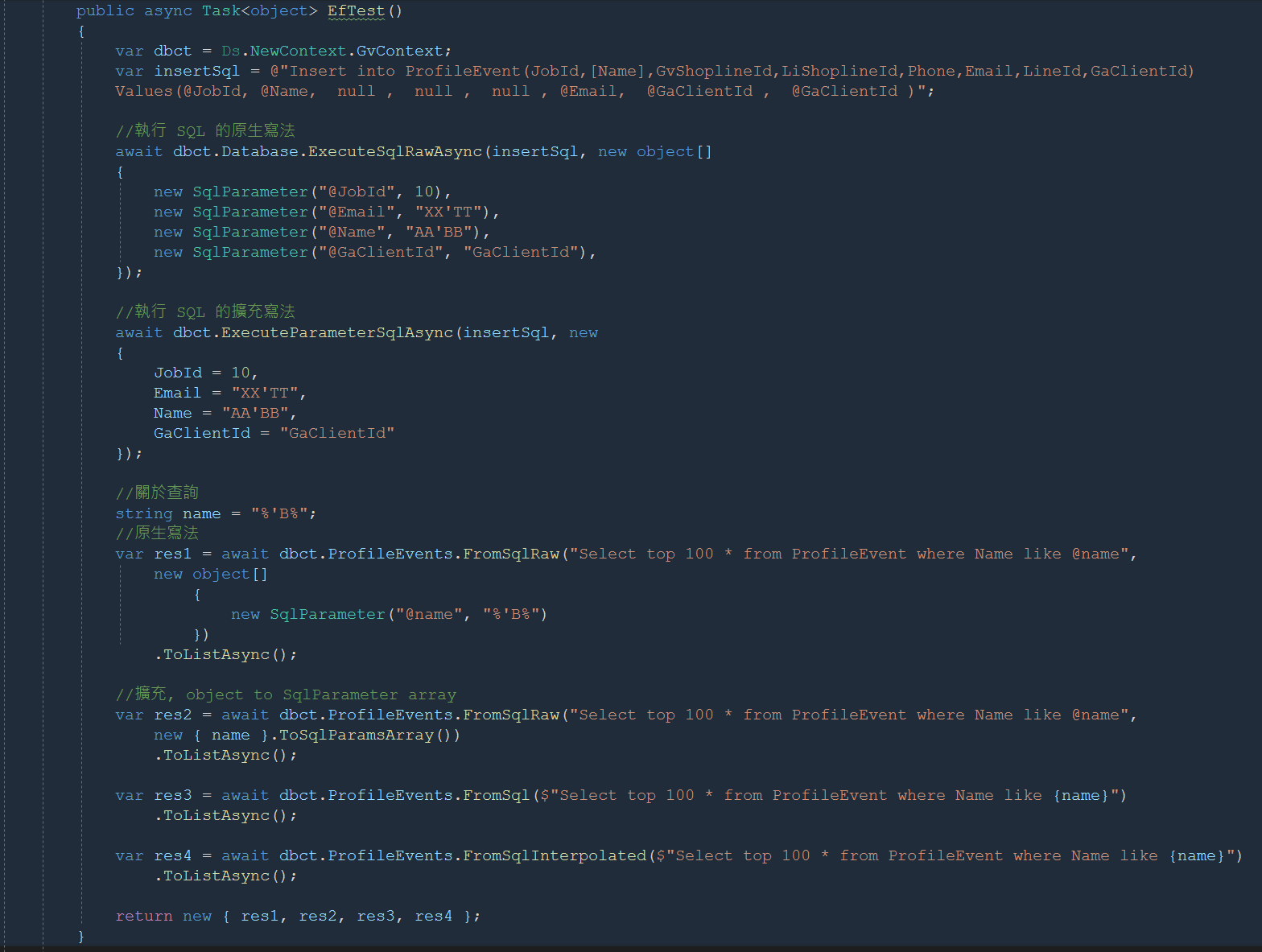
範例程式碼:
public async Task<object> EfTest()
{
var dbct = Ds.NewContext.GvContext;
var insertSql = @"Insert into ProfileEvent(JobId,[Name],GvShoplineId,LiShoplineId,Phone,Email,LineId,GaClientId)
Values(@JobId, @Name, null , null , null , @Email, @GaClientId , @GaClientId )";
//執行 SQL 的原生寫法
await dbct.Database.ExecuteSqlRawAsync(insertSql, new object[]
{
new SqlParameter("@JobId", 10),
new SqlParameter("@Email", "XX'TT"),
new SqlParameter("@Name", "AA'BB"),
new SqlParameter("@GaClientId", "GaClientId"),
});
//執行 SQL 的擴充寫法
await dbct.ExecuteParameterSqlAsync(insertSql, new
{
JobId = 10,
Email = "XX'TT",
Name = "AA'BB",
GaClientId = "GaClientId"
});
//關於查詢
string name = "%'B%";
//原生寫法
var res1 = await dbct.ProfileEvents.FromSqlRaw("Select top 100 * from ProfileEvent where Name like @name",
new object[]
{
new SqlParameter("@name", "%'B%")
})
.ToListAsync();
//擴充, object to SqlParameter array
var res2 = await dbct.ProfileEvents.FromSqlRaw("Select top 100 * from ProfileEvent where Name like @name",
new { name }.ToSqlParamsArray())
.ToListAsync();
var res3 = await dbct.ProfileEvents.FromSql($"Select top 100 * from ProfileEvent where Name like {name}")
.ToListAsync();
var res4 = await dbct.ProfileEvents.FromSqlInterpolated($"Select top 100 * from ProfileEvent where Name like {name}")
.ToListAsync();
return new { res1, res2, res3, res4 };
}
Bike, 2023/5/6 下午 05:37:19
關於Scaffold的參數,官網雖然有文件但不是很好找,因此在此紀錄一下。
(於PM Console輸入'dotnet ef dbcontext scaffold -h'也可以查看)
-d | --data-annotations : 使用屬性定義模型
-c | --context <NAME> : 產生的DbContext名稱
--context-dir <PATH> : 產生的DbContext位置
-f | --force : 覆寫現有檔案
-o | --output-dir <PATH> : 產生的Entity Model位置
--schema <SCHEMA_NAME1>, <SCHEMA_NAME2>... : 指定Schemas產生Entity
-t | --table <TABLE_NAME1>, <TABLE_NAME2>... : 指定Table產生Entity
--use-database-names : 強制使用DB中Table與Column Name
--json : 輸出Json格式資料表於PM Console
-n | --namespace <NAMESPACE> : 指定命名空間,預設會依照專案與資料夾命名
--context-namespace <NAMESPACE> : 指定DbContext命名空間,預設會依照專案與資料夾命名
--no-onconfiguring : 不產生DbContext中的OnConfiguring
--no-pluralize : 關閉自動複數判別
-p | --project <PROJECT> : 指定專案
-s | --startup-project <PROJECT> : 指定指令執行時起始專案
--framework <FRAMEWORK> : 指定框架版本
--configuration <CONFIGURATION> : 指定配置
--no-build : 跳過專案建置
(於PM Console輸入'dotnet ef dbcontext scaffold -h'也可以查看)
-d | --data-annotations : 使用屬性定義模型
-c | --context <NAME> : 產生的DbContext名稱
--context-dir <PATH> : 產生的DbContext位置
-f | --force : 覆寫現有檔案
-o | --output-dir <PATH> : 產生的Entity Model位置
--schema <SCHEMA_NAME1>, <SCHEMA_NAME2>... : 指定Schemas產生Entity
-t | --table <TABLE_NAME1>, <TABLE_NAME2>... : 指定Table產生Entity
--use-database-names : 強制使用DB中Table與Column Name
--json : 輸出Json格式資料表於PM Console
-n | --namespace <NAMESPACE> : 指定命名空間,預設會依照專案與資料夾命名
--context-namespace <NAMESPACE> : 指定DbContext命名空間,預設會依照專案與資料夾命名
--no-onconfiguring : 不產生DbContext中的OnConfiguring
--no-pluralize : 關閉自動複數判別
-p | --project <PROJECT> : 指定專案
-s | --startup-project <PROJECT> : 指定指令執行時起始專案
--framework <FRAMEWORK> : 指定框架版本
--configuration <CONFIGURATION> : 指定配置
--no-build : 跳過專案建置
梨子, 2022/12/15 下午 12:12:11
當發現於Developer下Script時,ScriptRunner一直在跑都不會停的時候,請先暫停該Query。
1. 查出哪隻Session將Table lock住了
select b.owner,b.object_name,a.session_id,a.locked_mode from v$locked_object a,dba_objects b where b.object_id = a.object_id;
2. 取得該Session SID與SERIAL#,順便可以看是哪個SQL帳號Lock的
select b.username,b.sid,b.serial#,logon_time from v$locked_object a,v$session b where a.session_id = b.sid order by b.logon_time;
3. 使用下面這段SQL,帶入SID與SERIAL#即可將該Session Kill
alter system kill session'{SID}, {SERIAL#}';
1. 查出哪隻Session將Table lock住了
select b.owner,b.object_name,a.session_id,a.locked_mode from v$locked_object a,dba_objects b where b.object_id = a.object_id;
2. 取得該Session SID與SERIAL#,順便可以看是哪個SQL帳號Lock的
select b.username,b.sid,b.serial#,logon_time from v$locked_object a,v$session b where a.session_id = b.sid order by b.logon_time;
3. 使用下面這段SQL,帶入SID與SERIAL#即可將該Session Kill
alter system kill session'{SID}, {SERIAL#}';
梨子, 2022/10/26 下午 08:35:31
最近剛好發生跟 MS SQL 有關的狀況,所以就記錄一下
1. where 字串欄位要不要加 N'' (unicode)
範例: Select * from OrderDetail where OrderDetailId= N'20220923084533'
基本上,欄位是 char、varchar 就不需要。nvarchar nchar 就要加 N
這好像是廢話,但往往寫程式會沒注意,甚至是會覺得通通加 N 比較沒問題
但如果欄位牽涉到 index 就會影響搜尋 ,所以寫程式當下要注意
2. 當欄位有 null 值,where [clumnName] not in ('A') 也會排除 null 的狀況
直覺上,只要下 not in (..) 那會其他項目都會抓出,但是實際上,該欄位是 null的資料也會被排除
因為資料庫一旦你對某欄位下條件,他就會排除 null 的欄位,除非你指定 [clumnName] is null 才會有資料
1. where 字串欄位要不要加 N'' (unicode)
範例: Select * from OrderDetail where OrderDetailId= N'20220923084533'
基本上,欄位是 char、varchar 就不需要。nvarchar nchar 就要加 N
這好像是廢話,但往往寫程式會沒注意,甚至是會覺得通通加 N 比較沒問題
但如果欄位牽涉到 index 就會影響搜尋 ,所以寫程式當下要注意
-- 假設 OrderDetailId 是 varchar(20)
-- OrderDetail 有千萬筆資料
Select * from OrderDetail where OrderDetailId= N'20220923084533'
-- 結果跑超級久 (未使用 PK 找,掃整個 table)
Select * from OrderDetail where OrderDetailId= '20220923084533'
-- 結果一下就出來 (使用 PK 找)
-- **資料庫設計最好以數值來當 key 比較好
2. 當欄位有 null 值,where [clumnName] not in ('A') 也會排除 null 的狀況
直覺上,只要下 not in (..) 那會其他項目都會抓出,但是實際上,該欄位是 null的資料也會被排除
因為資料庫一旦你對某欄位下條件,他就會排除 null 的欄位,除非你指定 [clumnName] is null 才會有資料
darren, 2022/9/23 下午 04:06:22
--建立 table (要記得改 XXX)
CREATE TABLE IF NOT EXISTS public.table_monitor
(
table_name text COLLATE pg_catalog."default" NOT NULL,
update_at timestamp without time zone NOT NULL DEFAULT now(),
update_count bigint NOT NULL DEFAULT 0,
CONSTRAINT table_monitor_pkey PRIMARY KEY (table_name)
)
TABLESPACE pg_default;
ALTER TABLE IF EXISTS public.table_monitor
OWNER to XXX;
-- 這一段只要執行一次
CREATE OR REPLACE FUNCTION public.table_monitor_trigger_fnc()
RETURNS trigger
LANGUAGE 'plpgsql'
COST 100
VOLATILE NOT LEAKPROOF
AS $BODY$
BEGIN
Update public.table_monitor Set update_count = update_count + 1, update_at = now() Where table_name = TG_TABLE_NAME;
RETURN NEW;
END;
$BODY$;
ALTER FUNCTION public.table_monitor_trigger_fnc()
OWNER TO XXX;
-- 對於被監控的 table, 要執行以下的指令,記得 monitor_table_name 要改為 table 的名字(要符合大小寫)
INSERT INTO public.table_monitor (table_name, update_at, update_count) VALUES ('monitor_table_name', '2000-01-01', 0) ON CONFLICT DO NOTHING;
CREATE OR REPLACE TRIGGER table_monitor_trigger
AFTER INSERT OR DELETE OR UPDATE
ON monitor_table_name
FOR EACH STATEMENT
EXECUTE FUNCTION public.table_monitor_trigger_fnc();
監控用的程式碼:
CREATE TABLE IF NOT EXISTS public.table_monitor
(
table_name text COLLATE pg_catalog."default" NOT NULL,
update_at timestamp without time zone NOT NULL DEFAULT now(),
update_count bigint NOT NULL DEFAULT 0,
CONSTRAINT table_monitor_pkey PRIMARY KEY (table_name)
)
TABLESPACE pg_default;
ALTER TABLE IF EXISTS public.table_monitor
OWNER to XXX;
-- 這一段只要執行一次
CREATE OR REPLACE FUNCTION public.table_monitor_trigger_fnc()
RETURNS trigger
LANGUAGE 'plpgsql'
COST 100
VOLATILE NOT LEAKPROOF
AS $BODY$
BEGIN
Update public.table_monitor Set update_count = update_count + 1, update_at = now() Where table_name = TG_TABLE_NAME;
RETURN NEW;
END;
$BODY$;
ALTER FUNCTION public.table_monitor_trigger_fnc()
OWNER TO XXX;
-- 對於被監控的 table, 要執行以下的指令,記得 monitor_table_name 要改為 table 的名字(要符合大小寫)
INSERT INTO public.table_monitor (table_name, update_at, update_count) VALUES ('monitor_table_name', '2000-01-01', 0) ON CONFLICT DO NOTHING;
CREATE OR REPLACE TRIGGER table_monitor_trigger
AFTER INSERT OR DELETE OR UPDATE
ON monitor_table_name
FOR EACH STATEMENT
EXECUTE FUNCTION public.table_monitor_trigger_fnc();
監控用的程式碼:
public static void UpdateTableCache()
{
//標記自已是正在執行的 Thread. 讓舊的 Thread 在執行完畢之後, 應該會自動結束. 以防舊的 Thread 執行超過 10 秒.
CurrentThreadId = System.Threading.Thread.CurrentThread.ManagedThreadId;
try
{
//確認自已是正在執行的 Thread, 重覆執行. (另一個 Thread 插入執行)
while (CurrentThreadId == System.Threading.Thread.CurrentThread.ManagedThreadId)
{
LastUpdateDate = DateTime.Now;
foreach (var dbId in CachedDbs)
{
var sql = @"select * from table_monitor";
var dt = Su.PgSql.DtFromSql(sql, dbId);
foreach (DataRow row in dt.Rows)
{
string changeId = row["update_count"].DBNullToDefault();
string CacheKey = TableCacheKey(dbId, row["table_name"].DBNullToDefault());
ObjectCache cache = MemoryCache.Default;
string OldValue = (string)cache[CacheKey];
if (OldValue == null)
{
cache.Set(CacheKey, changeId, DateTime.MaxValue);
}
else
{
if (changeId != OldValue)
{
cache.Remove(CacheKey);
cache.Set(CacheKey, changeId, DateTime.MaxValue);
}
}
}
}
//每兩秒檢查一次
System.Threading.Thread.Sleep(2000);
}
}
catch (Exception)
{
//依經驗, 只要 DB 能通, 這裡幾乎不會有問題, 所以這裡暫時不處理, 未來有問題時可以考慮寫入文字檔比較好.
}
}
Bike, 2022/7/20 上午 10:05:39
比較方式: 對相同的資料表讀取 1000 次,來比較速度。
資料庫為 MS SQL
這裡做了 4 個 Case:
Case 1:
使用 Entity Framework,DbContext 為每次 new 一個。
Case 2:
使用 Entity Framework,使用同一個 DbContext。
Case 3:
用 DAO,轉為 Data Table 的格式 (使用 DtFromSql)。
Case 4:
使用 Dapper。
專案啟動時的記憶體使用量約為: 123 MB
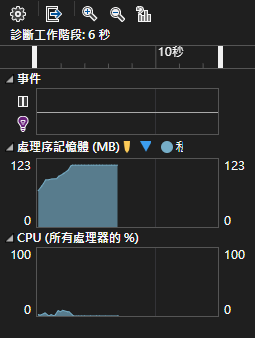
測試一:
第一次讀取
Case 1, 時間: 3673.0303 ms, 記憶體: 566 MB
Case 2, 時間: 3889.9379 ms, 記憶體: 304 MB (這個時間有時會測試到 3000 ms)
Case 3, 時間: 1665.7748 ms, 記憶體: 205 MB
Case 4, 時間: 1639.7211 ms, 記憶體: 193 MB
讀取五次
Case 1, 時間: 1984.6395, 記憶體: 544MB (有發生 GC)
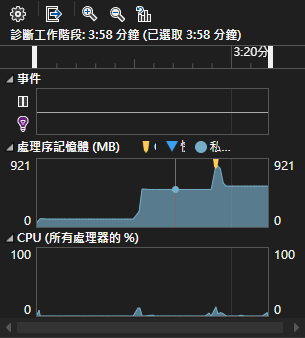
Case 2, 時間: 2367.9792 ms, 記憶體: 627 MB (沒有發生 GC)
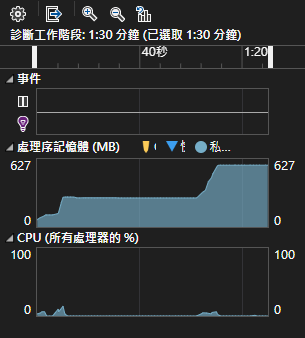
Case 3, 時間: 1395.1132 ms, 記憶體: 280 MB (有發生 GC)
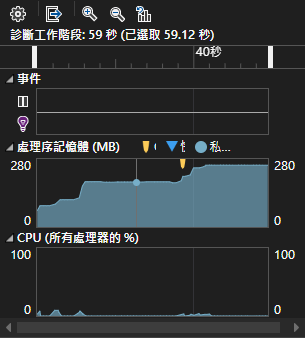
Case 4, 時間: 1531.3555 ms, 記憶體: 271 MB
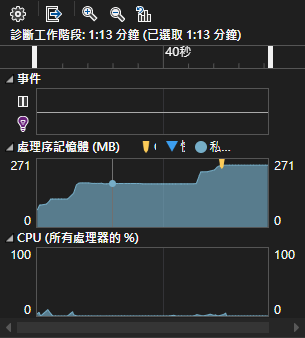
結果: Dapper 看來完勝,速度上和直接使用 DAO 轉進 Data Table 的速度相近。但 Dapper 傳回的結果已經轉換為物件 List, 操作上會更為方便。
Entity Framework 一如預期的較慢,且花費較多的記憶體。但和想像中最大的差異是,使用同一個 DbContext 比 new 1000 個 DbContext 的速度還要慢, 花費的記憶體在 GC 之後,差異不大。
所以不一定要用 DI 注入 DbContext, 在各 function 中一直傳遞 DbContext. 在 Static 的 function 中,可以安心的 new 一個 DbContext 出來使用吧,只是要記得用 using 哦,否則可能會有 connection 沒有關閉的問題。
資料庫為 MS SQL
這裡做了 4 個 Case:
Case 1:
使用 Entity Framework,DbContext 為每次 new 一個。
Case 2:
使用 Entity Framework,使用同一個 DbContext。
Case 3:
用 DAO,轉為 Data Table 的格式 (使用 DtFromSql)。
Case 4:
使用 Dapper。
專案啟動時的記憶體使用量約為: 123 MB
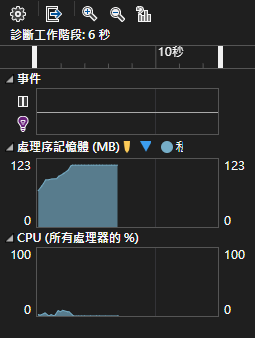
測試一:
第一次讀取
Case 1, 時間: 3673.0303 ms, 記憶體: 566 MB
Case 2, 時間: 3889.9379 ms, 記憶體: 304 MB (這個時間有時會測試到 3000 ms)
Case 3, 時間: 1665.7748 ms, 記憶體: 205 MB
Case 4, 時間: 1639.7211 ms, 記憶體: 193 MB
讀取五次
Case 1, 時間: 1984.6395, 記憶體: 544MB (有發生 GC)
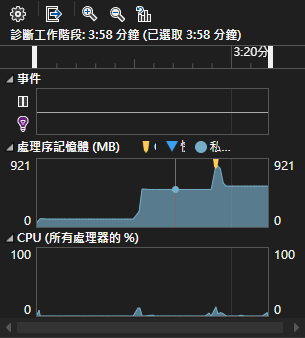
Case 2, 時間: 2367.9792 ms, 記憶體: 627 MB (沒有發生 GC)
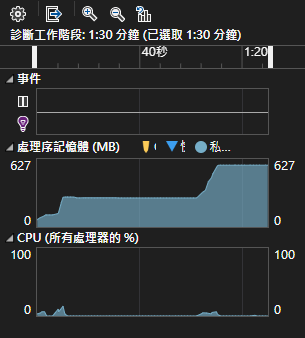
Case 3, 時間: 1395.1132 ms, 記憶體: 280 MB (有發生 GC)
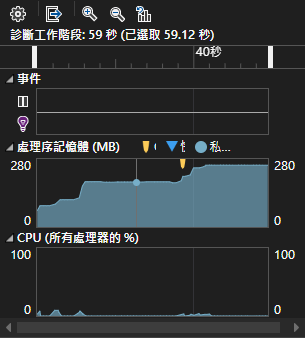
Case 4, 時間: 1531.3555 ms, 記憶體: 271 MB
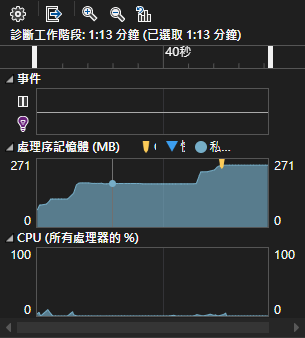
結果: Dapper 看來完勝,速度上和直接使用 DAO 轉進 Data Table 的速度相近。但 Dapper 傳回的結果已經轉換為物件 List, 操作上會更為方便。
Entity Framework 一如預期的較慢,且花費較多的記憶體。但和想像中最大的差異是,使用同一個 DbContext 比 new 1000 個 DbContext 的速度還要慢, 花費的記憶體在 GC 之後,差異不大。
所以不一定要用 DI 注入 DbContext, 在各 function 中一直傳遞 DbContext. 在 Static 的 function 中,可以安心的 new 一個 DbContext 出來使用吧,只是要記得用 using 哦,否則可能會有 connection 沒有關閉的問題。
Bike, 2022/7/18 上午 09:46:34