搜尋 data 結果:
我想大家一定會遇到要把資料匯出成 Excel 的需求. 以現有的工具, 大家想到作法大概都是先把資料放到一個 datatable 之中, 後叫用 UW.ExcelPOI.DTToExcelAndWriteToClient 就結束了.
前兩天遇到一個需求, 輸出的 Excel 要加上表頭, 如下圖
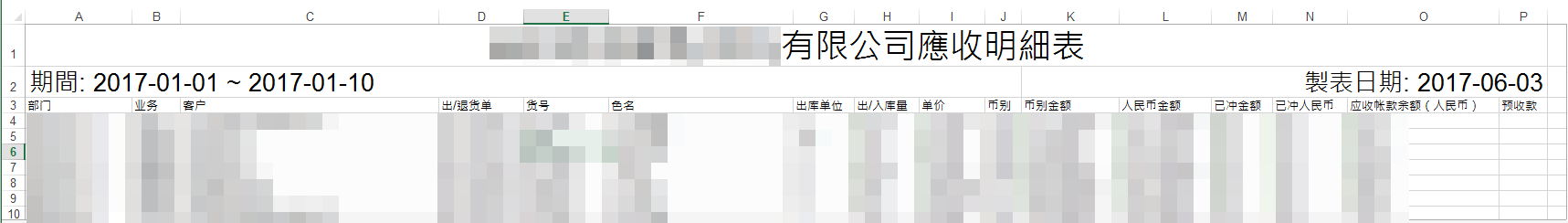
於是乎把 UW.ExcelPOI.DTToExcelAndWriteToClient 做了一些擴充, (其實應該說是幫 DTToWorkSheet 做了擴充), 過程如下.
1. 需求: 一個可以快速填入欄位的 Sub (method or function)
A. 每一個 Cell 可以設定內容(文字), 字型大小, 跨欄數, 對齊方式. (其它的未來再來擴充, 例如顔色).
B. 每一個 Row 由 Cell 組成, 由左到右.
C. 一次可以填多個 Row
2. 實作:
A. 先定義 Cell
B. Row 的格式: 我想最直的覺的就是 List(of Cell) 了吧.
C. 多個 Row 的表示法: List(Of List(Of Cell))
D. 來把 Cell 填入 WorkSheet 吧,
共有三個參數: WS 和 ltRows 應該不用解釋了. 最後一個 StartRow 用來指定插入資料的開始 Row.
E. 完整程式碼: (程式碼不看沒關係, 但要跳到 F. 重點講解哦)
F. 重點講解:
這個 function 在實作時有兩個卡點:
1. 如何合併欄:
2. 如何設定字型大小和對齊方式:
這裡有件有有趣的事, 我一開始是這樣寫的.
結果是整個 WorkSheet 的對齊方式都被改了. 我猜當 WorkSheet 初建立時, CellStyle 都是用同一個. 所以改任一個 cell 的 CellStyle 會同時改到所有 cell 的.
G. 使用方式:
前兩天遇到一個需求, 輸出的 Excel 要加上表頭, 如下圖
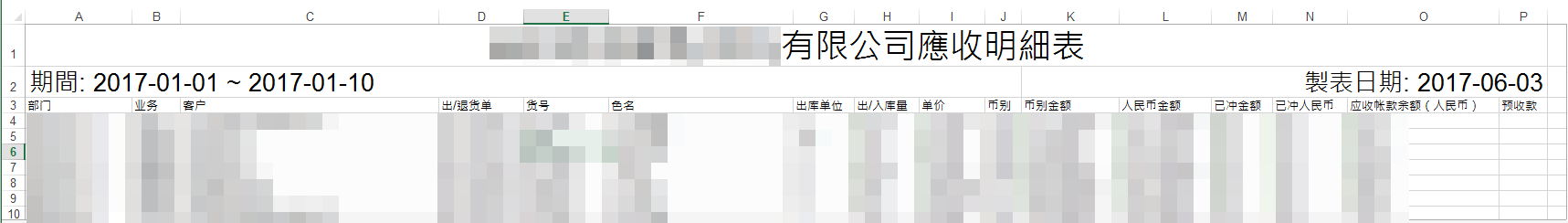
於是乎把 UW.ExcelPOI.DTToExcelAndWriteToClient 做了一些擴充, (其實應該說是幫 DTToWorkSheet 做了擴充), 過程如下.
1. 需求: 一個可以快速填入欄位的 Sub (method or function)
A. 每一個 Cell 可以設定內容(文字), 字型大小, 跨欄數, 對齊方式. (其它的未來再來擴充, 例如顔色).
B. 每一個 Row 由 Cell 組成, 由左到右.
C. 一次可以填多個 Row
2. 實作:
A. 先定義 Cell
Public Class Cell
Public Content As String
Public Colspan As Int32 = 1
Public Alignment As NPOI.SS.UserModel.HorizontalAlignment
Public FontHeightInPoints As Int32 = 0
Sub New(Content As String, Optional Colspan As Int32 = 1,
Optional Alignment As NPOI.SS.UserModel.HorizontalAlignment = NPOI.SS.UserModel.HorizontalAlignment.General,
Optional FontHeightInPoints As Int32 = 0)
Me.Content = Content
Me.Colspan = Colspan
Me.Alignment = Alignment
Me.FontHeightInPoints = FontHeightInPoints
End Sub
End Class
B. Row 的格式: 我想最直的覺的就是 List(of Cell) 了吧.
C. 多個 Row 的表示法: List(Of List(Of Cell))
D. 來把 Cell 填入 WorkSheet 吧,
Public Shared Sub AddRows(WS As HSSFSheet, ltRows As List(Of List(Of Cell)), ByRef StartRow As Int32)
共有三個參數: WS 和 ltRows 應該不用解釋了. 最後一個 StartRow 用來指定插入資料的開始 Row.
E. 完整程式碼: (程式碼不看沒關係, 但要跳到 F. 重點講解哦)
Public Shared Sub AddRows(WS As HSSFSheet, ltRows As List(Of List(Of Cell)), ByRef StartRow As Int32)
Dim WR As HSSFRow
If ltRows IsNot Nothing Then
For Each ltRow As List(Of Cell) In ltRows
WR = WS.CreateRow(StartRow)
Dim C As Int32 = 0
For Each cell As Cell In ltRow
Dim ic As NPOI.SS.UserModel.ICell = WR.CreateCell(C)
ic.SetCellValue(cell.Content)
Dim cs As NPOI.SS.UserModel.ICellStyle = WS.Workbook.CreateCellStyle()
cs.Alignment = cell.Alignment
If cell.FontHeightInPoints > 0 Then
Dim oFont As NPOI.SS.UserModel.IFont = WS.Workbook.CreateFont()
oFont.FontHeightInPoints = cell.FontHeightInPoints
cs.SetFont(oFont)
End If
ic.CellStyle = cs
If cell.Colspan > 1 Then
WS.AddMergedRegion(New CellRangeAddress(StartRow, StartRow, C, C + cell.Colspan - 1))
C += cell.Colspan - 1
End If
C += 1
Next
StartRow += 1
Next
End If
End Sub
F. 重點講解:
這個 function 在實作時有兩個卡點:
1. 如何合併欄:
WS.AddMergedRegion(New CellRangeAddress(StartRow, StartRow, C, C + cell.Colspan - 1))
2. 如何設定字型大小和對齊方式:
Dim cs As NPOI.SS.UserModel.ICellStyle = WS.Workbook.CreateCellStyle()
cs.Alignment = cell.Alignment
If cell.FontHeightInPoints > 0 Then
Dim oFont As NPOI.SS.UserModel.IFont = WS.Workbook.CreateFont()
oFont.FontHeightInPoints = cell.FontHeightInPoints
cs.SetFont(oFont)
End If
ic.CellStyle = cs
這裡有件有有趣的事, 我一開始是這樣寫的.
ic.CellStyle.Alignment = cell.Alignment
結果是整個 WorkSheet 的對齊方式都被改了. 我猜當 WorkSheet 初建立時, CellStyle 都是用同一個. 所以改任一個 cell 的 CellStyle 會同時改到所有 cell 的.
G. 使用方式:
Dim ltHeader As New List(Of List(Of UW.ExcelPOI.Cell))
Dim ltLine As New List(Of UW.ExcelPOI.Cell)
ltLine.Add(New UW.ExcelPOI.Cell(DB.SysConfig.SYSTEM_NAME & "應收明細表", 16,
NPOI.SS.UserModel.HorizontalAlignment.Center, 28))
ltHeader.Add(ltLine)
'第二行
ltLine = New List(Of UW.ExcelPOI.Cell)
ltLine.Add(New UW.ExcelPOI.Cell("期間: " & Me.txtbl_date_s.Text & " ~ " & Me.txtbl_date_e.Text, 10,
NPOI.SS.UserModel.HorizontalAlignment.Left, 20))
ltLine.Add(New UW.ExcelPOI.Cell("製表日期: " & Now.ToString("yyyy-MM-dd"), 6,
NPOI.SS.UserModel.HorizontalAlignment.Right, 20))
ltHeader.Add(ltLine)
UW.ExcelPOI.DTToExcelAndWriteToClient(newdt, ltHeader:=ltHeader)
Bike, 2017/6/4 下午 07:19:27
今天遇到客戶的 DB 使用空間滿了. 有 "Active Transaction"
什麼事十日都不能做, 只好刪掉所有的 Session. 使用的 SQL 如下:
SQL 2012
USE [master];
DECLARE @kill varchar(8000) = '';
SELECT @kill = @kill + 'kill ' + CONVERT(varchar(5), session_id) + ';'
FROM sys.dm_exec_sessions
WHERE database_id = db_id('MyDB')
EXEC(@kill);
For MS SQL Server 2000, 2005, 2008
USE master;
DECLARE @kill varchar(8000); SET @kill = '';
SELECT @kill = @kill + 'kill ' + CONVERT(varchar(5), spid) + ';'
FROM master..sysprocesses
WHERE dbid = db_id('MyDB')
EXEC(@kill);
什麼事十日都不能做, 只好刪掉所有的 Session. 使用的 SQL 如下:
SQL 2012
USE [master];
DECLARE @kill varchar(8000) = '';
SELECT @kill = @kill + 'kill ' + CONVERT(varchar(5), session_id) + ';'
FROM sys.dm_exec_sessions
WHERE database_id = db_id('MyDB')
EXEC(@kill);
For MS SQL Server 2000, 2005, 2008
USE master;
DECLARE @kill varchar(8000); SET @kill = '';
SELECT @kill = @kill + 'kill ' + CONVERT(varchar(5), spid) + ';'
FROM master..sysprocesses
WHERE dbid = db_id('MyDB')
EXEC(@kill);
Bike, 2017/3/23 上午 10:54:39
Post 的資料好像會變大, 要改 Web.config
程式碼如下:
<system.web>
<httpRuntime requestValidationMode="2.0" maxRequestLength="1024000"/>
</system.web>
程式碼如下:
public string UploadFilesToRemoteUrl(string url, string[] files, NameValueCollection formFields = null)
{
string boundary = "----------------------------" + DateTime.Now.Ticks.ToString("x");
HttpWebRequest request = (HttpWebRequest)WebRequest.Create(url);
request.ContentType = "multipart/form-data; boundary=" +
boundary;
request.Method = "POST";
request.KeepAlive = true;
Stream memStream = new System.IO.MemoryStream();
var boundarybytes = System.Text.Encoding.ASCII.GetBytes("\r\n--" +
boundary + "\r\n");
var endBoundaryBytes = System.Text.Encoding.ASCII.GetBytes("\r\n--" +
boundary + "--");
string formdataTemplate = "\r\n--" + boundary +
"\r\nContent-Disposition: form-data; name=\"{0}\";\r\n\r\n{1}";
if (formFields != null)
{
foreach (string key in formFields.Keys)
{
string formitem = string.Format(formdataTemplate, key, formFields[key]);
byte[] formitembytes = System.Text.Encoding.UTF8.GetBytes(formitem);
memStream.Write(formitembytes, 0, formitembytes.Length);
}
}
string headerTemplate =
"Content-Disposition: form-data; name=\"{0}\"; filename=\"{1}\"\r\n" +
"Content-Type: application/octet-stream\r\n\r\n";
for (int i = 0; i < files.Length; i++)
{
memStream.Write(boundarybytes, 0, boundarybytes.Length);
var header = string.Format(headerTemplate, "uplTheFile", files[i]);
var headerbytes = System.Text.Encoding.UTF8.GetBytes(header);
memStream.Write(headerbytes, 0, headerbytes.Length);
using (var fileStream = new FileStream(files[i], FileMode.Open, FileAccess.Read))
{
var buffer = new byte[1024];
var bytesRead = 0;
while ((bytesRead = fileStream.Read(buffer, 0, buffer.Length)) != 0)
{
Response.Write("bytesRead: " + bytesRead.ToString() + "<br>");
memStream.Write(buffer, 0, bytesRead);
}
}
}
memStream.Write(endBoundaryBytes, 0, endBoundaryBytes.Length);
request.ContentLength = memStream.Length;
using (Stream requestStream = request.GetRequestStream())
{
memStream.Position = 0;
byte[] tempBuffer = new byte[memStream.Length];
memStream.Read(tempBuffer, 0, tempBuffer.Length);
memStream.Close();
requestStream.Write(tempBuffer, 0, tempBuffer.Length);
}
try
{
using (var response = request.GetResponse())
{
Stream stream2 = response.GetResponseStream();
StreamReader reader2 = new StreamReader(stream2);
return reader2.ReadToEnd();
}
}
catch (Exception ex)
{
return (ex.ToString());
throw;
}
}
Bike, 2017/1/12 下午 08:21:09
If row.GetCell(j).CellType = CellType.FORMULA Then '== v.1.2.4版修改
D_dataRow(j) = row.GetCell(j).NumericCellValue
'-- 表示格子裡面,公式運算後的「值」,是數字(Numeric)。而非抓到「公式」。
Else
D_dataRow(j) = row.GetCell(j).StringCellValue '--每一個欄位,都加入同一列 DataRow
End If
參考: https://dotblogs.com.tw/mis2000lab/2011/06/09/npoi_excel_formula_value
D_dataRow(j) = row.GetCell(j).NumericCellValue
'-- 表示格子裡面,公式運算後的「值」,是數字(Numeric)。而非抓到「公式」。
Else
D_dataRow(j) = row.GetCell(j).StringCellValue '--每一個欄位,都加入同一列 DataRow
End If
參考: https://dotblogs.com.tw/mis2000lab/2011/06/09/npoi_excel_formula_value
Bike, 2016/12/23 下午 06:49:27
客戶要求
1. 檔案只能放在 Firewall 內的後台用 Web server (Server A).
2. 使用者只能存取 DMZ 的 Web server (Server B).
3. Server B 只能用 HTTP 通過 Firewall 向 Server A 要資料.(i.e. Server B 不能掛戴 Server A 的目錄成為虛擬目錄)
所以在 Server B 上面建立了一支程式用 HTTP 的方式讀取 Server A 的檔案再寫出去.
例如, http://ServerB/Upload/test.pdf 會讀取 http://ServerA/Upload/test.pdf 再送到 Client 端
但不是這樣就好了, 在 RouteConfig.cs 中要加上:
routes.MapRoute(
name: "Upload",
url: "Upload/{filename}",
defaults: new { controller = "Upload", action = "Index", filename = UrlParameter.Optional }
);
此外在 Web.Config 中也要加上:
<system.webServer>
<handlers>
<add name="UrlRoutingHandler_Upload"
type="System.Web.Routing.UrlRoutingHandler,
System.Web, Version=4.0.0.0,
Culture=neutral,
PublicKeyToken=b03f5f7f11d50a3a"
path="/Upload/*"
verb="GET"/>
</handlers>
</system.webServer>
參考:
http://stackoverflow.com/questions/5596747/download-stream-file-from-url-asp-net
http://blog.darkthread.net/post-2014-12-05-mvc-routing-for-url-with-filename.aspx
1. 檔案只能放在 Firewall 內的後台用 Web server (Server A).
2. 使用者只能存取 DMZ 的 Web server (Server B).
3. Server B 只能用 HTTP 通過 Firewall 向 Server A 要資料.(i.e. Server B 不能掛戴 Server A 的目錄成為虛擬目錄)
所以在 Server B 上面建立了一支程式用 HTTP 的方式讀取 Server A 的檔案再寫出去.
例如, http://ServerB/Upload/test.pdf 會讀取 http://ServerA/Upload/test.pdf 再送到 Client 端
namespace WWW.Controllers
{
public class UploadController : Controller
{
// GET: Upload
public void Index(string Filename)
{
//Create a stream for the file
Stream stream = null;
//This controls how many bytes to read at a time and send to the client
int bytesToRead = 10000;
// Buffer to read bytes in chunk size specified above
byte[] buffer = new Byte[bytesToRead];
string url = "http://admin-dev.nanya.bike.idv.tw/newnanyaback/Upload/" + Filename;
// The number of bytes read
try
{
//Create a WebRequest to get the file
HttpWebRequest fileReq = (HttpWebRequest)HttpWebRequest.Create(url);
//Create a response for this request
HttpWebResponse fileResp = (HttpWebResponse)fileReq.GetResponse();
if (fileReq.ContentLength > 0)
fileResp.ContentLength = fileReq.ContentLength;
//Get the Stream returned from the response
stream = fileResp.GetResponseStream();
// prepare the response to the client. resp is the client Response
var resp = HttpContext.Response;
if (Filename.ToLower().EndsWith(".png") ||
Filename.ToLower().EndsWith(".jpg") ||
Filename.ToLower().EndsWith(".jpeg") ||
Filename.ToLower().EndsWith(".gif")
)
{
resp.ContentType = "image";
}
else
{
//Indicate the type of data being sent
resp.ContentType = "application/octet-stream";
//Name the file
resp.AddHeader("Content-Disposition", "attachment; filename=\"" + HttpUtility.UrlEncode(Filename, Encoding.UTF8) + "\"");
}
resp.AddHeader("Content-Length", fileResp.ContentLength.ToString());
int length;
do
{
// Verify that the client is connected.
if (resp.IsClientConnected)
{
// Read data into the buffer.
length = stream.Read(buffer, 0, bytesToRead);
// and write it out to the response's output stream
resp.OutputStream.Write(buffer, 0, length);
// Flush the data
resp.Flush();
//Clear the buffer
buffer = new Byte[bytesToRead];
}
else
{
// cancel the download if client has disconnected
length = -1;
}
} while (length > 0); //Repeat until no data is read
}
finally
{
if (stream != null)
{
//Close the input stream
stream.Close();
}
}
}
}
}
但不是這樣就好了, 在 RouteConfig.cs 中要加上:
routes.MapRoute(
name: "Upload",
url: "Upload/{filename}",
defaults: new { controller = "Upload", action = "Index", filename = UrlParameter.Optional }
);
此外在 Web.Config 中也要加上:
<system.webServer>
<handlers>
<add name="UrlRoutingHandler_Upload"
type="System.Web.Routing.UrlRoutingHandler,
System.Web, Version=4.0.0.0,
Culture=neutral,
PublicKeyToken=b03f5f7f11d50a3a"
path="/Upload/*"
verb="GET"/>
</handlers>
</system.webServer>
參考:
http://stackoverflow.com/questions/5596747/download-stream-file-from-url-asp-net
http://blog.darkthread.net/post-2014-12-05-mvc-routing-for-url-with-filename.aspx
Bike, 2016/12/1 下午 09:34:30
這通常是手機或相機拍照時有旋轉造成的.
參考: http://automagical.rationalmind.net/2009/08/25/correct-photo-orientation-using-exif/
程式碼:
void RotatePic(string pathToImageFile)
{
// Rotate the image according to EXIF data
var bmp = new Bitmap(pathToImageFile);
var exif = new EXIFextractor(ref bmp, "n"); // get source from http://www.codeproject.com/KB/graphics/exifextractor.aspx?fid=207371
if (exif["Orientation"] != null)
{
RotateFlipType flip = OrientationToFlipType(exif["Orientation"].ToString());
if (flip != RotateFlipType.RotateNoneFlipNone) // don't flip of orientation is correct
{
bmp.RotateFlip(flip);
exif.setTag(0x112, "1"); // Optional: reset orientation tag
bmp.Save(pathToImageFile, ImageFormat.Jpeg);
}
}
bmp.Dispose();
}
private static RotateFlipType OrientationToFlipType(string orientation)
{
switch (int.Parse(orientation))
{
case 1:
return RotateFlipType.RotateNoneFlipNone;
break;
case 2:
return RotateFlipType.RotateNoneFlipX;
break;
case 3:
return RotateFlipType.Rotate180FlipNone;
break;
case 4:
return RotateFlipType.Rotate180FlipX;
break;
case 5:
return RotateFlipType.Rotate90FlipX;
break;
case 6:
return RotateFlipType.Rotate90FlipNone;
break;
case 7:
return RotateFlipType.Rotate270FlipX;
break;
case 8:
return RotateFlipType.Rotate270FlipNone;
break;
default:
return RotateFlipType.RotateNoneFlipNone;
}
}
參考: http://automagical.rationalmind.net/2009/08/25/correct-photo-orientation-using-exif/
程式碼:
void RotatePic(string pathToImageFile)
{
// Rotate the image according to EXIF data
var bmp = new Bitmap(pathToImageFile);
var exif = new EXIFextractor(ref bmp, "n"); // get source from http://www.codeproject.com/KB/graphics/exifextractor.aspx?fid=207371
if (exif["Orientation"] != null)
{
RotateFlipType flip = OrientationToFlipType(exif["Orientation"].ToString());
if (flip != RotateFlipType.RotateNoneFlipNone) // don't flip of orientation is correct
{
bmp.RotateFlip(flip);
exif.setTag(0x112, "1"); // Optional: reset orientation tag
bmp.Save(pathToImageFile, ImageFormat.Jpeg);
}
}
bmp.Dispose();
}
private static RotateFlipType OrientationToFlipType(string orientation)
{
switch (int.Parse(orientation))
{
case 1:
return RotateFlipType.RotateNoneFlipNone;
break;
case 2:
return RotateFlipType.RotateNoneFlipX;
break;
case 3:
return RotateFlipType.Rotate180FlipNone;
break;
case 4:
return RotateFlipType.Rotate180FlipX;
break;
case 5:
return RotateFlipType.Rotate90FlipX;
break;
case 6:
return RotateFlipType.Rotate90FlipNone;
break;
case 7:
return RotateFlipType.Rotate270FlipX;
break;
case 8:
return RotateFlipType.Rotate270FlipNone;
break;
default:
return RotateFlipType.RotateNoneFlipNone;
}
}
Bike, 2016/12/1 下午 09:15:00
http://blog.darkthread.net/post-2012-06-09-json-net-performance.aspx
JavaScriptSerializer、DataContractJsonSerializer及Json.NET
比較
目前是使用 Json.NET > 工具 程式褲套建管理員 > Package manager console
PM> Install-Package Newtonsoft.Json
就可以安裝了
JavaScriptSerializer、DataContractJsonSerializer及Json.NET
比較
目前是使用 Json.NET > 工具 程式褲套建管理員 > Package manager console
PM> Install-Package Newtonsoft.Json
就可以安裝了
sean, 2016/4/3 下午 04:52:35
錯誤訊息如下, 完全沒有錯誤訊息, 以及沒有錯誤的程式碼位置
查了一下,原來網址後面多了空白 (%20) , 也就是 ? 前面多了空白
只是exception物件會自作聰明把他濾掉了,反而從 exception log 看不到資料
測試過,userd可以正常看網站,只是server會有不斷 excetion產生,有點煩
網路上雖有一些解法,但我想還是要求下廣告時,要注意網址問題
<Item time="2016-01-11T05:39:01" page="/fr/iconic-bright-cushion-spf-50-pa-nude-perfection-compact-foundation/p/5490/c/30"
url="http://www.shopunt.com/fr/iconic-bright-cushion-spf-50-pa-nude-perfection-compact-foundation/p/5490/c/30?utm_source=edm&utm_medium=email&utm_content=20160107_cushion_4&utm_campaign=makeup&OutAD_Id=5825" username="Not Member" browserName="Chrome" browserVersion="34.0" userAgent="Mozilla/5.0 (Linux; Android 5.1.1; SAMSUNG SM-N915FY Build/LMY47X) AppleWebKit/537.36 (KHTML, like Gecko) SamsungBrowser/2.1 Chrome/34.0.1847.76 Mobile Safari/537.36" RemoteIP="37.160.206.7" Ref="No Ref" RequestType="GET" Ver="3">
<ErrMsg>
</ErrMsg>
<ErrStack> 於 System.Web.CachedPathData.ValidatePath(String physicalPath)
於 System.Web.HttpApplication.PipelineStepManager.ValidateHelper(HttpContext context)</ErrStack>
<Post>
</Post>
<Cookie>
</Cookie>
</Item>
查了一下,原來網址後面多了空白 (%20) , 也就是 ? 前面多了空白
只是exception物件會自作聰明把他濾掉了,反而從 exception log 看不到資料
測試過,userd可以正常看網站,只是server會有不斷 excetion產生,有點煩
網路上雖有一些解法,但我想還是要求下廣告時,要注意網址問題
darren, 2016/1/11 上午 09:51:49
有時候用 jQuery 使用 event 物件時,會發現有些特殊事件的 property 抓不到 (undefined)
例如
mousewheel --> event.wheelDelta
drop --> event.dataTransfer
touchstart --> event.touches[0].pageX
原因是 jQuery 的 event 只會包裝一般的屬性,特別的屬性要使用 event.originalEvent 去抓
event.originalEvent 是瀏覽器原生的 event
It's also important to note that the event object contains a property called
所以開發時當有些特殊屬性抓不到時,可以考慮用 event.originalEvent 去抓看看
例如
mousewheel --> event.wheelDelta
drop --> event.dataTransfer
touchstart --> event.touches[0].pageX
原因是 jQuery 的 event 只會包裝一般的屬性,特別的屬性要使用 event.originalEvent 去抓
event.originalEvent 是瀏覽器原生的 event
It's also important to note that the event object contains a property called
originalEvent, which is the event object that the browser itself created. jQuery wraps this native event object with some useful methods and properties, but in some instances, you'll need to access the original event via event.originalEvent for instance. This is especially useful for touch events on mobile devices and tablets.所以開發時當有些特殊屬性抓不到時,可以考慮用 event.originalEvent 去抓看看
// 這是用滾輪放大縮小圖片 (此範例firefox不支援)
$("#imgProductBig").bind("mousewheel", function (ev) {
var delta = ev.originalEvent.wheelDelta > 0 ? 1 : -1;
if (delta > 0 && zoomValue < 150) {
zoomValue += 10;
}
else if (delta < 0 && zoomValue > 50) {
zoomValue -= 10;
}
$(this).css("zoom", zoomValue + '%');
return false;
});
darren, 2015/4/21 下午 12:03:35
這可能是老問題了,但還是提醒一下
當用 (Object == Object) 比較時,是用 System.Object.ReferenceEquals
所以即使兩個值是一樣的,因為 reference 是不同物件, 他還是會回傳 false
http://stackoverflow.com/questions/814878/c-sharp-difference-between-and-equals
例如要比較一個 datarow 兩個欄位值
當用 (Object == Object) 比較時,是用 System.Object.ReferenceEquals
所以即使兩個值是一樣的,因為 reference 是不同物件, 他還是會回傳 false
http://stackoverflow.com/questions/814878/c-sharp-difference-between-and-equals
例如要比較一個 datarow 兩個欄位值
row["SDate"] = "2015-04-01";
row["EDate"] = "2015-04-01";
(row["SDate"] == row["EDate"]) ==> false
(row["SDate"].Equals(row["EDate"])) ==> true
(row["SDate"].ToString() == row["EDate"].ToString()) ==> true
darren, 2015/4/14 下午 03:16:40