=-=-=-=-=-=-=-=-=-=-=-=-=-=-=-=-=-=-=-=-=-=-=-=-=-=-=-=-=-=-=-=-=-=
先安裝 windows server snmp 服務,啟動並進行設定
可參考:http://blog.faq-book.com/?p=1799
設定 public 的地方需輸入,會與 mrtg 的設定有關
=-=-=-=-=-=-=-=-=-=-=-=-=-=-=-=-=-=-=-=-=-=-=-=-=-=-=-=-=-=-=-=-=-=
安裝 ActivePerl,並下載解壓 mrtg 到任意目錄
官網:http://mrtg.cs.pu.edu.tw/download.en.html
這裏以 c:\mrtg 為例
=-=-=-=-=-=-=-=-=-=-=-=-=-=-=-=-=-=-=-=-=-=-=-=-=-=-=-=-=-=-=-=-=-=
設定 c:\mrtg\bin\127.0.0.1.cfg, 並執行 c:\mrtg\bin\perl mrtg 127.0.0.1.cfg 可跑一次
會產生 html&圖 到 WorkDir: 下,再設成 iis web 即可
c:\mrtg\bin\127.0.0.1.cfg 範例
#設為背景服務
RunAsDaemon: no
#統計間隔(預設5分鐘 Interval:5)
Interval:5
#網頁訊息中文顯示
Language: big5
#瀏覽器重新讀取間隔(預設Refresh:300秒)
Refresh:300
WorkDir: c:\inetpub\wwwroot\mrtg
EnableIPv6: no
########################################################
# 127.0.0.1 CPU Loading
########################################################
Target[127.0.0.1-cpu]: .1.3.6.1.2.1.25.3.3.1.2.1&.1.3.6.1.2.1.25.3.3.1.2.2:public@127.0.0.1
Title[127.0.0.1-cpu]: CPU Loading
PageTop[127.0.0.1-cpu]: </code><h1>CPU Loading - 127.0.0.1</h1>
Colours[127.0.0.1-cpu]: R#ff4f27,Y#FFFF00,,R#ff4f27,Y#FFFF00
MaxBytes[127.0.0.1-cpu]: 100
Options[127.0.0.1-cpu]: gauge, nopercent, growright
Directory[127.0.0.1-cpu]: 127.0.0.1
YLegend[127.0.0.1-cpu]: CPU loading (%)
ShortLegend[127.0.0.1-cpu]: %
Legend1[127.0.0.1-cpu]: CPU1 負載
Legend2[127.0.0.1-cpu]: CPU2 負載
LegendI[127.0.0.1-cpu]: CPU1 負載
LegendO[127.0.0.1-cpu]: CPU2 負載
[127.0.0.1-cpu] 為產生檔名
Directory[127.0.0.1-cpu]: 127.0.0.1 會建立 127.0.0.1 的目錄來放 html&圖
=-=-=-=-=-=-=-=-=-=-=-=-=-=-=-=-=-=-=-=-=-=-=-=-=-=-=-=-=-=-=-=-=-=
建立 bat 排程每五分跑一次即可
mrtg.bat
perl mrtg 192.168.0.10.cfg
perl mrtg 192.168.0.20.cfg
rem 幫你建立 index.html
perl indexmaker --output c:\inetpub\wwwroot\mrtg\index.html 192.168.0.10.cfg 192.168.0.20.cfg
=-=-=-=-=-=-=-=-=-=-=-=-=-=-=-=-=-=-=-=-=-=-=-=-=-=-=-=-=-=-=-=-=-=
較麻煩的是 Target 的設定,為 snmp 的節點值,跟效能監視器裏的項目有點像
查到的較有用的
CPU Loading
Target[127.0.0.1-cpu]: .1.3.6.1.2.1.25.3.3.1.2.1&.1.3.6.1.2.1.25.3.3.1.2.2:public@127.0.0.1
其中 .1.3.6.1.2.1.25.3.3.1.2 固定,.1 .2 隨不同機器的 cpu 數 .3 .4 都有可能
Current Connections
Target[192.168.0.10-webusers]: .1.3.6.1.4.1.311.1.7.3.1.13.0&.1.3.6.1.4.1.311.1.7.3.1.14.0:public@127.0.0.1
Network Usage
Target[192.168.0.10-network]: \Realtek\ PCIe\ GBE\ Family\ Controller:public@127.0.0.1
這裏都會跟網卡名綁,通常用執行
perl cfgmaker --global "WorkDir: c:\inetpub\wwwroot\mrtg" --ifref=descr --ifdesc=descr public@127.0.0.1 --output network.cfg
它會幫你跑一遍路的節點,再挑出來用即可
Cpu 溫度找不到內建通用的,要安裝第三方套件,開其它篇寫
查到最完整的第三方提供 snmp 統整節點,但要錢,免費版節點很少,也沒有溫度
http://www.snmp-informant.com/
http://www.snmp-informant.com/products/std/snmp-informant-std-tree.htm 免費版節點
=-=-=-=-=-=-=-=-=-=-=-=-=-=-=-=-=-=-=-=-=-=-=-=-=-=-=-=-=-=-=-=-=-=
結果圖
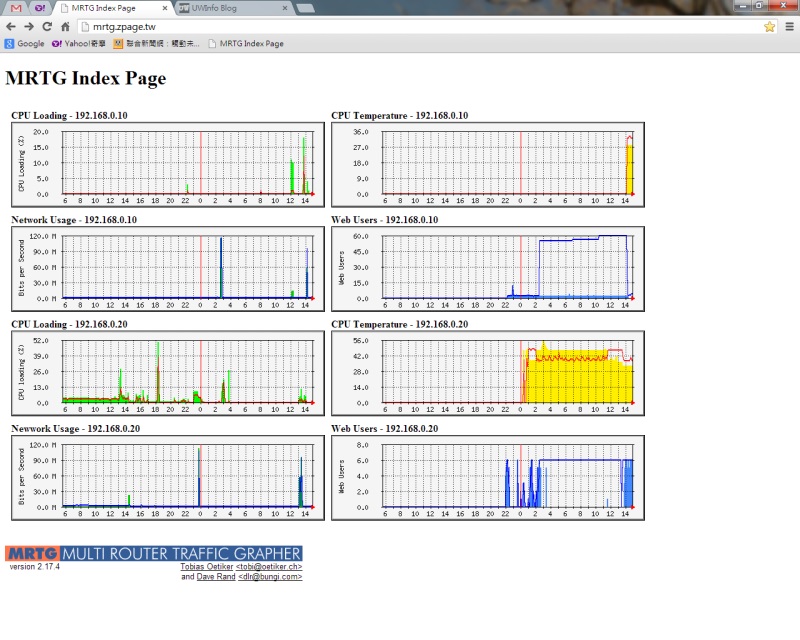
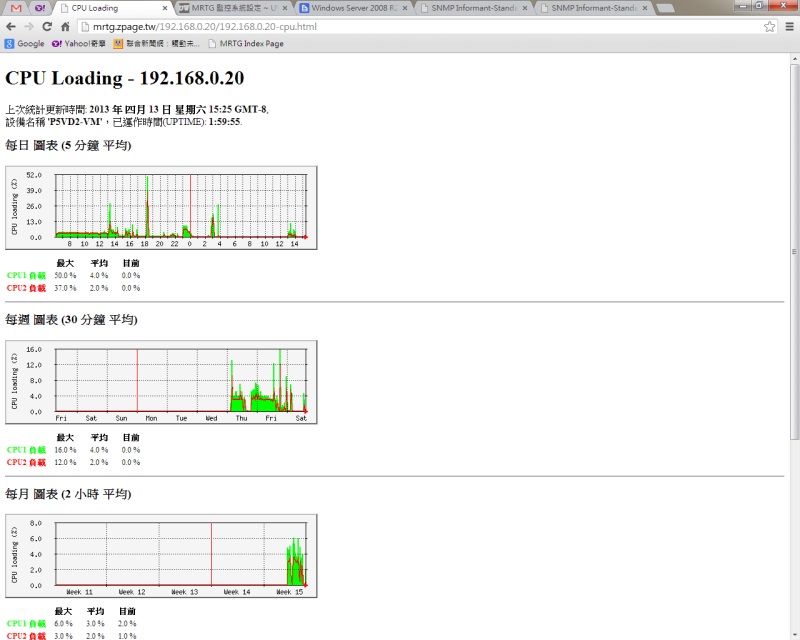
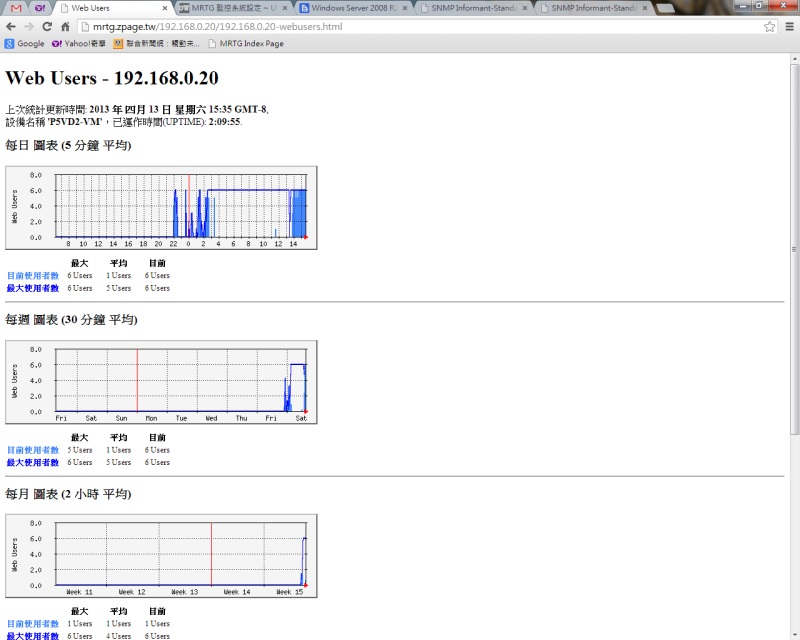
※Microsoft® SQL Server® 2008 Express with Tools此版本才有管理工具。
必備元件
Microsoft .NET Framework 3.5 Service pack 1(不裝連安裝畫面都無法開啟)
http://www.microsoft.com/downloads/details.aspx?FamilyId=AB99342F-5D1A-413D-8319-81DA479AB0D7&displaylang=zh-tw
Windows Installer 4.5 Redistributable - 繁體中文(不安裝就無法安裝SQL Server 2008)
http://www.microsoft.com/downloads/details.aspx?displaylang=zh-tw&FamilyID=5a58b56f-60b6-4412-95b9-54d056d6f9f4
PowerShell 1.0(不裝在檢查元件步驟就無法通過)
926139:Windows PowerShell 1.0 英文語言安裝封裝適用於 Windows Server 2003 及 Windows XP
926140:Windows Server 2003 Service Pack 1 與 Windows XP Service Pack 2 的 Windows PowerShell 1.0 當地語系化安裝套件
926141:Windows 1.0 PowerShell 多語系使用者語言介面 (MUI) Pack 適用於 Windows Server 2003 或適用於 Windows XP
928439:適用於 Windows Vista 的 Windows PowerShell 1.0 安裝封裝
※MSXML 6 SP2 會造成 SQL Server 2008 安裝失敗
解:先移除掉 MSXML 6 SP2,安裝完 SQL Server 2008 後,再更新 HotFix 一次
http://byronhu.wordpress.com/2008/12/25/msxml-6-sp2-%E6%9C%83%E9%80%A0%E6%88%90-sql-server-2008-%E5%AE%89%E8%A3%9D%E5%A4%B1%E6%95%97/
在 C:\Windows\Microsoft.NET\Framework64\v2.0.50727\Aspnet.config 之下, 可以設定
<system.web> <applicationPool maxConcurrentRequestsPerCPU="12" maxConcurrentThreadsPerCPU="0" requestQueueLimit="5000"/></system.web>
另外,在 registry 中,可以設定 HKEY_LOCAL_MACHINE\SOFTWARE\Microsoft\ASP.NET\2.0.50727.0\MaxConcurrentRequestsPerCPU
參考:
http://blogs.msdn.com/b/tmarq/archive/2007/07/21/asp-net-thread-usage-on-iis-7-0-and-6-0.aspx當使用 WebRequest 來 Get 網址時,出現"已經嘗試太多次自動重新導向"。
通常為對方網站有進行某種判斷。以下為試過的項目。
上次是將 CookieContainer 設定一個 New Net.CookieContainer 即可。
Dim http As Net.HttpWebRequest = Net.WebRequest.Create(Url)
http.Method = "GET"
http.ContentType = "application/x-www-form-urlencoded;"
http.UserAgent = "Mozilla/5.0 (compatible; MSIE 9.0; Windows NT 6.0; Win64; x64; Trident/5.0)"
http.CookieContainer = New Net.CookieContainer
http.Referer = Url
HttpApplication Events:
Application_AcquireRequestState
Occurs when ASP.NET acquires the current state (for example, session state) that is associated with the current request.
Application_AuthenticateRequest
Occurs when a security module has established the identity of the user.
Application_AuthorizeRequest
Occurs when a security module has verified user authorization.
Application_BeginRequest
Occurs as the first event in the HTTP pipeline chain of execution when ASP.NET responds to a request.
Application_Disposed
Adds an event handler to listen to the Disposed event on the application.
Application_EndRequest
Occurs as the last event in the HTTP pipeline chain of execution when ASP.NET responds to a request.
Application_Error
Occurs when an unhandled exception is thrown.
Application_PostAcquireRequestState
Occurs when the request state (for example, session state) that is associated with the current request has been obtained.
Application_PostAuthenticateRequest
Occurs when a security module has established the identity of the user.
Application_PostAuthorizeRequest
Occurs when the user for the current request has been authorized.
Application_PostMapRequestHandler
Occurs when ASP.NET has mapped the current request to the appropriate event handler.
Application_PostReleaseRequestState
Occurs when ASP.NET has completed executing all request event handlers and the request state data has been stored.
Application_PostRequestHandlerExecute
Occurs when the ASP.NET event handler (for example, a page or an XML Web service) finishes execution.
Application_PostResolveRequestCache
Occurs when ASP.NET bypasses execution of the current event handler and allows a caching module to serve a request from the cache.
Application_PostUpdateRequestCache
Occurs when ASP.NET completes updating caching modules and storing responses that are used to serve subsequent requests from the cache.
Application_PreRequestHandlerExecute
Occurs just before ASP.NET begins executing an event handler (for example, a page or an XML Web service).
Application_PreSendRequestContent
Occurs just before ASP.NET sends content to the client.
Application_PreSendRequestHeaders
Occurs just before ASP.NET sends HTTP headers to the client.
Application_ReleaseRequestState
Occurs after ASP.NET finishes executing all request event handlers. This event causes state modules to save the current state data.
Application_ResolveRequestCache
Occurs when ASP.NET completes an authorization event to let the caching modules serve requests from the cache, bypassing execution of the event handler (for example, a page or an XML Web service).
Application_UpdateRequestCache
Occurs when ASP.NET finishes executing an event handler in order to let caching modules store responses that will be used to serve subsequent requests from the cache.
Application_Init
This method occurs after _start and is used for initializing code.
Application_Start
As with traditional ASP, used to set up an application environment and only called when the application first starts.
Application_End
Again, like classic ASP, used to clean up variables and memory when an application ends.
Session Events:
Session_Start
As with classic ASP, this event is triggered when any new user accesses the web site.
Session_End
As with classic ASP, this event is triggered when a user's session times out or ends. Note this can be 20 mins (the default session timeout value) after the user actually leaves the site.
Profile Events:
Profile_MigrateAnonymous
Occurs when the anonymous user for a profile logs in.
Passport Events:
PassportAuthentication_OnAuthenticate
Raised during authentication. This is a Global.asax event that must be named PassportAuthentication_OnAuthenticate.
Possibly more events defined in other HttpModules like:
System.Web.Caching.OutputCacheModule
System.Web.SessionState.SessionStateModule
System.Web.Security.WindowsAuthentication
System.Web.Security.FormsAuthenticationModule
System.Web.Security.PassportAuthenticationModule
System.Web.Security.UrlAuthorizationModule
System.Web.Security.FileAuthorizationModule
System.Web.Profile.ProfileModule
主站
http://www.squid-cache.org/
Windows 版本
http://squid.acmeconsulting.it/
解壓縮至 c:\squid
指令
\sbin\squid.exe
squid -?
squid -z d:\squid\var\cache 暫存目錄設定
squid -i 加入服務
squid -n Squid -k reconfigure 設定檔更新可重置,重啟服務也可以
設定檔
\etc\squid.conf
建議co個用過的來抄
=-=-=-=-=-=-=-=-=-=-=-=-=-=-=-=-=-=-=-=-=-=-=-=-=-=
將某一檔案更新做法
C:\squid\bin>squidclient -h localhost -p 80 -m PURGE http://bserver.img.photosharp.com.tw/Image/Advert/360x120_v1_260x87s120.jpg
若不行需設定 squid.conf
參考 http://help.getbusi.com/kb/getbusi-alert-advance/removing-individual-objects-from-squid-cache
acl manager proto cache_object 後加入一行 acl Purge method PURGE
http_access allow manager localhost 後加入一行 http_access allow localhost Purge
http_access deny manager 後加入一行 http_access deny Purge
設定檔重置
=-=-=-=-=-=-=-=-=-=-=-=-=-=-=-=-=-=-=-=-=-=-=-=-=-=
Web & Squid 共存(不同 IP 共用80Port)
如 192.168.0.203(Web), 192.168.0.201(Squid)
IIS 的網站需指定(192.168.0.203)
squid.conf 設定檔需修改 IP 位置
http_port 192.168.0.201:80 transparent
改變 IIS 監聽 IP 的範圍
=-=-=-= Windows Server 2003 =-=-=-=
Windows Server 2003 CD\Support\Tools\Support.msi 安裝後
C:\Program Files\Support Tools 下有程式 httpcfg
httpcfg delete iplisten -i 0.0.0.0
httpcfg set iplisten -i 192.168.0.203
=-=-=-= Windows Server 2008 =-=-=-=
netsh 進入指令模式
netsh>http
netsh http>add iplisten ipaddress=192.168.0.203:80 (會取代 0.0.0.0)
重啟指令
net stop http /y
net start w3svc查看指令
netstat -an
tcp 0.0.0.0:80 需沒有
tcp 192.168.0.203:80 需有
HKEY_LOCAL_MACHINE\SYSTEM\CurrentControlSet\Services\HTTP\Parameters\ListenOnlyList
會列出開機時會載入的 httpcfg set iplisten,若 ip 有設錯 iis 可能會出現 "指定的網路名稱格式不正確"
手札的圖片共享目錄約三~四天會無法開啟(\\192.168.0.7 直接掛掉)
對應的服務 Server 會無法重新開啟
在 Windows 2008 Server 將 SMB2.0 => SMB 1.0 方法
參考連結 http://www.petri.co.il/how-to-disable-smb-2-on-windows-vista-or-server-2008.htm
Client 關閉
sc config lanmanworkstation depend= bowser/mrxsmb10/nsi
sc config mrxsmb20 start= disabled
Client 重開
sc config lanmanworkstation depend= bowser/mrxsmb10/mrxsmb20/nsi
sc config mrxsmb20 start= auto
Server
HKLM\System\CurrentControlSet\Services\LanmanServer\Parameters\Smb2 => 設為 Dword 0
需重開機,開機完後 Client 連不到也需重開
設好後,這些背後靈又出現要設了。
HKLM\System\CurrentControlSet\Services\LanmanWorkstation\Parameters\MaxCmds => 500 以上
HKLM\System\CurrentControlSet\Services\LanmanServer\Parameters\MaxMpxCt =>500 以上
HKLM\System\CurrentControlSet\Services\LanmanServer\Parameters\MaxWorkItems => 5000以上
設完後有以下現象。
系統管理工具=>共用與存放管理=>管理工作階段
每個連線的開啟檔案數是會增加減少跳動的,在SMB2.0下僅會緩慢增加
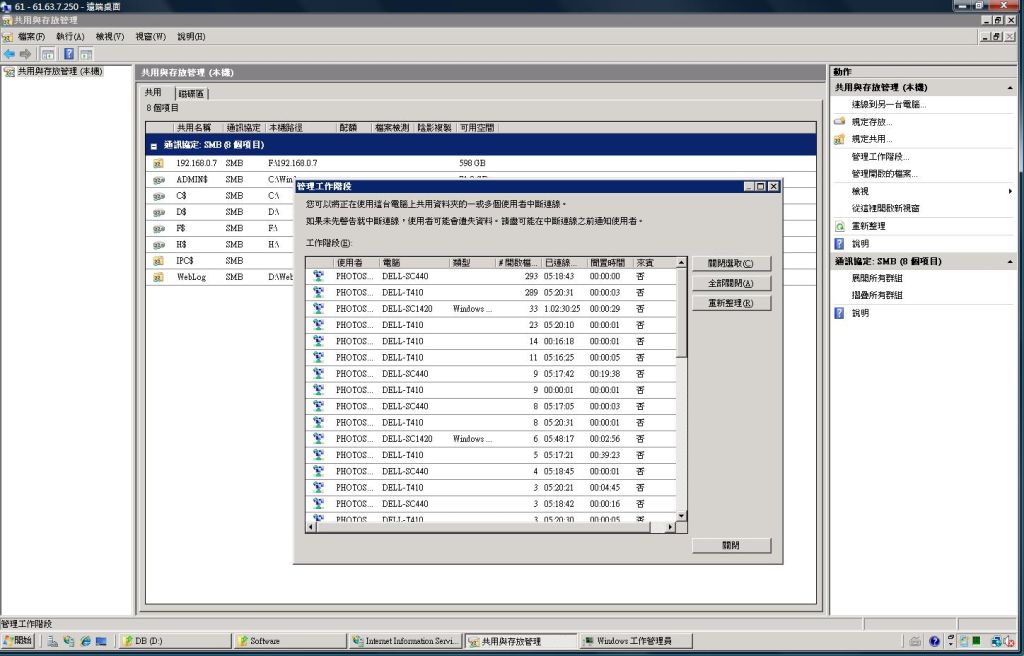
顯示網路狀態:
netsh interface tcp show global
關閉 Auto Tuning:
netsh interface tcp set global autotuning=disabled
開啟 Auto Tuning:
netsh interface tcp set global autotuningl=normal
2012/05/19
嘿嘿 .. 問題又發生了, 看來沒什麼效果..
C:\Users\XXX\AppData\Roaming\Subversion\config
我是直接在最後面加了一行:
* = svn:needs-lock=true
讓所有新增的檔案都有 Needs-Lock 的屬性.
在 IE 的安全性中, "網際網路" 與 "信任的網站" 中, 要打開以下兩個功能(啟用或提示皆可):
下載未簽署的 ActiveX 控制項
起始不標示為安全的 ActiveX 控制項
ActiveX 所在的網站也要加到信任的網站(很奇怪, 網際網路也必設定, 否則無效.)
最後要重開 IE (沒重開好像就沒效)
參考如下: http://ci-wang.blogspot.com/2008/10/windows.html