搜尋 this 結果:
https://stackoverflow.com/questions/628565/display-lines-number-in-stack-trace-for-net-assembly-in-release-mode/628590#628590
1. Go into the Properties window for the project where you want to see stack trace line numbers.
2. Click on the Build "vertical tab".
3. Select "Release" configuration.Check the DEBUG constant parameter.
4. Uncheck the "Optimize code" parameter to avoid the occasional trace issue with inlined code (this step is not essential).
5. Press the Advanced... button and choose Output -> Debug Info -> pdb-only.
6. Deploy the generated .pdb file with the assembly.
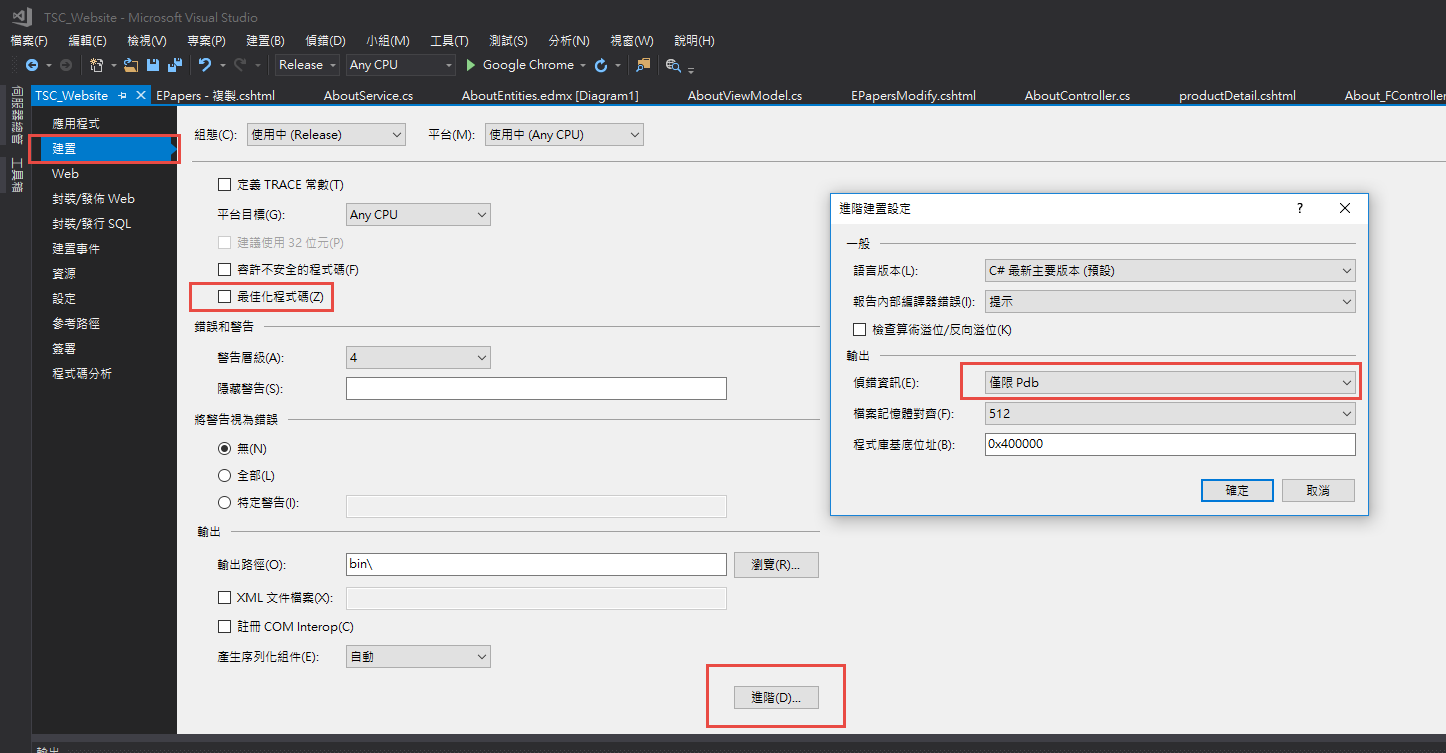
1. Go into the Properties window for the project where you want to see stack trace line numbers.
2. Click on the Build "vertical tab".
3. Select "Release" configuration.
4. Uncheck the "Optimize code" parameter to avoid the occasional trace issue with inlined code (this step is not essential).
5. Press the Advanced... button and choose Output -> Debug Info -> pdb-only.
6. Deploy the generated .pdb file with the assembly.
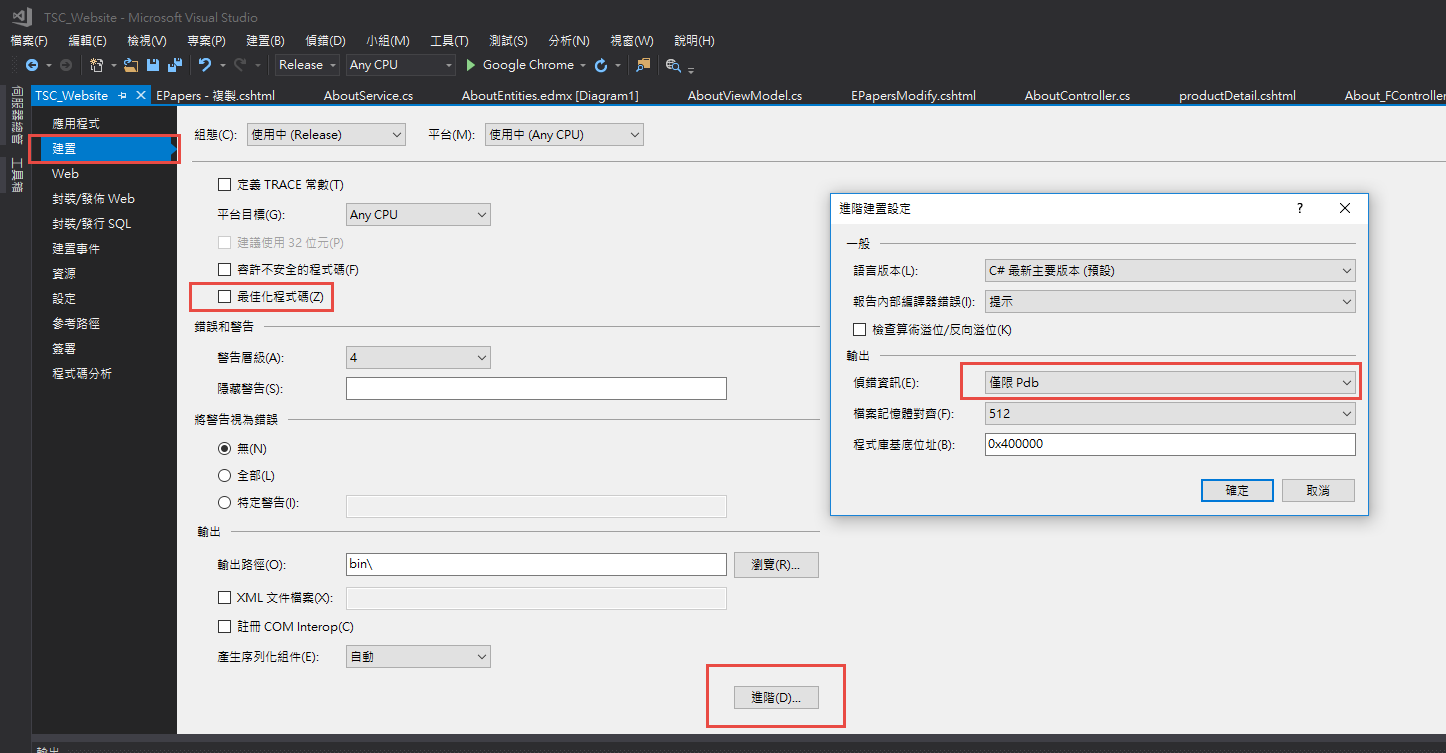
Bike, 2018/4/9 上午 09:40:12
先留個言, 有空來補內容.
VB
Public Module SqlStringExtention
<Extension()>
Function SQLStr(ByVal Original As String) As String
Return Original.Replace("'", "''")
End Function
<Extension()>
Function SQLTrim(ByVal Original As String) As String
Return Original.Trim.Replace("'", "''")
End Function
End Module
C#
//Extension methods must be defined in a static class
public static class StringExtension
{
/// <summary>
/// 把 ' 取代成 ''
/// </summary>
/// <param name="value"></param>
/// <returns></returns>
public static string sqlStr(this string value)
{
return value.Replace("'", "''");
}
/// <summary>
/// 假設欄位名稱中不會有 [ 或 ] 的符號
/// </summary>
/// <param name="value"></param>
/// <returns></returns>
public static string sqlField(this string value)
{
return "[" + value.Replace("[", "").Replace("]", "") + "]";
}
}
VB
Public Module SqlStringExtention
<Extension()>
Function SQLStr(ByVal Original As String) As String
Return Original.Replace("'", "''")
End Function
<Extension()>
Function SQLTrim(ByVal Original As String) As String
Return Original.Trim.Replace("'", "''")
End Function
End Module
C#
//Extension methods must be defined in a static class
public static class StringExtension
{
/// <summary>
/// 把 ' 取代成 ''
/// </summary>
/// <param name="value"></param>
/// <returns></returns>
public static string sqlStr(this string value)
{
return value.Replace("'", "''");
}
/// <summary>
/// 假設欄位名稱中不會有 [ 或 ] 的符號
/// </summary>
/// <param name="value"></param>
/// <returns></returns>
public static string sqlField(this string value)
{
return "[" + value.Replace("[", "").Replace("]", "") + "]";
}
}
Bike, 2017/9/30 下午 04:51:18
var TotalOldQty = 0;
$(".AdjQty_" + yano + "_" + pdno + " [type='text']").each(function () {
TotalOldQty += parseInt($(this).data("oldqty"));
});
$(".AdjQty_" + yano + "_" + pdno).html($(".AdjQty_" + yano + "_" + pdno).html() + "更新中.....");
$(".AdjQty_" + yano + "_" + pdno + " span").hide();
和
$(".AdjQty_" + yano + "_" + pdno).html($(".AdjQty_" + yano + "_" + pdno).html() + "更新中.....");
$(".AdjQty_" + yano + "_" + pdno + " span").hide();
var TotalOldQty = 0;
$(".AdjQty_" + yano + "_" + pdno + " [type='text']").each(function () {
TotalOldQty += parseInt($(this).data("oldqty"));
});
出來的 TotalOldQty 會不相同..
Bike, 2017/7/4 下午 03:36:43
客戶要求
1. 檔案只能放在 Firewall 內的後台用 Web server (Server A).
2. 使用者只能存取 DMZ 的 Web server (Server B).
3. Server B 只能用 HTTP 通過 Firewall 向 Server A 要資料.(i.e. Server B 不能掛戴 Server A 的目錄成為虛擬目錄)
所以在 Server B 上面建立了一支程式用 HTTP 的方式讀取 Server A 的檔案再寫出去.
例如, http://ServerB/Upload/test.pdf 會讀取 http://ServerA/Upload/test.pdf 再送到 Client 端
但不是這樣就好了, 在 RouteConfig.cs 中要加上:
routes.MapRoute(
name: "Upload",
url: "Upload/{filename}",
defaults: new { controller = "Upload", action = "Index", filename = UrlParameter.Optional }
);
此外在 Web.Config 中也要加上:
<system.webServer>
<handlers>
<add name="UrlRoutingHandler_Upload"
type="System.Web.Routing.UrlRoutingHandler,
System.Web, Version=4.0.0.0,
Culture=neutral,
PublicKeyToken=b03f5f7f11d50a3a"
path="/Upload/*"
verb="GET"/>
</handlers>
</system.webServer>
參考:
http://stackoverflow.com/questions/5596747/download-stream-file-from-url-asp-net
http://blog.darkthread.net/post-2014-12-05-mvc-routing-for-url-with-filename.aspx
1. 檔案只能放在 Firewall 內的後台用 Web server (Server A).
2. 使用者只能存取 DMZ 的 Web server (Server B).
3. Server B 只能用 HTTP 通過 Firewall 向 Server A 要資料.(i.e. Server B 不能掛戴 Server A 的目錄成為虛擬目錄)
所以在 Server B 上面建立了一支程式用 HTTP 的方式讀取 Server A 的檔案再寫出去.
例如, http://ServerB/Upload/test.pdf 會讀取 http://ServerA/Upload/test.pdf 再送到 Client 端
namespace WWW.Controllers
{
public class UploadController : Controller
{
// GET: Upload
public void Index(string Filename)
{
//Create a stream for the file
Stream stream = null;
//This controls how many bytes to read at a time and send to the client
int bytesToRead = 10000;
// Buffer to read bytes in chunk size specified above
byte[] buffer = new Byte[bytesToRead];
string url = "http://admin-dev.nanya.bike.idv.tw/newnanyaback/Upload/" + Filename;
// The number of bytes read
try
{
//Create a WebRequest to get the file
HttpWebRequest fileReq = (HttpWebRequest)HttpWebRequest.Create(url);
//Create a response for this request
HttpWebResponse fileResp = (HttpWebResponse)fileReq.GetResponse();
if (fileReq.ContentLength > 0)
fileResp.ContentLength = fileReq.ContentLength;
//Get the Stream returned from the response
stream = fileResp.GetResponseStream();
// prepare the response to the client. resp is the client Response
var resp = HttpContext.Response;
if (Filename.ToLower().EndsWith(".png") ||
Filename.ToLower().EndsWith(".jpg") ||
Filename.ToLower().EndsWith(".jpeg") ||
Filename.ToLower().EndsWith(".gif")
)
{
resp.ContentType = "image";
}
else
{
//Indicate the type of data being sent
resp.ContentType = "application/octet-stream";
//Name the file
resp.AddHeader("Content-Disposition", "attachment; filename=\"" + HttpUtility.UrlEncode(Filename, Encoding.UTF8) + "\"");
}
resp.AddHeader("Content-Length", fileResp.ContentLength.ToString());
int length;
do
{
// Verify that the client is connected.
if (resp.IsClientConnected)
{
// Read data into the buffer.
length = stream.Read(buffer, 0, bytesToRead);
// and write it out to the response's output stream
resp.OutputStream.Write(buffer, 0, length);
// Flush the data
resp.Flush();
//Clear the buffer
buffer = new Byte[bytesToRead];
}
else
{
// cancel the download if client has disconnected
length = -1;
}
} while (length > 0); //Repeat until no data is read
}
finally
{
if (stream != null)
{
//Close the input stream
stream.Close();
}
}
}
}
}
但不是這樣就好了, 在 RouteConfig.cs 中要加上:
routes.MapRoute(
name: "Upload",
url: "Upload/{filename}",
defaults: new { controller = "Upload", action = "Index", filename = UrlParameter.Optional }
);
此外在 Web.Config 中也要加上:
<system.webServer>
<handlers>
<add name="UrlRoutingHandler_Upload"
type="System.Web.Routing.UrlRoutingHandler,
System.Web, Version=4.0.0.0,
Culture=neutral,
PublicKeyToken=b03f5f7f11d50a3a"
path="/Upload/*"
verb="GET"/>
</handlers>
</system.webServer>
參考:
http://stackoverflow.com/questions/5596747/download-stream-file-from-url-asp-net
http://blog.darkthread.net/post-2014-12-05-mvc-routing-for-url-with-filename.aspx
Bike, 2016/12/1 下午 09:34:30
有時候用 jQuery 使用 event 物件時,會發現有些特殊事件的 property 抓不到 (undefined)
例如
mousewheel --> event.wheelDelta
drop --> event.dataTransfer
touchstart --> event.touches[0].pageX
原因是 jQuery 的 event 只會包裝一般的屬性,特別的屬性要使用 event.originalEvent 去抓
event.originalEvent 是瀏覽器原生的 event
It's also important to note that the event object contains a property called
所以開發時當有些特殊屬性抓不到時,可以考慮用 event.originalEvent 去抓看看
例如
mousewheel --> event.wheelDelta
drop --> event.dataTransfer
touchstart --> event.touches[0].pageX
原因是 jQuery 的 event 只會包裝一般的屬性,特別的屬性要使用 event.originalEvent 去抓
event.originalEvent 是瀏覽器原生的 event
It's also important to note that the event object contains a property called
originalEvent, which is the event object that the browser itself created. jQuery wraps this native event object with some useful methods and properties, but in some instances, you'll need to access the original event via event.originalEvent for instance. This is especially useful for touch events on mobile devices and tablets.所以開發時當有些特殊屬性抓不到時,可以考慮用 event.originalEvent 去抓看看
// 這是用滾輪放大縮小圖片 (此範例firefox不支援)
$("#imgProductBig").bind("mousewheel", function (ev) {
var delta = ev.originalEvent.wheelDelta > 0 ? 1 : -1;
if (delta > 0 && zoomValue < 150) {
zoomValue += 10;
}
else if (delta < 0 && zoomValue > 50) {
zoomValue -= 10;
}
$(this).css("zoom", zoomValue + '%');
return false;
});
darren, 2015/4/21 下午 12:03:35
http://lifeofageekadmin.com/fixing-windows-2008-r2-activation-errors/
Location is at C:\windows\system32\Slmgr.vbs
/ckms = clear all KMS servers in cache and set to auto discover
/skms : = Specify a KMS host server
/ipk = Enter in a new license key
/ato = Activate the new key
/dlv = Display license information
First open a command prompt and try to register a license key. This example is for Windows 2008 R2 Enterprise Edition.
C:\> Cd c:\windows\system32
C:\Windows\system32>cscript slmgr.vbs /ipk
C:\Windows\system32>cscript slmgr.vbs /ato
If you receive activation successful you are complete. If you receive a 0xC004F074 error do the following.
C:\> Cd c:\windows\system32
C:\Windows\system32>cscript slmgr.vbs /ckms
C:\Windows\system32>cscript slmgr.vbs /ipk
C:\Windows\system32>cscript slmgr.vbs /ato
If you receive activation successful you are complete. If you receive a 0xC004F074 error again or another error do the following.
C:\> Cd c:\windows\system32
C:\Windows\system32>cscript slmgr.vbs /rilc
Reboot
C:\> Cd c:\windows\system32
C:\Windows\system32>cscript slmgr.vbs /ckms
C:\Windows\system32>cscript slmgr.vbs /ipk
C:\Windows\system32>cscript slmgr.vbs /ato
More information can be found at Configuring KMS Clients
Location is at C:\windows\system32\Slmgr.vbs
/ckms = clear all KMS servers in cache and set to auto discover
/skms : = Specify a KMS host server
/ipk = Enter in a new license key
/ato = Activate the new key
/dlv = Display license information
First open a command prompt and try to register a license key. This example is for Windows 2008 R2 Enterprise Edition.
C:\> Cd c:\windows\system32
C:\Windows\system32>cscript slmgr.vbs /ipk
C:\Windows\system32>cscript slmgr.vbs /ato
If you receive activation successful you are complete. If you receive a 0xC004F074 error do the following.
C:\> Cd c:\windows\system32
C:\Windows\system32>cscript slmgr.vbs /ckms
C:\Windows\system32>cscript slmgr.vbs /ipk
C:\Windows\system32>cscript slmgr.vbs /ato
If you receive activation successful you are complete. If you receive a 0xC004F074 error again or another error do the following.
C:\> Cd c:\windows\system32
C:\Windows\system32>cscript slmgr.vbs /rilc
Reboot
C:\> Cd c:\windows\system32
C:\Windows\system32>cscript slmgr.vbs /ckms
C:\Windows\system32>cscript slmgr.vbs /ipk
C:\Windows\system32>cscript slmgr.vbs /ato
More information can be found at Configuring KMS Clients
Bike, 2014/11/3 下午 04:49:25
當我們將動態效果(例如:.animate)使用於.hover時,由於.hover的特性是會將"每次"滑鼠移動到而觸發的事件做完。所以若將滑鼠反覆快速移動而去觸發事件時,就會形成滑鼠停下後,但動態效果仍在持續作用的狀況。
因此為了避免這種狀況,我們可以搭配使用.stop()來停止前一次.animate()的效果。
$(this).stop().animate();
範例:
http://jsfiddle.net/u8ejtoz9/29/
因此為了避免這種狀況,我們可以搭配使用.stop()來停止前一次.animate()的效果。
$(this).stop().animate();
範例:
http://jsfiddle.net/u8ejtoz9/29/
candice, 2014/9/10 下午 06:14:47
作global結帳時發生IE8不能選信用卡到期日,
因為 IE8 只吃 evt.cancelBubble = true 才不會把click事件往上層傳
所以以下是終極不會有問題的寫法
evt就是傳進來的event
(補充一下) 這個適合用 window.addEventListener 方式綁事件才需使用,如果用jQuery綁事件直接return false;就有一樣的效果
範例:
因為 IE8 只吃 evt.cancelBubble = true 才不會把click事件往上層傳
所以以下是終極不會有問題的寫法
if (evt.stopPropagation) { evt.stopPropagation() }
if (evt.preventDefault) { evt.preventDefault() }
try { evt.cancelBubble = true } catch (e) { }
try { evt.returnValue = false } catch (e) { }
evt就是傳進來的event
(補充一下) 這個適合用 window.addEventListener 方式綁事件才需使用,如果用jQuery綁事件直接return false;就有一樣的效果
範例:
// 經由bike提示,發現這範例不好 jQuery 可以直接 return false;
$("#gc-exp-month-select a").click(function (evt) {
$("#gc-exp-month").val($(this).text());
$("#span-gc-exp-month").text($(this).text());
$(this).parent().hide();
if (evt.stopPropagation) { evt.stopPropagation() }
if (evt.preventDefault) { evt.preventDefault() }
try { evt.cancelBubble = true } catch (e) { }
try { evt.returnValue = false } catch (e) { }
// 在 jQuery 裡上面四行 可以用一行 return false; 就可
});
darren, 2014/7/17 下午 04:29:34
這個活動頁左邊 menu 要固定位置 但是不能跑出框框外面
http://www.shopunt.com/tch/event/2014-naked-truth-cc-cream/
所以需要處理scroll物件
js
http://www.shopunt.com/tch/event/2014-naked-truth-cc-cream/
所以需要處理scroll物件
<div id="menuContainer">
<div id="menu">
<ul>
<li>menu1</li>
<li>menu2</li>
</ul>
</div>
<div> ...長內容.... </div>
</div>
js
var __ContainerHeight = 5000;
var __ContainerTop = 160;
var __MenuHeight = 550;
var __FixedTop = 20;
$(window).load(function () {
__ContainerHeight = $("#menuContainer").height();
__ContainerTop = $("#menuContainer").offset().top;
__MenuHeight = $("#menu").height();
$("#menu").css({ "top": __FixedTop + "px", "position": "absolute" });
$(window).scroll(function () {
var scrolls = $(this).scrollTop();
//console.log(scrolls);
if (scrolls < __ContainerTop) {
$("#menu").css({ "top": __FixedTop + "px", "position": "absolute" });
}
else if ((scrolls + __MenuHeight + __FixedTop) > (__ContainerHeight + __ContainerTop)) {
$("#menu").css({ "top": (__ContainerHeight - __MenuHeight) + "px", "position": "absolute" });
}
else {
$("#menu").css({ "top": __FixedTop + "px", "position": "fixed" });
}
});
});
darren, 2014/6/20 下午 02:03:01
修改QC檢查站,新增效期檢查功能,因需要在動態產生的產品品項加上效期檢查鈕,每次動態產生的項目都要為按鈕元素綁定
觸發ajax檢查效期事件,原先的作法是每次動態產生的同時,為該元素綁定一次事件,品項有幾項就要做相同的綁定次數,後來在網路上看到另外一種寫法,利用DOM事件會由子元素一路向父元素Bubble Up的特性,在document或特定元素統一掛上事件函數,事件被觸發時再透過選擇器比對事件目標元素是否吻合,決定要不要執行事件邏輯,藉此提升效率,同時還能將"未來才會產生的元素"也納入事件的涵蓋範圍,以下是範例:
在這邊利用事件冒泡的特性,藉由頁面載入完成的同時對父元素作事件委託處理,接下來不管產生幾個動態元素,都可以透過事件監聽判斷該函式是否該執行,原先如果動態產生一百個品項就要綁定一百次的事件,只要頁面載入完成後一次就完成,達到有效率的寫法!!
觸發ajax檢查效期事件,原先的作法是每次動態產生的同時,為該元素綁定一次事件,品項有幾項就要做相同的綁定次數,後來在網路上看到另外一種寫法,利用DOM事件會由子元素一路向父元素Bubble Up的特性,在document或特定元素統一掛上事件函數,事件被觸發時再透過選擇器比對事件目標元素是否吻合,決定要不要執行事件邏輯,藉此提升效率,同時還能將"未來才會產生的元素"也納入事件的涵蓋範圍,以下是範例:
$(document).ready(function () {
//原先的寫法:
$("td").bind("click", function(){
$(this).toggleClass("click");
});
//事件委託:
$("table").delegate("td","click", function(){
$(this).toggleClass("click");
});
})在這邊利用事件冒泡的特性,藉由頁面載入完成的同時對父元素作事件委託處理,接下來不管產生幾個動態元素,都可以透過事件監聽判斷該函式是否該執行,原先如果動態產生一百個品項就要綁定一百次的事件,只要頁面載入完成後一次就完成,達到有效率的寫法!!
jimmy, 2014/4/4 下午 05:04:07